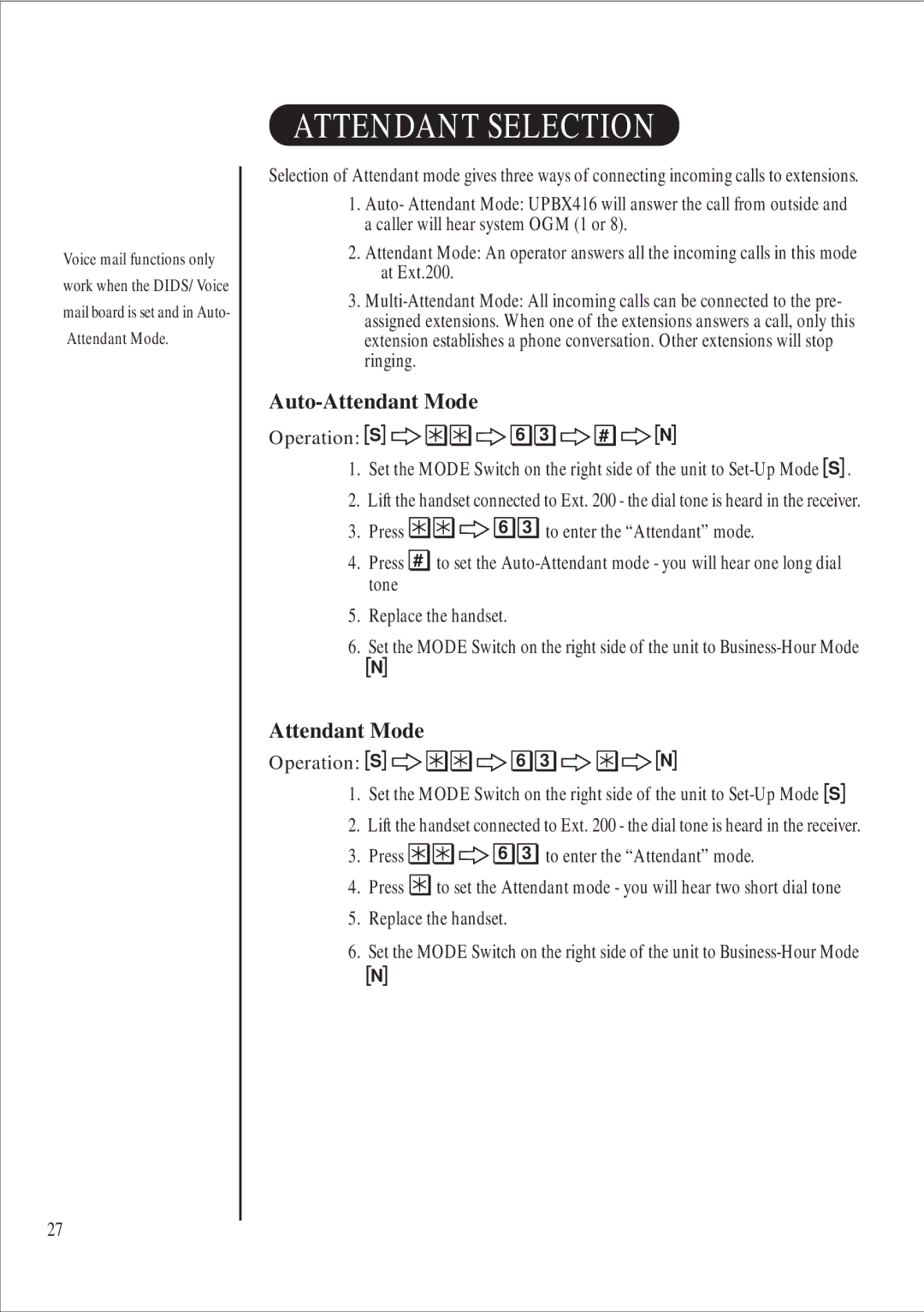Voice mail functions only work when the DIDS/Voice mail board is set and in Auto- Attendant Mode.
27
ATTENDANT SELECTION
Selection of Attendant mode gives three ways of connecting incoming calls to extensions.
1.Auto- Attendant Mode: UPBX416 will answer the call from outside and a caller will hear system OGM (1 or 8).
2.Attendant Mode: An operator answers all the incoming calls in this mode at Ext.200.
3.
Auto-Attendant Mode
Operation:  S
S







 6
6 


 3
3 




 #
# 


 N
N
1.Set the MODE Switch on the right side of the unit to ![]() S
S![]() .
.
2.Lift the handset connected to Ext. 200 - the dial tone is heard in the receiver.
3.Press ![]()
![]()
![]()
![]()
![]()
![]() 6
6 ![]()
![]()
![]()
![]() 3
3 ![]()
![]() to enter the “Attendant” mode.
to enter the “Attendant” mode.
4.Press ![]()
![]() #
# ![]()
![]() to set the
to set the
5.Replace the handset.
6.Set the MODE Switch on the right side of the unit to
N
Attendant Mode
Operation:  S
S









 6
6 


 3
3 





 N
N
1.Set the MODE Switch on the right side of the unit to ![]() S
S![]()
2.Lift the handset connected to Ext. 200 - the dial tone is heard in the receiver.
3.Press 




 6
6 


 3
3 
 to enter the “Attendant” mode.
to enter the “Attendant” mode.
4.Press ![]() to set the Attendant mode - you will hear two short dial tone
to set the Attendant mode - you will hear two short dial tone
5.Replace the handset.
6.Set the MODE Switch on the right side of the unit to
N