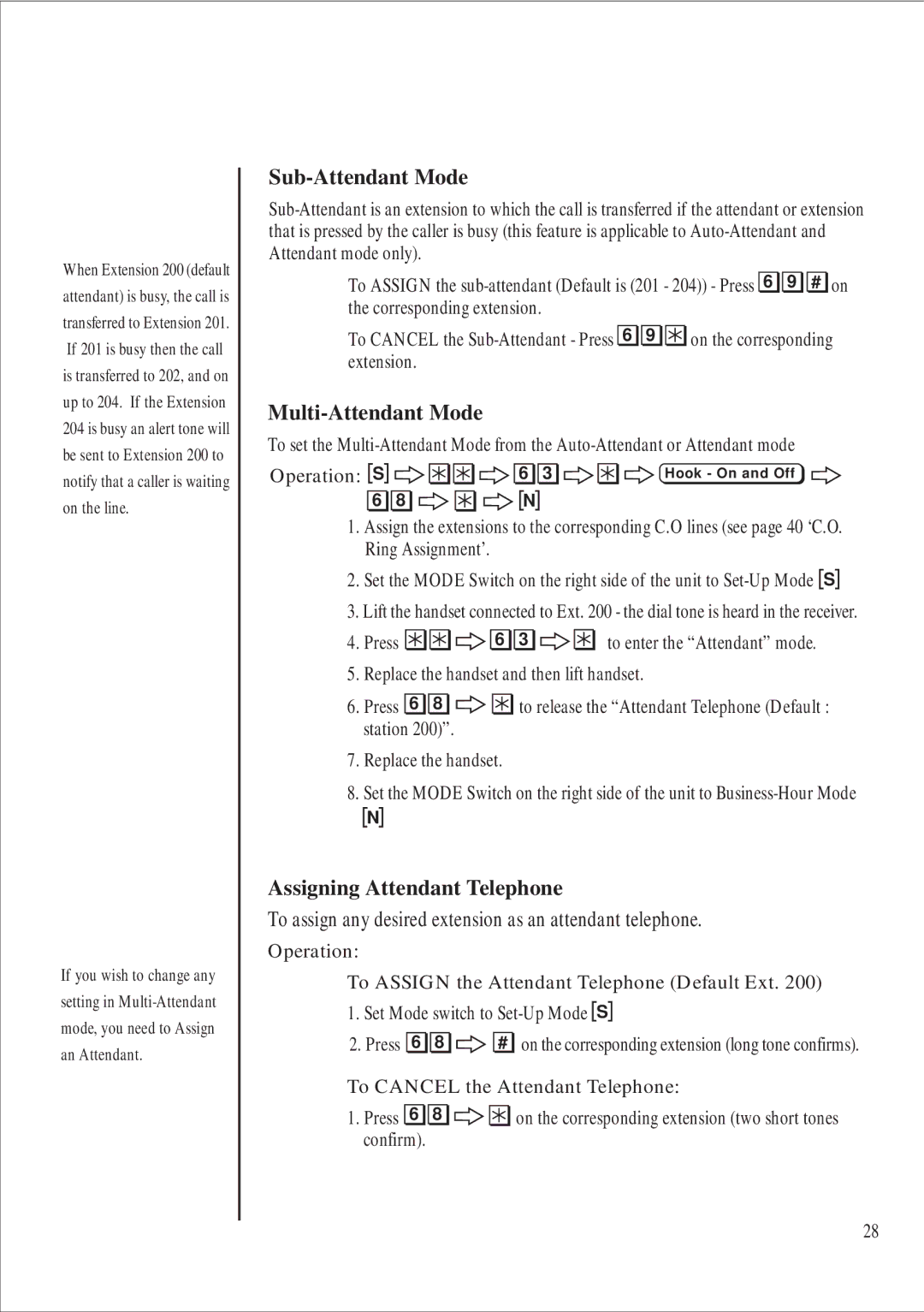When Extension 200 (default attendant) is busy, the call is transferred to Extension 201. If 201 is busy then the call is transferred to 202, and on up to 204. If the Extension 204 is busy an alert tone will be sent to Extension 200 to notify that a caller is waiting on the line.
If you wish to change any setting in
Sub-Attendant Mode
To ASSIGN the ![]()
![]() 6
6 ![]()
![]()
![]()
![]() 9
9 ![]()
![]()
![]()
![]() #
# ![]()
![]() on the corresponding extension.
on the corresponding extension.
To CANCEL the ![]()
![]() 6
6 ![]()
![]()
![]()
![]() 9
9 ![]()
![]()
![]() on the corresponding extension.
on the corresponding extension.
Multi-Attendant Mode
To set the
Operation: S ![]()
![]()
![]()
![]()
![]()
![]()
![]()
![]()
![]()
![]()
![]() 6
6 ![]()
![]()
![]()
![]() 3
3 ![]()
![]()
![]()
![]()
![]()
![]()
![]()
![]() Hook - On and Off
Hook - On and Off
![]()
![]() 6
6 ![]()
![]()
![]()
![]() 8
8 ![]()
![]()
![]()
![]()
![]()
![]()
![]()
![]()
![]()
![]() N
N
1.Assign the extensions to the corresponding C.O lines (see page 40 ‘C.O. Ring Assignment’.
2.Set the MODE Switch on the right side of the unit to
3.Lift the handset connected to Ext. 200 - the dial tone is heard in the receiver.
4.Press ![]()
![]()
![]()
![]()
![]()
![]() 6
6 ![]()
![]()
![]()
![]() 3
3 ![]()
![]()
![]()
![]()
![]() to enter the “Attendant” mode.
to enter the “Attendant” mode.
5.Replace the handset and then lift handset.
6.Press ![]()
![]() 6
6 ![]()
![]()
![]()
![]() 8
8 ![]()
![]()
![]()
![]()
![]() to release the “Attendant Telephone (Default : station 200)”.
to release the “Attendant Telephone (Default : station 200)”.
7.Replace the handset.
8.Set the MODE Switch on the right side of the unit to
N
Assigning Attendant Telephone
To assign any desired extension as an attendant telephone.
Operation:
To ASSIGN the Attendant Telephone (Default Ext. 200)
1.Set Mode switch to
2.Press ![]()
![]() 6
6 ![]()
![]()
![]()
![]() 8
8 ![]()
![]()
![]()
![]()
![]()
![]() #
# ![]()
![]() on the corresponding extension (long tone confirms).
on the corresponding extension (long tone confirms).
To CANCEL the Attendant Telephone:
1.Press ![]()
![]() 6
6 ![]()
![]()
![]()
![]() 8
8 ![]()
![]()
![]()
![]()
![]() on the corresponding extension (two short tones confirm).
on the corresponding extension (two short tones confirm).
28