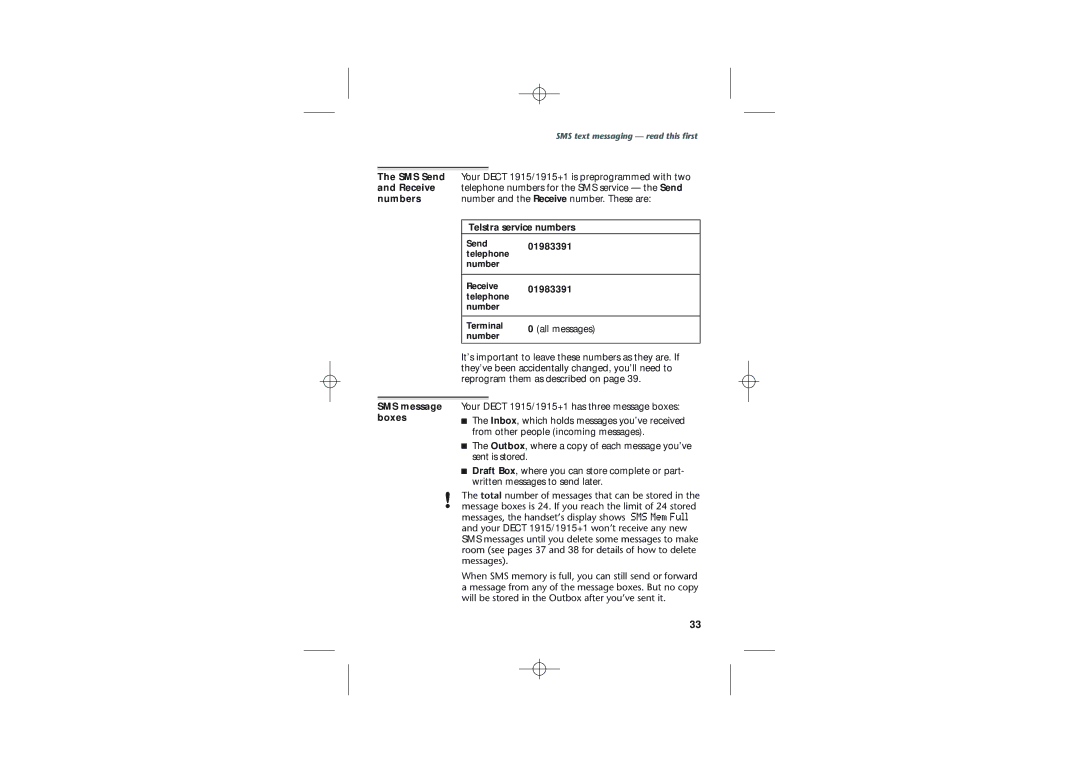|
|
| SMS text messaging — read this first |
|
|
| |
The SMS Send | Your DECT 1915/1915+1 is preprogrammed with two | ||
and Receive | telephone numbers for the SMS service — the Send | ||
numbers | number and the Receive number. These are: | ||
|
| ||
| Telstra service numbers | ||
| Send | 01983391 | |
| telephone | ||
|
| ||
| number |
| |
|
|
| |
| Receive | 01983391 | |
| telephone | ||
|
| ||
| number |
| |
|
|
| |
| Terminal | 0 (all messages) | |
| number | ||
|
| ||
| It’s important to leave these numbers as they are. If | ||
| they’ve been accidentally changed, you’ll need to | ||
| reprogram them as described on page 39. | ||
SMS message boxes
Your DECT 1915/1915+1 has three message boxes:
■The Inbox, which holds messages you’ve received from other people (incoming messages).
■The Outbox, where a copy of each message you’ve sent is stored.
■Draft Box, where you can store complete or part- written messages to send later.
!The total number of messages that can be stored in the message boxes is 24. If you reach the limit of 24 stored messages, the handset’s display shows SMS Mem Full and your DECT 1915/1915+1 won’t receive any new SMS messages until you delete some messages to make room (see pages 37 and 38 for details of how to delete messages).
When SMS memory is full, you can still send or forward a message from any of the message boxes. But no copy will be stored in the Outbox after you’ve sent it.
33