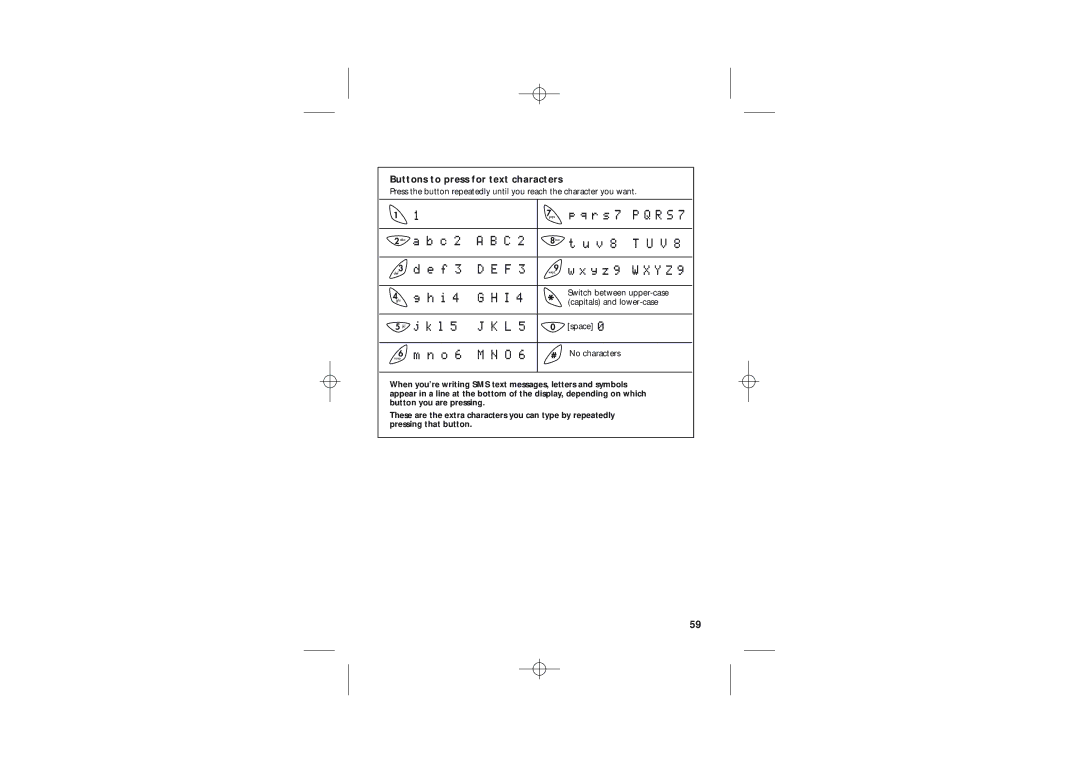Buttons to press for text characters
Press the button repeatedly until you reach the character you want.
1 | 1 |
| 7pqrs | p q r s 7 | P Q R S 7 |
2abc | a b c 2 | A B C 2 | 8tuv | t u v 8 | T U V 8 |
3 | d e f 3 | D E F 3 | wxyz9 | w x y z 9 | W X Y Z 9 |
def |
|
|
| ||
4ghi | g h i 4 | G H I 4 |
| Switch between | |
| (capitals) and | ||||
|
|
|
| ||
5 jkl | j k l 5 | J K L 5 | 0 | [space] 0 |
|
mno6 | m n o 6 | M N O 6 |
| No characters |
|
When you’re writing SMS text messages, letters and symbols appear in a line at the bottom of the display, depending on which button you are pressing.
These are the extra characters you can type by repeatedly pressing that button.
59