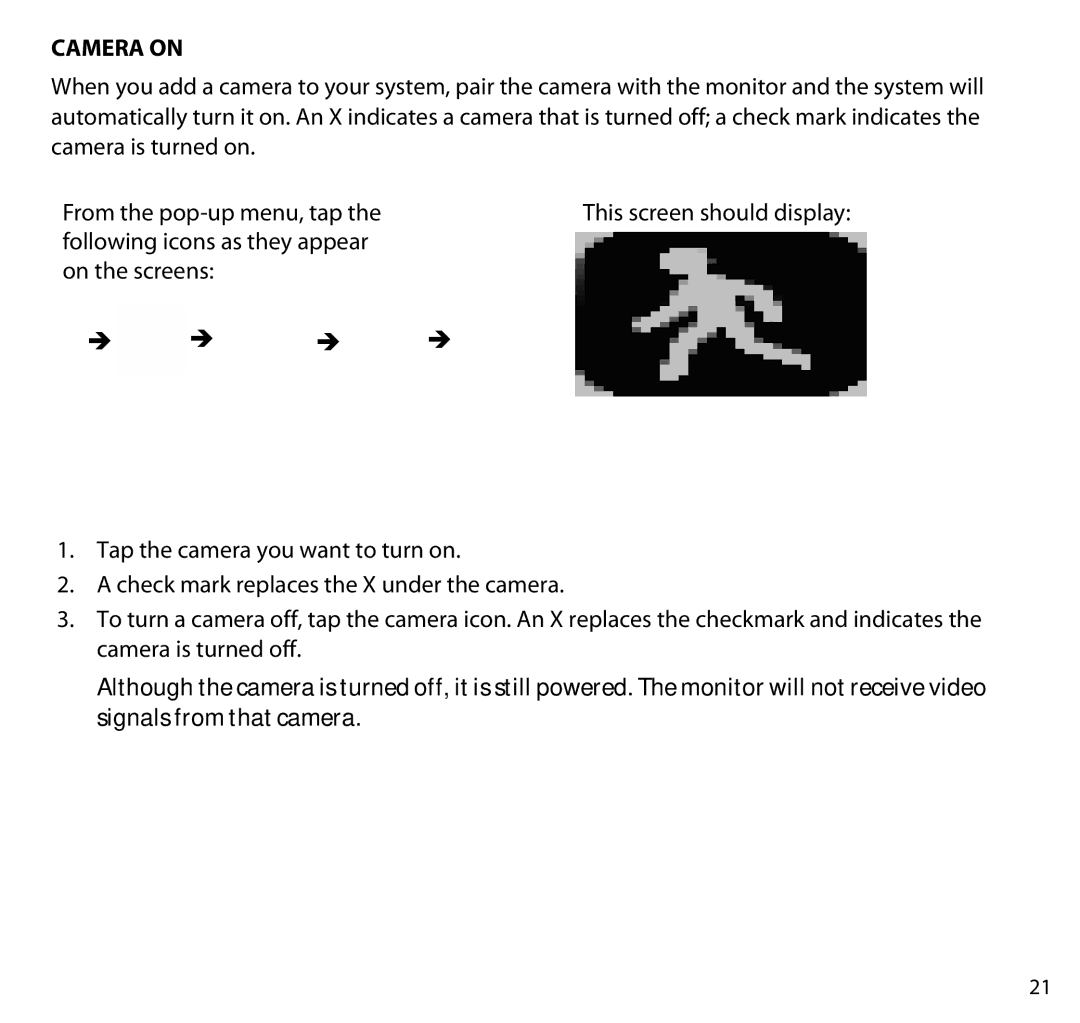Camera On
When you add a camera to your system, pair the camera with the monitor and the system will automatically turn it on. An X indicates a camera that is turned off; a check mark indicates the camera is turned on.
From the | This screen should display: |
following icons as they appear |
|
on the screens: |
|





1.Tap the camera you want to turn on.
2.A check mark replaces the X under the camera.
3.To turn a camera off, tap the camera icon. An X replaces the checkmark and indicates the camera is turned off.
Although the camera is turned off, it is still powered. The monitor will not receive video signals from that camera.
21