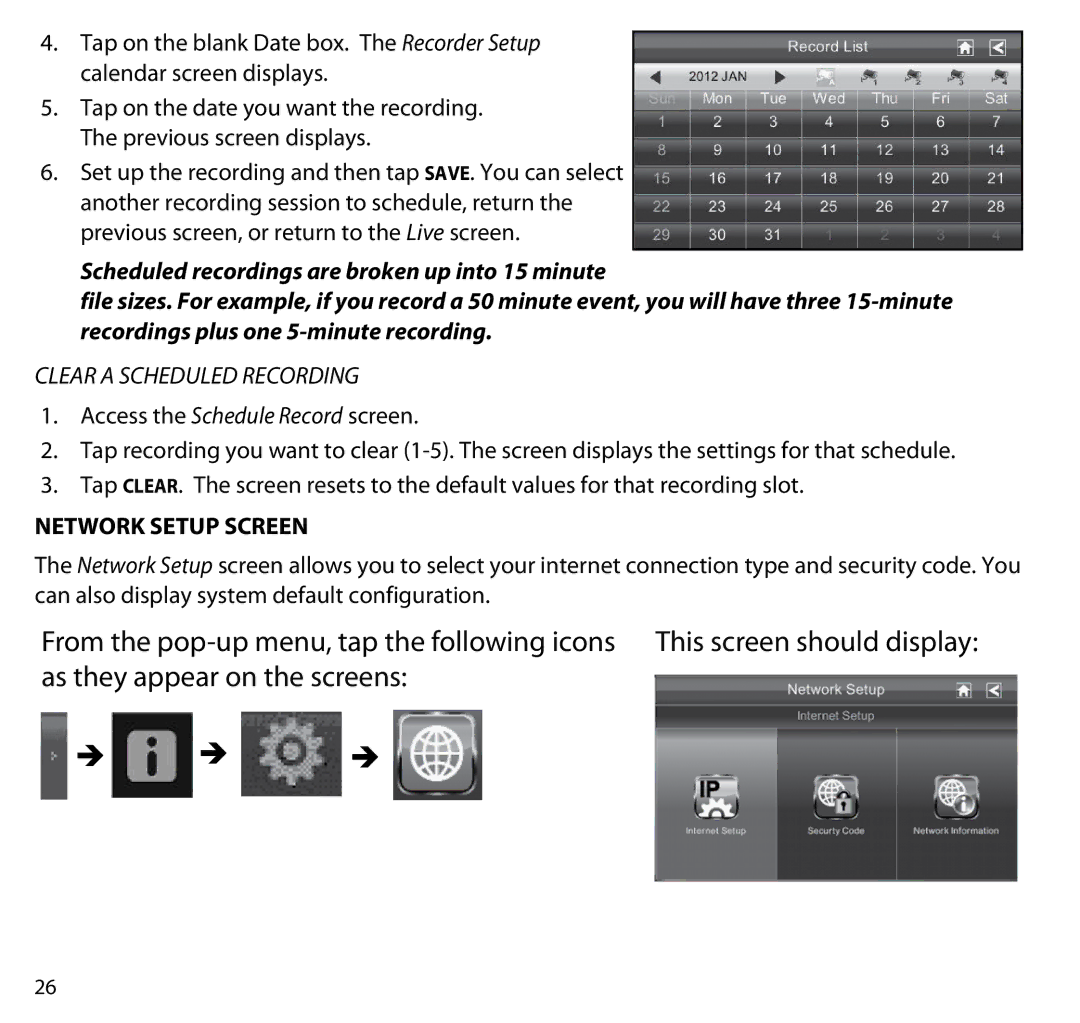4.Tap on the blank Date box. The Recorder Setup calendar screen displays.
5.Tap on the date you want the recording. The previous screen displays.
6.Set up the recording and then tap SAVE. You can select another recording session to schedule, return the previous screen, or return to the Live screen.
Scheduled recordings are broken up into 15 minute
file sizes. For example, if you record a 50 minute event, you will have three
Clear a Scheduled Recording
1.Access the Schedule Record screen.
2.Tap recording you want to clear
3.Tap CLEAR. The screen resets to the default values for that recording slot.
Network Setup Screen
The Network Setup screen allows you to select your internet connection type and security code. You can also display system default configuration.
From the




26