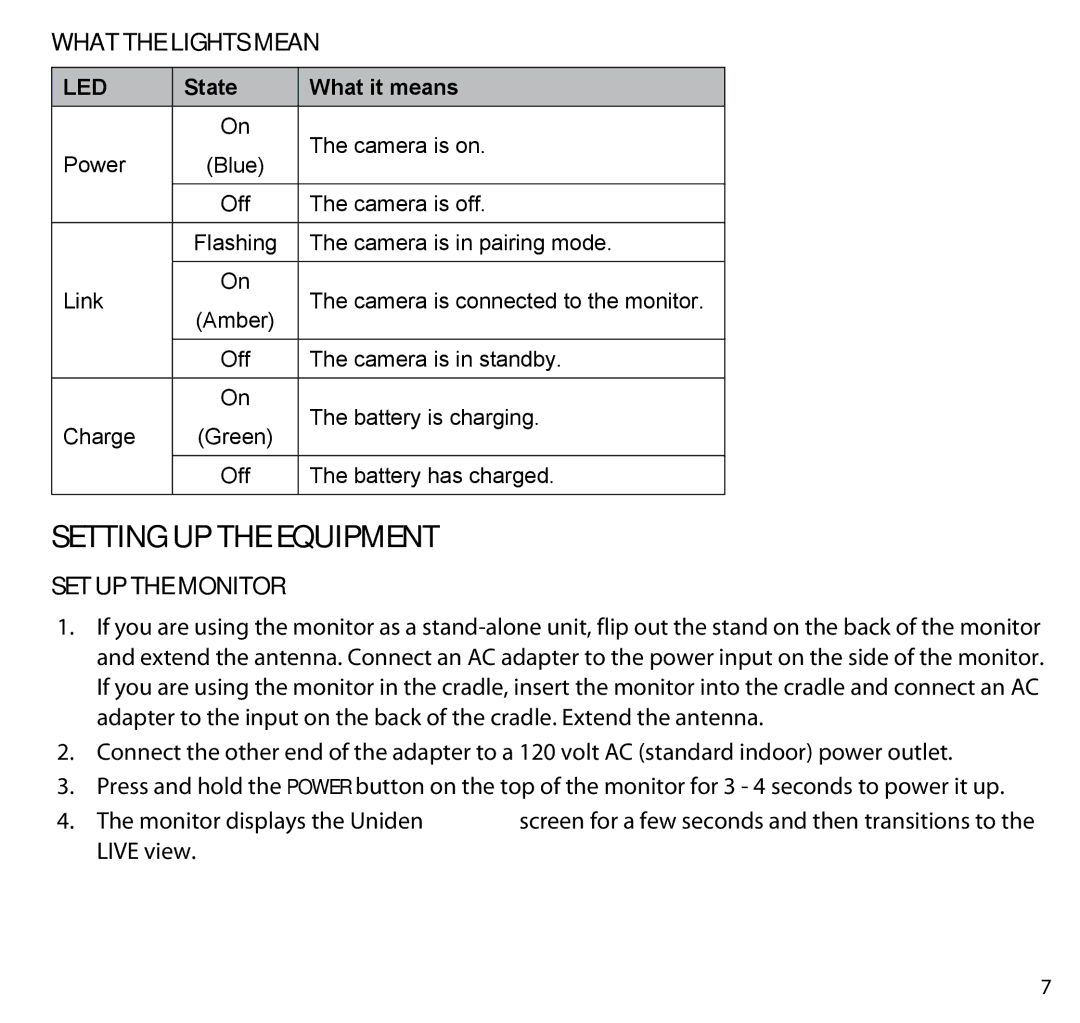What the lights mean
LED | State | What it means | |
|
|
| |
| On | The camera is on. | |
Power | (Blue) | ||
| |||
|
|
| |
| Off | The camera is off. | |
|
|
| |
| Flashing | The camera is in pairing mode. | |
|
|
| |
Link | On | The camera is connected to the monitor. | |
(Amber) | |||
|
| ||
|
|
| |
| Off | The camera is in standby. | |
|
|
| |
| On | The battery is charging. | |
Charge | (Green) | ||
| |||
|
|
| |
| Off | The battery has charged. | |
|
|
|
Setting Up the Equipment
Set Up the Monitor
1.If you are using the monitor as a
2.Connect the other end of the adapter to a 120 volt AC (standard indoor) power outlet.
3.Press and hold the Power button on the top of the monitor for 3 - 4 seconds to power it up.
4.The monitor displays the Uniden Welcome screen for a few seconds and then transitions to the LIVE view.
The screen remains dark until the camera is powered up.
7