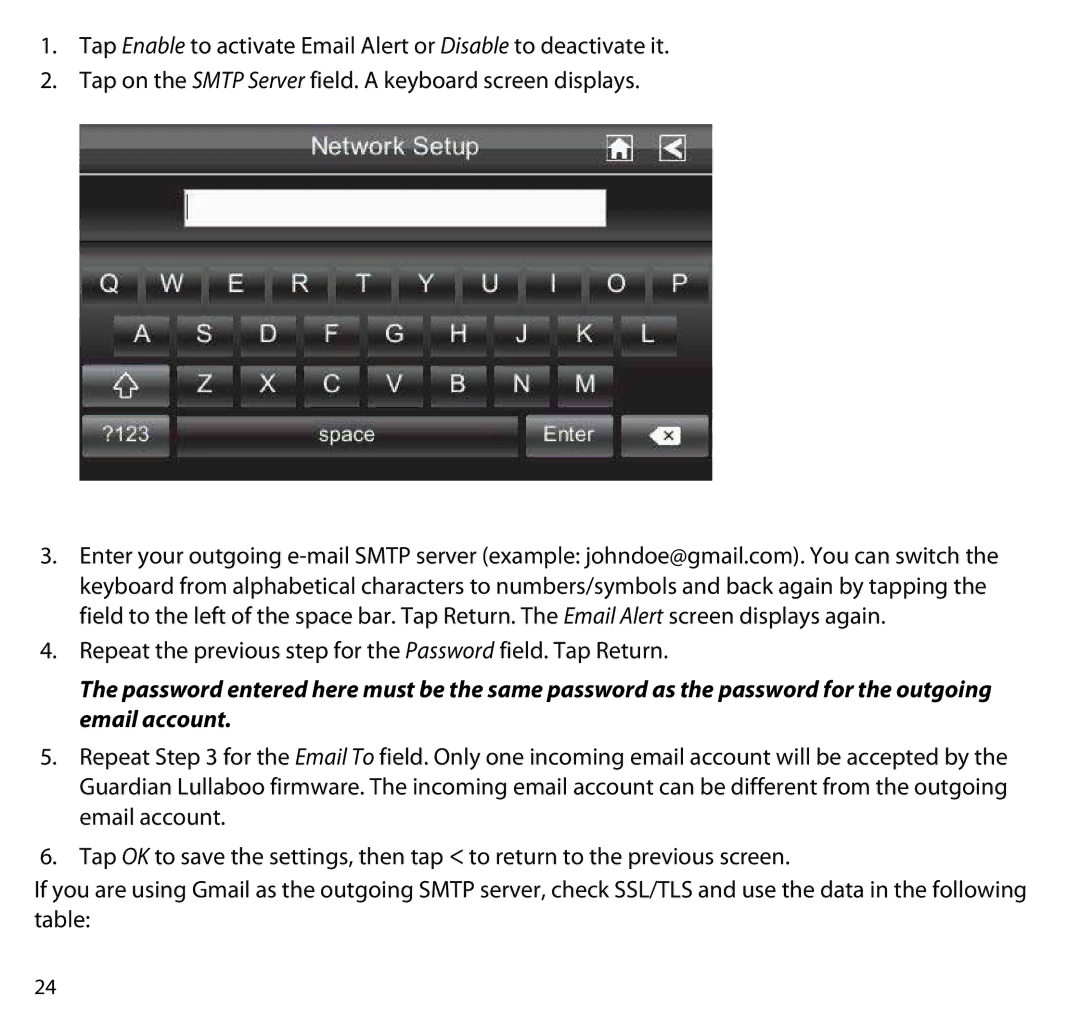1.Tap Enable to activate Email Alert or Disable to deactivate it.
2.Tap on the SMTP Server field. A keyboard screen displays.
3.Enter your outgoing
4.Repeat the previous step for the Password field. Tap Return.
The password entered here must be the same password as the password for the outgoing email account.
5.Repeat Step 3 for the Email To field. Only one incoming email account will be accepted by the Guardian Lullaboo firmware. The incoming email account can be different from the outgoing email account.
6.Tap OK to save the settings, then tap < to return to the previous screen.
If you are using Gmail as the outgoing SMTP server, check SSL/TLS and use the data in the following table:
24