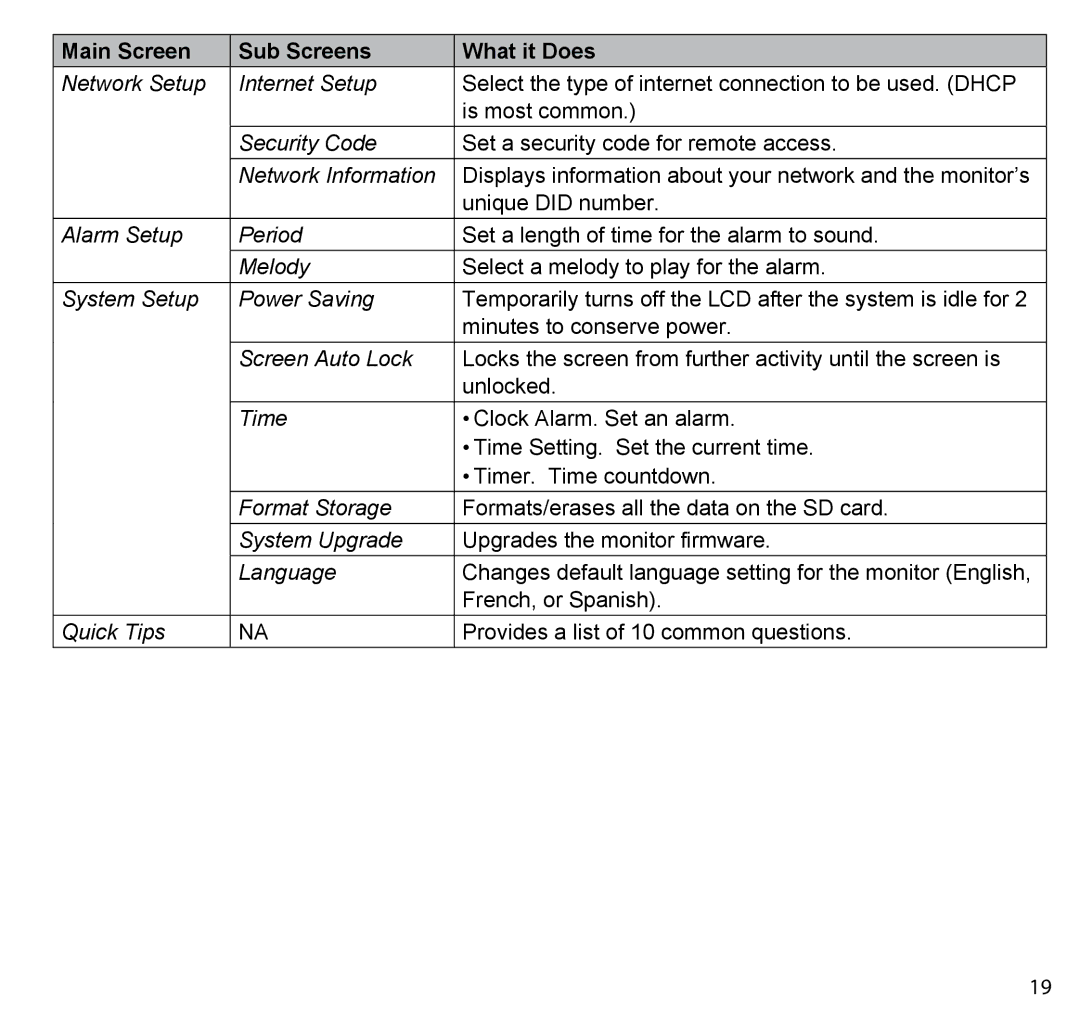Main Screen | Sub Screens | What it Does |
Network Setup | Internet Setup | Select the type of internet connection to be used. (DHCP |
|
| is most common.) |
| Security Code | Set a security code for remote access. |
| Network Information | Displays information about your network and the monitor’s |
|
| unique DID number. |
Alarm Setup | Period | Set a length of time for the alarm to sound. |
| Melody | Select a melody to play for the alarm. |
System Setup | Power Saving | Temporarily turns off the LCD after the system is idle for 2 |
|
| minutes to conserve power. |
| Screen Auto Lock | Locks the screen from further activity until the screen is |
|
| unlocked. |
| Time | • Clock Alarm. Set an alarm. |
|
| • Time Setting. Set the current time. |
|
| • Timer. Time countdown. |
| Format Storage | Formats/erases all the data on the SD card. |
| System Upgrade | Upgrades the monitor firmware. |
| Language | Changes default language setting for the monitor (English, |
|
| French, or Spanish). |
Quick Tips | NA | Provides a list of 10 common questions. |
19