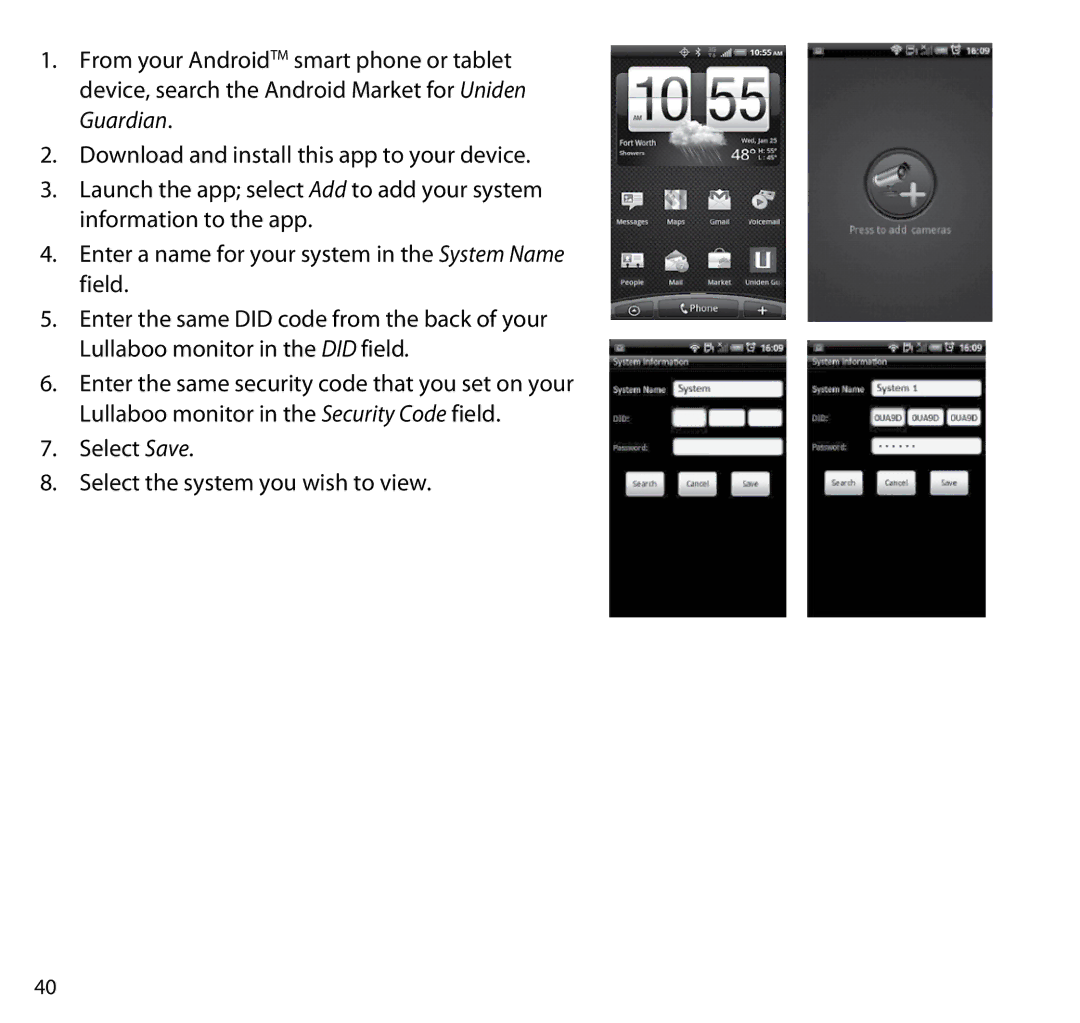1.From your AndroidTM smart phone or tablet device, search the Android Market for Uniden Guardian.
2.Download and install this app to your device.
3.Launch the app; select Add to add your system information to the app.
4.Enter a name for your system in the System Name field.
5.Enter the same DID code from the back of your Lullaboo monitor in the DID field.
6.Enter the same security code that you set on your Lullaboo monitor in the Security Code field.
7.Select Save.
8.Select the system you wish to view.
40