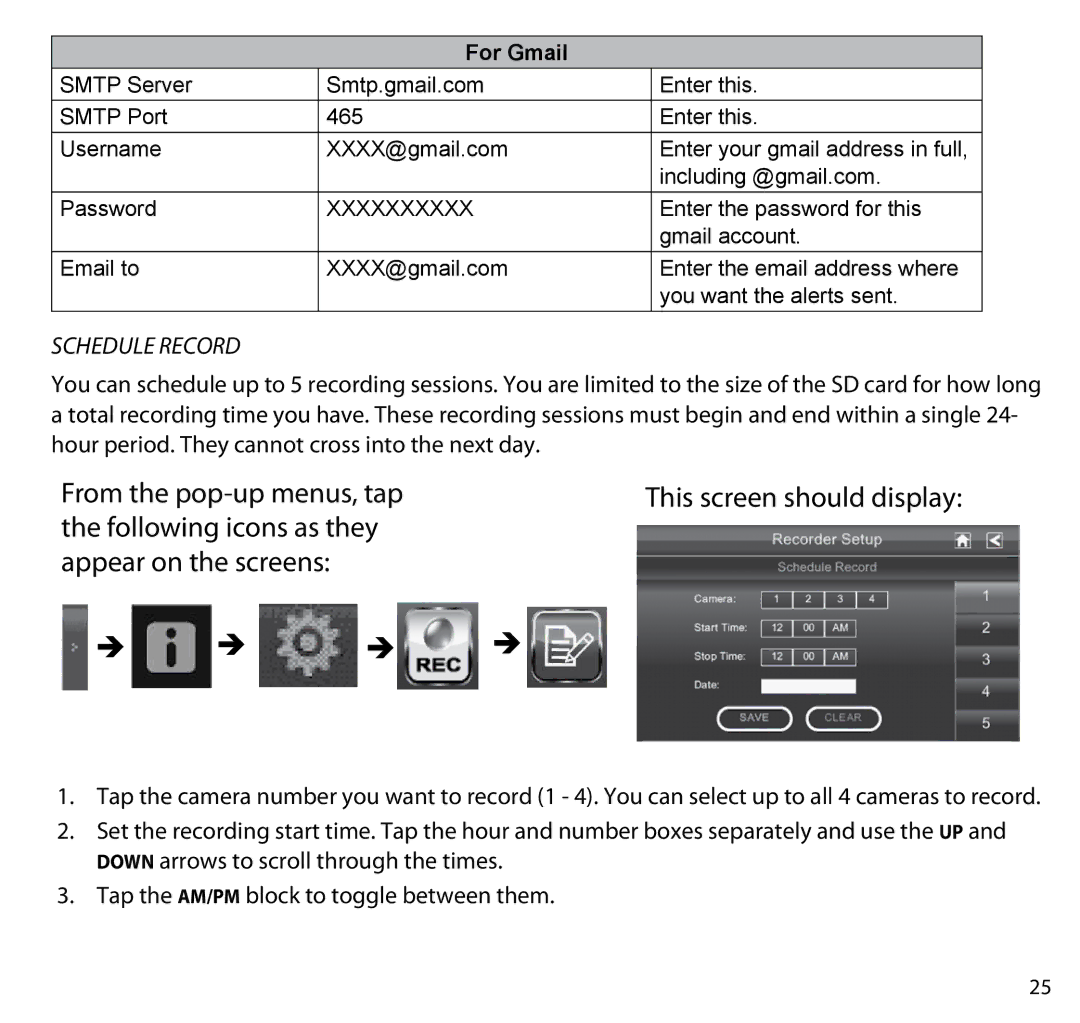For Gmail
SMTP Server | Smtp.gmail.com | Enter this. |
SMTP Port | 465 | Enter this. |
Username | XXXX@gmail.com | Enter your gmail address in full, |
|
| including @gmail.com. |
Password | XXXXXXXXXX | Enter the password for this |
|
| gmail account. |
Email to | XXXX@gmail.com | Enter the email address where |
|
| you want the alerts sent. |
Schedule Record
You can schedule up to 5 recording sessions. You are limited to the size of the SD card for how long a total recording time you have. These recording sessions must begin and end within a single 24- hour period. They cannot cross into the next day.
From the | This screen should display: |
the following icons as they |
|
appear on the screens: |
|





1.Tap the camera number you want to record (1 - 4). You can select up to all 4 cameras to record.
2.Set the recording start time. Tap the hour and number boxes separately and use the UP and DOWN arrows to scroll through the times.
3.Tap the AM/PM block to toggle between them.
25