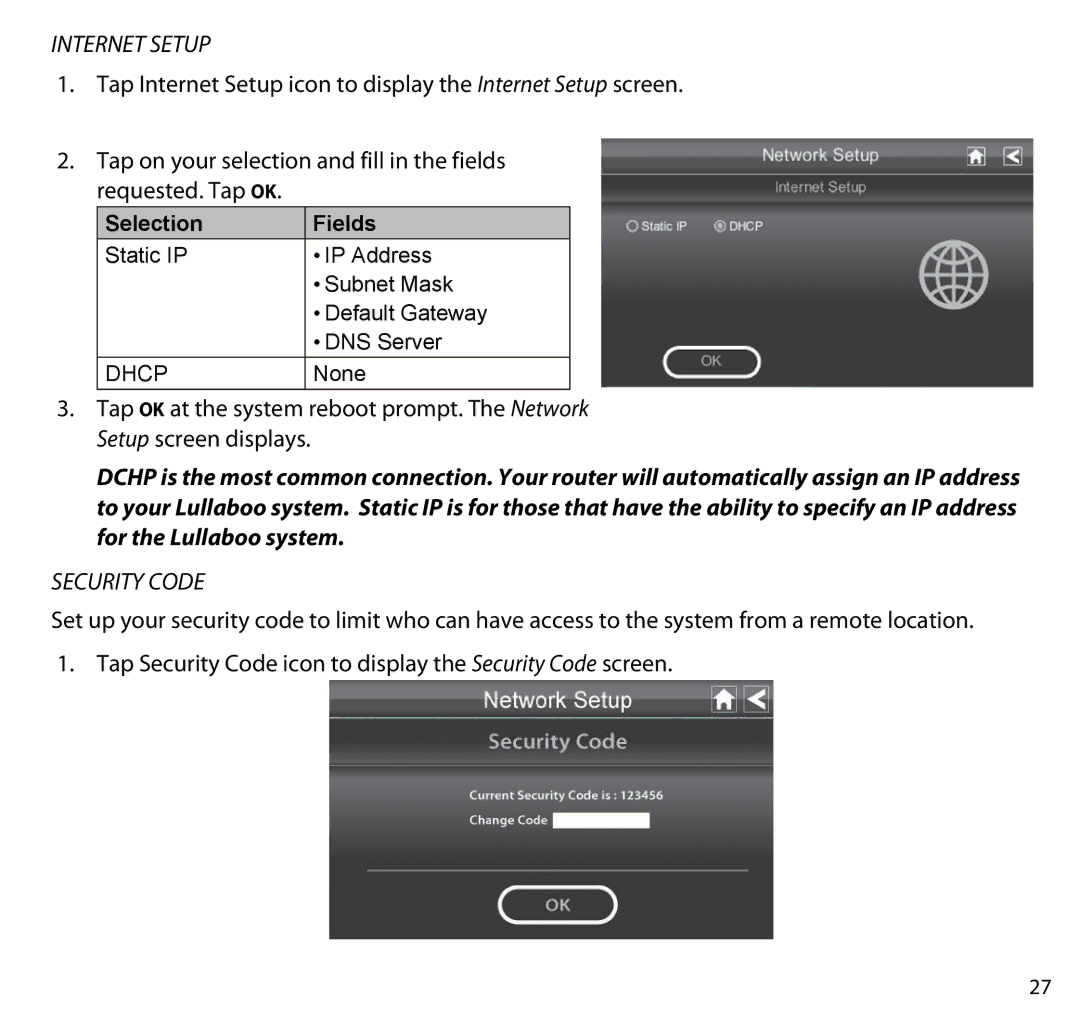Internet Setup
1.Tap Internet Setup icon to display the Internet Setup screen.
2.Tap on your selection and fill in the fields requested. Tap OK.
Selection | Fields |
Static IP | • IP Address |
| • Subnet Mask |
| • Default Gateway |
| • DNS Server |
DHCP | None |
3.Tap OK at the system reboot prompt. The Network Setup screen displays.
DCHP is the most common connection. Your router will automatically assign an IP address to your Lullaboo system. Static IP is for those that have the ability to specify an IP address for the Lullaboo system.
Security Code
Set up your security code to limit who can have access to the system from a remote location. 1. Tap Security Code icon to display the Security Code screen.
27