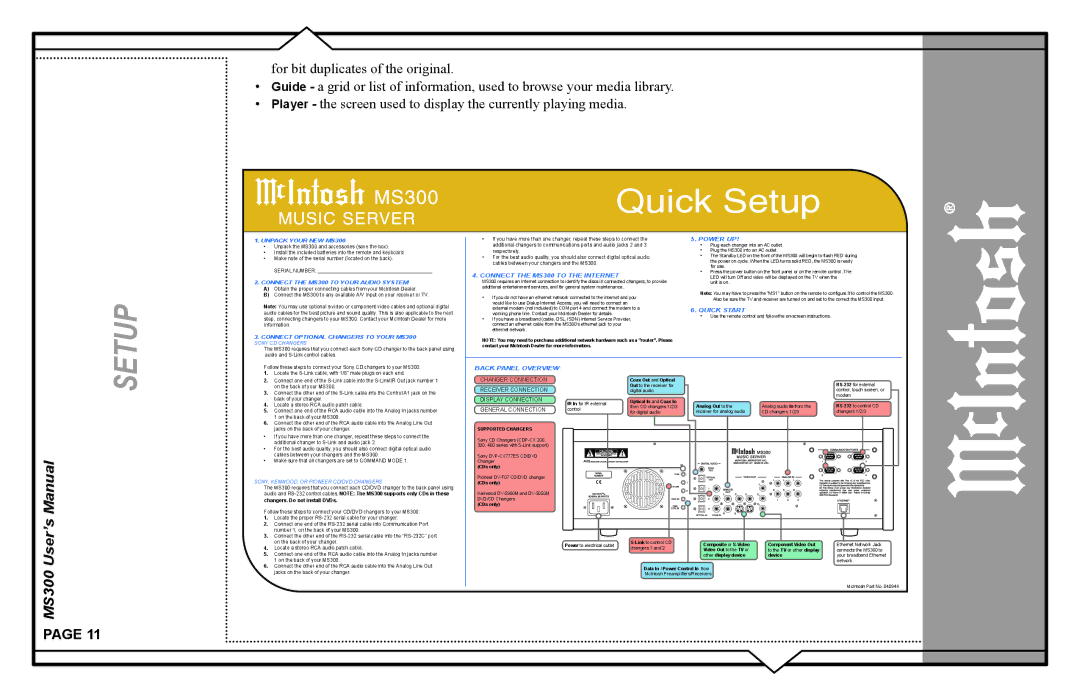for bit duplicates of the original.
•Guide - a grid or list of information, used to browse your media library.
•Player - the screen used to display the currently playing media.
Quick Setup
SETUP
1.UNPACK YOUR NEW MS300
•Unpack the MS300 and accessories (save the box).
•Install the included batteries into the remote and keyboard.
•Make note of the serial number (located on the back).
SERIAL NUMBER: _________________________________________
2.CONNECT THE MS300 TO YOUR AUDIO SYSTEM
A)Obtain the proper connecting cables from your McIntosh Dealer.
B)Connect the MS300 to any available A/V input on your receiver or TV.
Note: You may use optional
3.CONNECT OPTIONAL CHANGERS TO YOUR MS300 SONY CD CHANGERS
The MS300 requires that you connect each Sony CD changer to the back panel using audio and
•If you have more than one changer, repeat these steps to connect the additional changers to communications ports and audio jacks 2 and 3 respectively.
•For the best audio quality, you should also connect digital optical audio cables between your changers and the MS300.
4.CONNECT THE MS300 TO THE INTERNET
MS300 requires an Internet connection to identify the discs in connected changers, to provide additional entertainment services, and for general system maintenance.
•If you do not have an ethernet network connected to the internet and you would like to use Dialup Internet Access, you will need to connect an external modem (not included) to COM port 4 and connect the modem to a working phone line. Contact your McIntosh Dealer for details.
•If you have a broadband (cable, DSL, ISDN) Internet Service Provider, connect an ethernet cable from the MS300's ethernet jack to your ethernet network.
NOTE: You may need to purchase additional network hardware such as a "router". Please contact your McIntosh Dealer for more information.
5.POWER UP!
•Plug each changer into an AC outlet.
•Plug the MS300 into an AC outlet.
•The Standby LED on the front of the MS300 will begin to flash RED during the power on cycle. When the LED turns solid RED, the MS300 is ready for use.
•Press the power button on the front panel or on the remote control. The LED will turn Off and video will be displayed on the TV when the
unit is on.
Note: You may have to press the "MS1" button on the remote to configure it to control the MS300. Also be sure the TV and receiver are turned on and set to the correct the MS300 input.
6.QUICK START
•Use the remote control and follow the
User’s Manual
Follow these steps to connect your Sony CD changers to your MS300: 1. Locate the
2.Connect one end of the
3.Connect the other end of the
back of your changer. |
|
4. Locate a stereo RCA audio patch cable. | . |
5.Connect one end of the RCA audio cable into the Analog In jacks number 1 on the back of your MS300.
6.Connect the other end of the RCA audio cable into the Analog Line Out jacks on the back of your changer.
•If you have more than one changer, repeat these steps to connect the additional changer to
•For the best audio quality, you should also connect digital optical audio cables between your changers and the MS300.
•Make sure that all changers are set to COMMAND MODE 1.
SONY, KENWOOD, OR PIONEER CD/DVD CHANGERS
The MS300 requires that you connect each CD/DVD changer to the back panel using audio and
changers. Do not install DVDs.
Follow these steps to connect your CD/DVD changers to your MS300:
1. | Locate the proper |
2. | Connect one end of the |
3. | number 1, on the back of your MS300. |
Connect the other end of the | |
| on the back of your changer. |
4. | Locate a stereo RCA audio patch cable. |
5. | Connect one end of the RCA audio cable into the Analog In jacks number |
6. | 1 on the back of your MS300. |
Connect the other end of the RCA audio cable into the Analog Line Out |
BACK PANEL OVERVIEW:
CHANGER CONNECTION RECEIVER CONNECTION DISPLAY CONNECTION GENERAL CONNECTION
SUPPORTED CHANGERS
Sony CD Changers
Sony
Changer
(CDs only)
Pioneer
(CDs only)
Kenwood
(CDs only)
IR In for IR external control
Power to electrical outlet
Coax Out and Optical Out to the receiver for digital audio
Optical In and Coax In from CD changers 1/2/3 for digital audio
Analog Out to the | Analog audio In from the | |
receiver for analog audio | CD changers 1/2/3 | changers 1/2/3 |
Composite or | Component Video Out | Ethernet Network Jack |
Video Out to the TV or | to the TV or other display | connects the MS300 to |
other display device | device | your broadband Ethernet |
|
| network. |
MS300
jacks on the back of your changer. |
Data In / Power Control In from
McIntosh Preamplifiers/Receivers
McIntosh Part No. 040944
PAGE 11