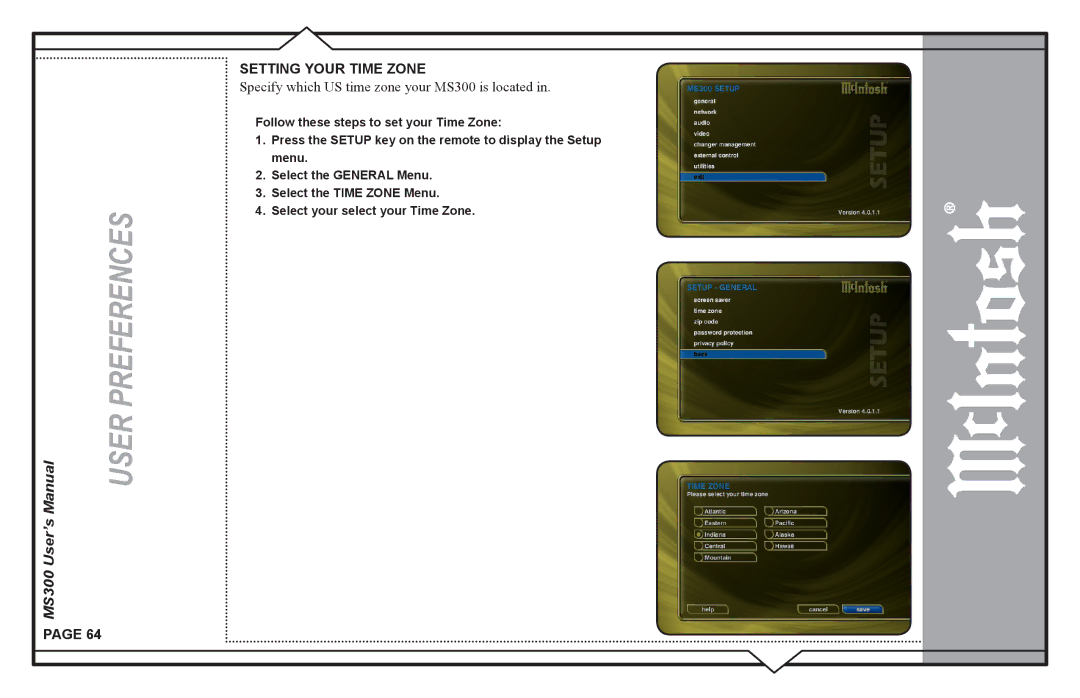Manual | USER PREFERENCES |
MS300 User’s |
|
SETTING YOUR TIME ZONE
Specify which US time zone your MS300 is located in.
Follow these steps to set your Time Zone:
1.Press the SETUP key on the remote to display the Setup menu.
2.Select the GENERAL Menu.
3.Select the TIME ZONE Menu.
4.Select your select your Time Zone.
PAGE 64