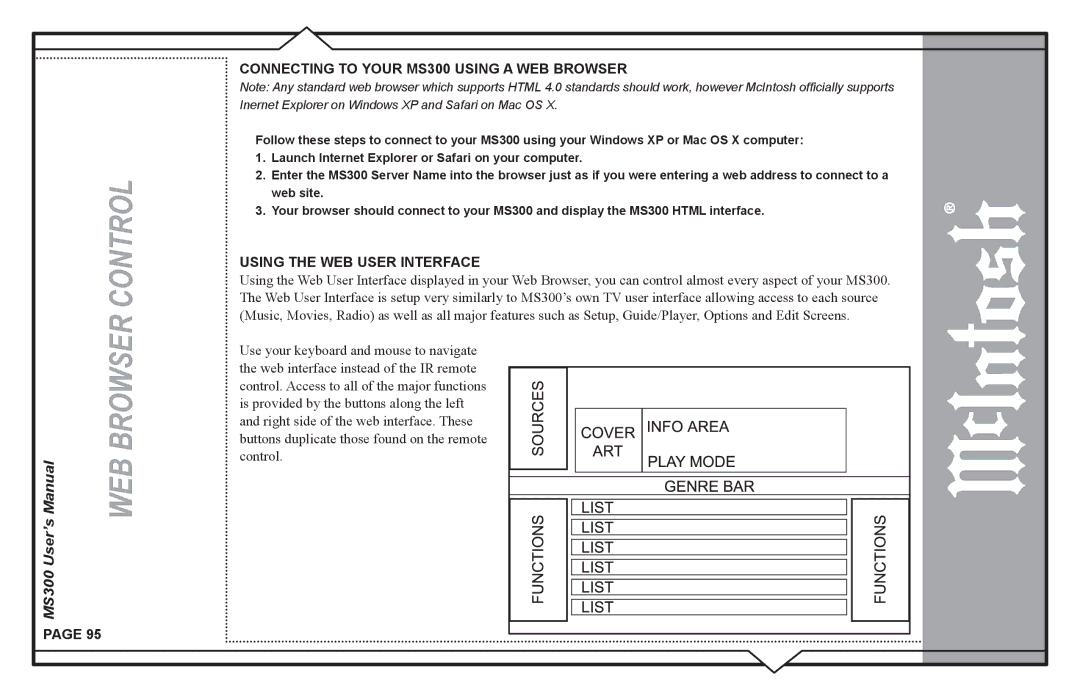User’s Manual | WEB BROWSER CONTROL |
MS300 |
|
CONNECTING TO YOUR MS300 USING A WEB BROWSER
Note: Any standard web browser which supports HTML 4.0 standards should work, however McIntosh officially supports Inernet Explorer on Windows XP and Safari on Mac OS X.
Follow these steps to connect to your MS300 using your Windows XP or Mac OS X computer:
1.Launch Internet Explorer or Safari on your computer.
2.Enter the MS300 Server Name into the browser just as if you were entering a web address to connect to a web site.
3.Your browser should connect to your MS300 and display the MS300 HTML interface.
USING THE WEB USER INTERFACE
Using the Web User Interface displayed in your Web Browser, you can control almost every aspect of your MS300. The Web User Interface is setup very similarly to MS300’s own TV user interface allowing access to each source (Music, Movies, Radio) as well as all major features such as Setup, Guide/Player, Options and Edit Screens.
Use your keyboard and mouse to navigate the web interface instead of the IR remote control. Access to all of the major functions is provided by the buttons along the left and right side of the web interface. These buttons duplicate those found on the remote control.
PAGE 95