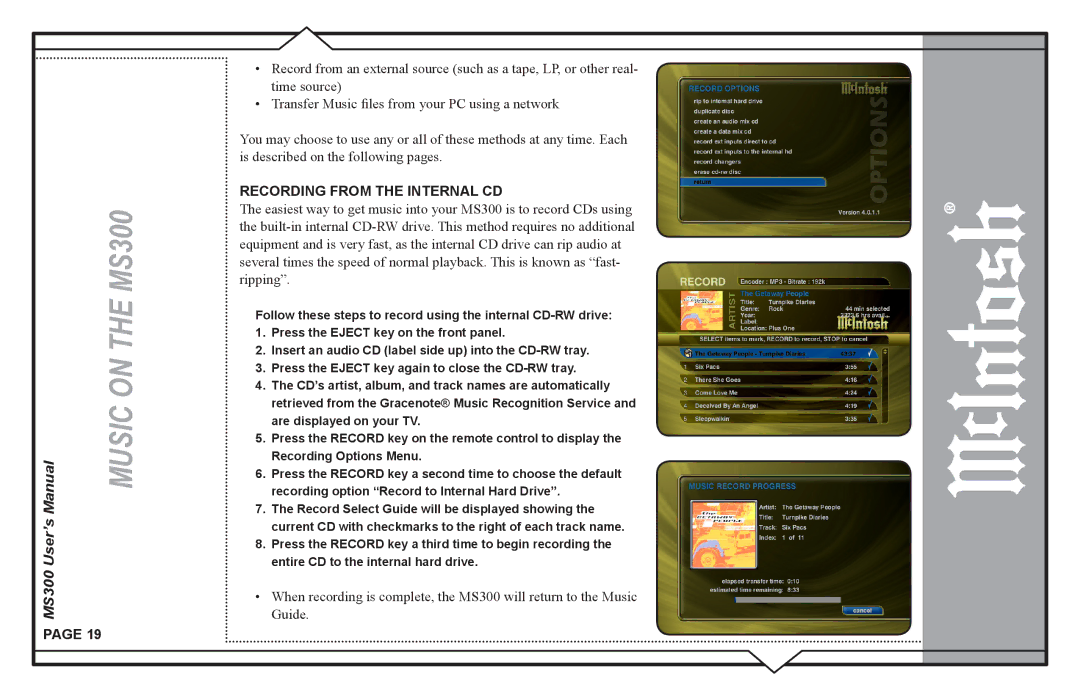Manual | MUSIC ON THE MS300 |
MS300 User’s |
|
•Record from an external source (such as a tape, LP, or other real- time source)
•Transfer Music files from your PC using a network
You may choose to use any or all of these methods at any time. Each is described on the following pages.
RECORDING FROM THE INTERNAL CD
The easiest way to get music into your MS300 is to record CDs using the
Follow these steps to record using the internal
1.Press the EJECT key on the front panel.
2.Insert an audio CD (label side up) into the
3.Press the EJECT key again to close the
4.The CD’s artist, album, and track names are automatically retrieved from the Gracenote® Music Recognition Service and are displayed on your TV.
5.Press the RECORD key on the remote control to display the Recording Options Menu.
6.Press the RECORD key a second time to choose the default recording option “Record to Internal Hard Drive”.
7.The Record Select Guide will be displayed showing the current CD with checkmarks to the right of each track name.
8.Press the RECORD key a third time to begin recording the entire CD to the internal hard drive.
•When recording is complete, the MS300 will return to the Music Guide.
PAGE 19