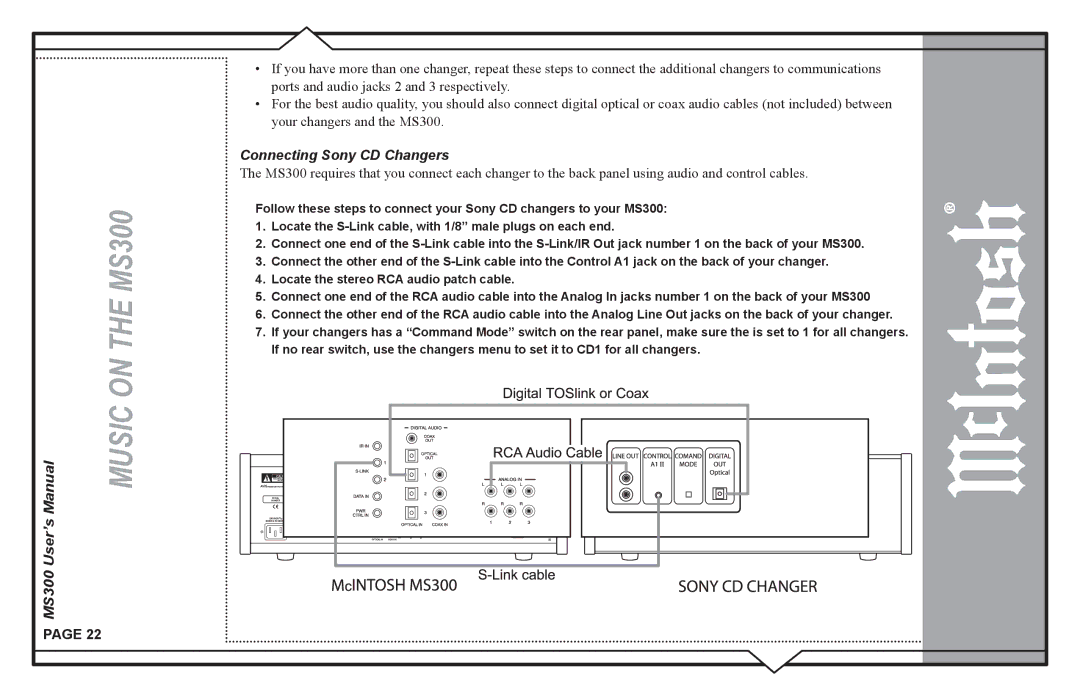Manual | MUSIC ON THE MS300 |
MS300 User’s |
|
•If you have more than one changer, repeat these steps to connect the additional changers to communications ports and audio jacks 2 and 3 respectively.
•For the best audio quality, you should also connect digital optical or coax audio cables (not included) between your changers and the MS300.
Connecting Sony CD Changers
The MS300 requires that you connect each changer to the back panel using audio and control cables.
Follow these steps to connect your Sony CD changers to your MS300:
1.Locate the
2.Connect one end of the
3.Connect the other end of the
4.Locate the stereo RCA audio patch cable.
5.Connect one end of the RCA audio cable into the Analog In jacks number 1 on the back of your MS300
6.Connect the other end of the RCA audio cable into the Analog Line Out jacks on the back of your changer.
7.If your changers has a “Command Mode” switch on the rear panel, make sure the is set to 1 for all changers. If no rear switch, use the changers menu to set it to CD1 for all changers.
PAGE 22