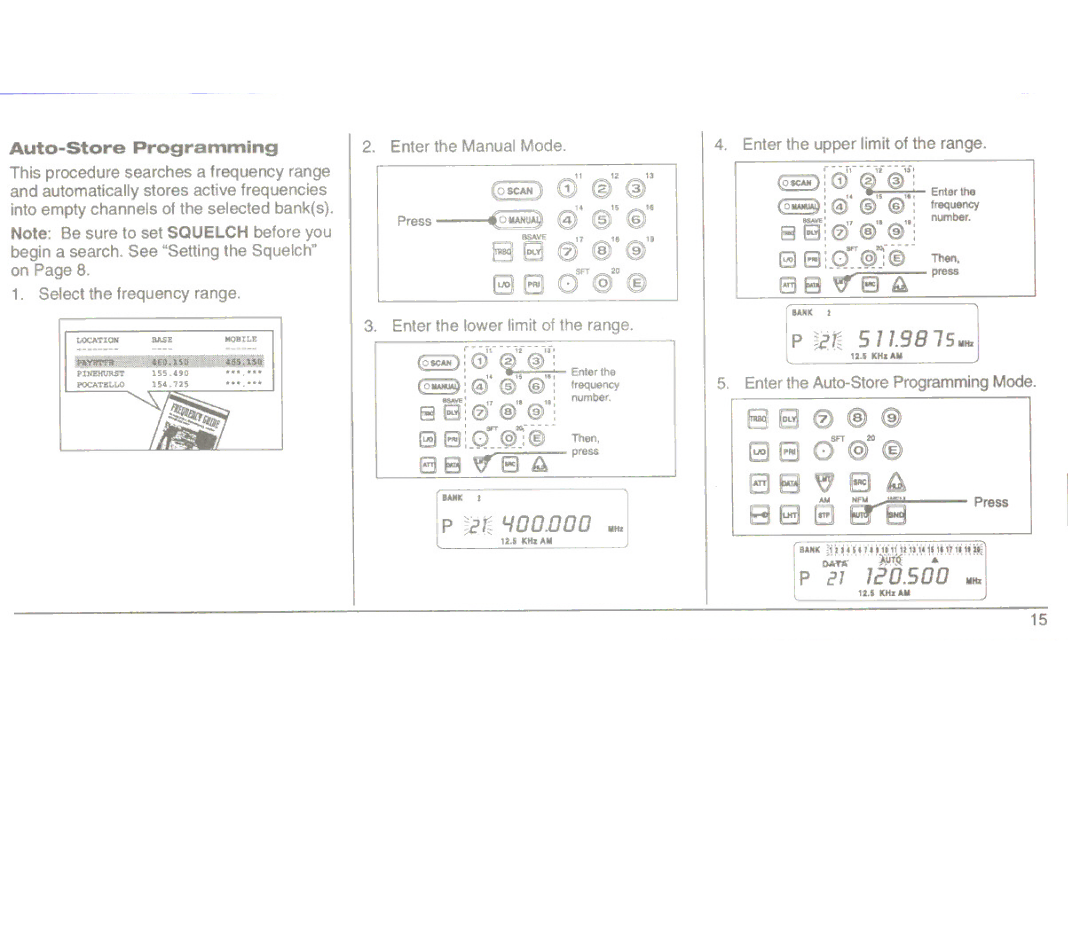Auto-Store Programming
This procedure searches a frequency range and automatically stores active frequencies into empty channels of the selected bank(s). Note: Be sure to set SQUELCH before you begin a search. See "Setting the Squelch"
on Page8.
1. Selectthe frequencyrange.
LOCATIONBASEMOBILE
f!WWfik'~~.'\~
PINEHURST 155,490"','"
POCATELLO 154,725"','"
2.Enter the Manual Mode.
|
| 11 | 12 | 13 |
| (OSCAN) | 0 | @ @ | |
|
| 14 | 15 | 16 |
Press | (OIlAN | @ @ @ |
| |
| BSAVE | 17 | 18 | 19 |
880@@
8FT 20
(380@)@
3. Enter the lower limit of the range.
r -
(OSCAN): :0 14 ~15 @18 :; Enterthe
<23 :@ @ @: frequency
IlSAVE 17 18 ,9' number.
813:0@@:
1 8FT
13El:0 @:@ Then,
a 8 '-~-8- ~ press
4. Enter the upper limit of the range.
(OSCAN):{D: ~ @: ; Enter the
14 15 18
<23 :@ @ @: frequency
IlSAVE1 17 18 19 I number.
813:0 @ @:
1 8FT
13 13:, 0
press
B8 ~EJ ~
BANK 2
p ~n 5 11.98 7511Hz
12.5KHz All
5.Enter the
88 0@@
8FT 20
(3[3O@)@
BB" [3~
BANK 2
p~n LfOO.OOO11Hz
12.5KHz All
B88~
Press
BANK WI4sl7',,',o'i1'\i'1s'14isli17'liiiF.
P 21 120.500 11Hz
12.5 KHz All
15