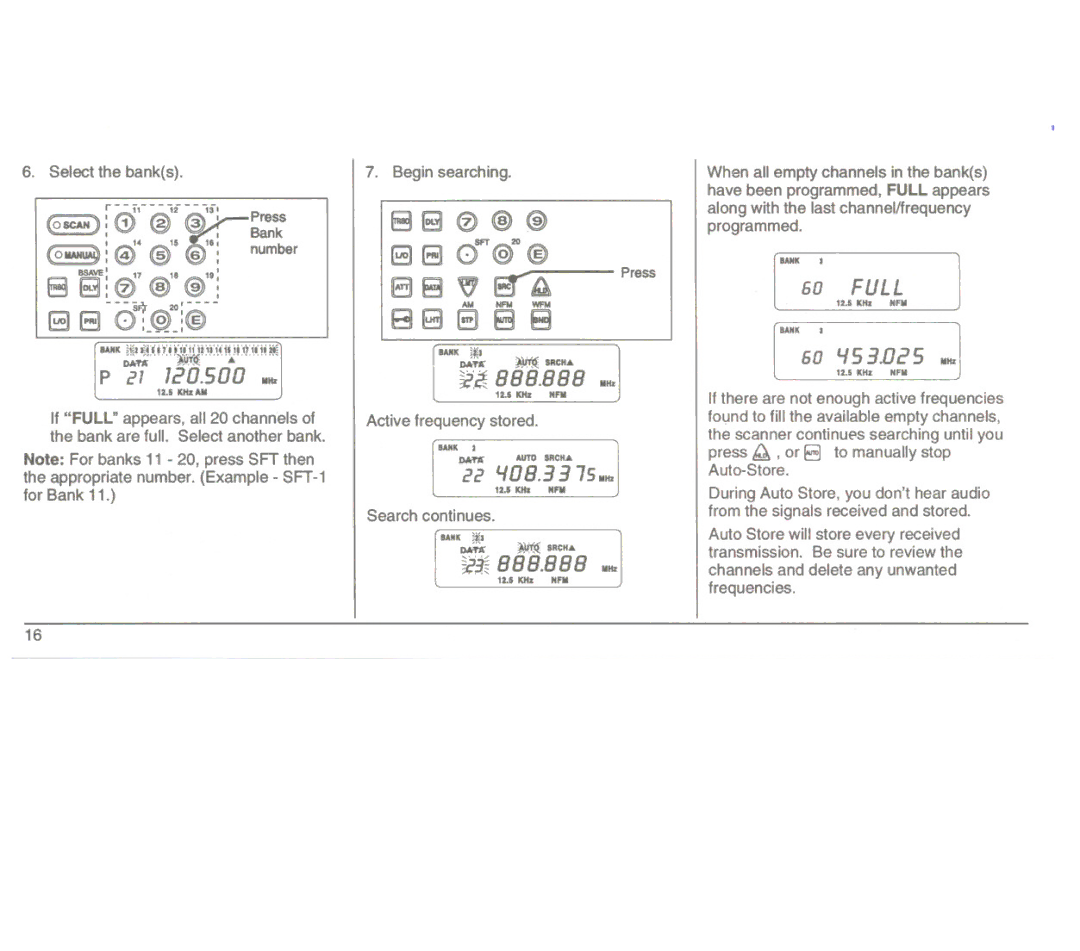6. Select the bank(s).
r - - |
| ||
(OSCAN):@ | @ @ ' | Press | |
1 | 15 | I | Bank |
1 14 | ~181 |
| |
(OIlAN~ :@ @ | @: | number | |
7. Begin searching.
f3130@@
8FT 20
(3(30@@
When all empty channels in the bank(s) have been programmed, FULL appears
along with the last channeVfrequency programmed.
BAtIK
~~I | 1 | 17 | 18 |
| 1 |
| 7 | S 9 | 1111 | ||
DC | 1 |
| 1 | ||
E3 (3 | 1 | €) | @ @ | 1 | |
B8~~
Press
60 FULL |
[3 (3 d,@)20:@-- I
BANKH€2ifii'iii'iiiiim'I"'iii"I'r'iiiiIE ," """""I.~'~"""'ii..""""'"
DIr?JI( ~'~
P 21 120.500 11Hz
12.5 KHz All
If "FULL" appears, all 20 channels of the bank are full. Select another bank.
Note: For banks 11 - 20, press SFT then
the appropriate number. (Example -
for Bank 11.)
16
AM NFU WFM
88888
BANK ~s
Di.K )~ SRCH'"
~~ 888.888 11Hz
12.5ItHz NRI
Active frequency stored.
BAtIK 2 |
|
|
DAM | AUTO SRCH'" |
|
22 | '108.33 | 7511Hz |
| 12.5KHz NFII |
|
Search continues.
BAtIK ;i(s
~)~ SRCH'"
~31 888.888 11Hz
12.5 KHz NRI
12.5 KHz NFII |
BANK
60 '153.025 11Hz
12.5 KHz NFII
If there are not enough active frequencies fol,Jndto fill the available empty channels, the scanner continue:..ssearching until you
press ~ , or E3 to manually stop
During Auto Store, you don'thear audio
from the signals received and stored.
Auto Store will store every received transmission. Be sure to review the
channels and delete any unwanted frequencies.