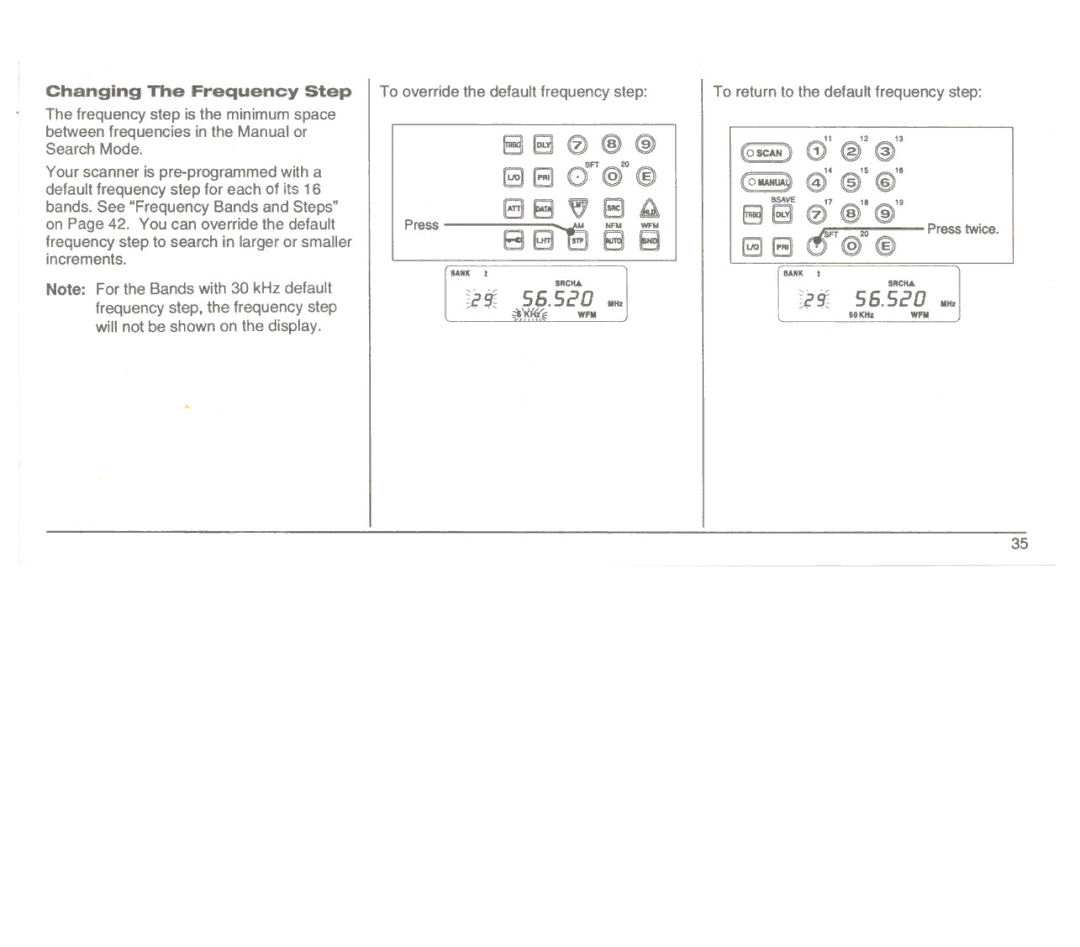Changing The Frequency Step
The frequency step is the minimum space
To override the default frequency step:
To return to the default frequency step:
between frequencies in the Manual or Search Mode.
Your scanner is
frequency step to search in larger or smaller increments.
Press
880@@
8FT 20
(380@@
B8"E]~
[38~ 8 8
(0 SCAN) @1 @12 @13
( 0 IIAN~ @4 @15 @18
BSAVE
~7 ~18 ~19
E3r3 .e;;~@
Press twice.
88 (fjFT@2O@
Note: For the Bands with 30 kHz default
frequency step, the frequency step will not be shown on the display.
BANK 2
SRCtIA
~~55.520 11Hz
, . . ~Hr.~ WFII
BANK 2
SRCtIA
~ii 56.520 11Hz
50KHz WFII
35