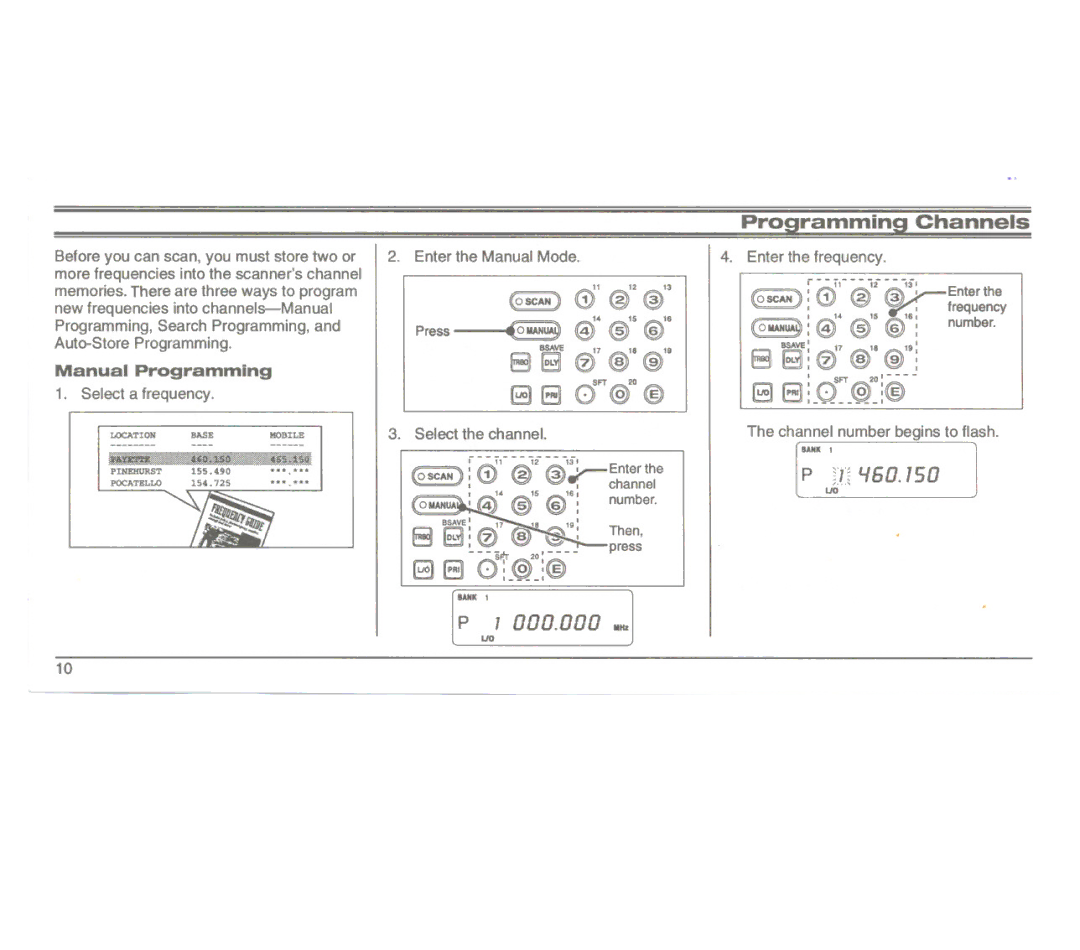!I
Before you can scan, you must store two or more frequencies into the scanner's channel memories. There are three ways to program new frequencies into
Programming, Search Programming, and
Manual Programming
1.Select a frequency.
LOCATION | BASE | MOBILE | ||
H | .:: . |
| : ' : | :g |
PINEHURST |
| 155.490 | ***.*** | |
POCATELLO |
| 154.725 | *** | *** |
2.Enter the Manual Mode.
~1 ~'2 ~13
(0SCAN) @~~
Press | .0 IIAN~ €f | @15 @18 | |
| Q | 5 ~7 | ~18~19 |
| OJ~0~~ |
| |
SFT 20
B[30@@
3. Select the channel.
i-
(OSCAN): @ @ @~Enterthe
:14 15 16:channel
0 MANUA I (@) @ @: number. BSAVEI 17 18 191
(38: 0 @ @: Then,
B (3 d:@f:@1- - I
BANK I
p1 000.000 M/II
uo
Programming Channels
4.Enter the frequency.
| r | - - 1'- | - | - - |
| |
(OSCAN):@ | @ @ I | Enter the | ||||
| I | 14 |
|
| I | frequency |
~ | I | 15 ~18I | b | |||
: | @) @ | @: | nurn er. | |||
~wl | I | 17 |
| 18 | I |
|
|
| 191 |
| |||
[3(3I | 0 | @ @ | I |
| ||
oc | I | 7 | 8 | 9 | I |
|
| : | SFT | 20: |
| ||
13
The channel number begins to flash.
BANK 1
p
10