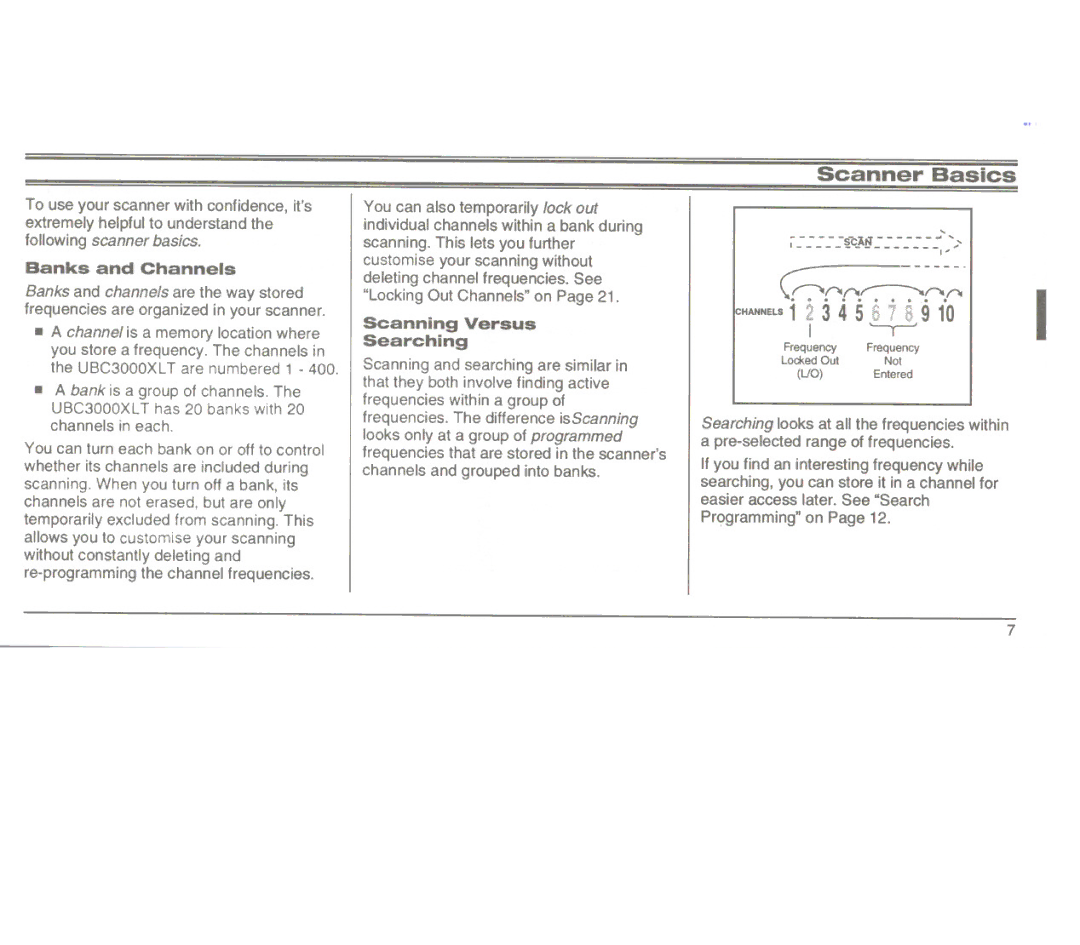To use your scanner with confidence, it's extremely helpful to understand the following scanner basics.
Banks and Channels
Banks and channels are the way stored frequencies are organized in your scanner.
. A channel is a memory location where you store a frequency. The channels in the UBC3000XL T are numbered 1 - 400.
. A bank is a group of channels. The UBC3000XL T has 20 banks with 20
channels in each.
You can turn each bank on or off to control whether its channels are included during scanning. When you turn off a bank, its channels are not erased, but are only temporarily excluded from scanning. This allows you to customise your scanning without constantly deleting and
You can also temporarily lock out individual channels within a bank during scanning. This lets you further customise your scanning without deleting channel frequencies. See "Locking Out Channels" on Page 21.
Scanning Versus
Searching
Scanning and searching are similar in that they both involve finding active frequencies within a group of frequencies. The difference is Scanning looks only at a group of programmed frequencies that are stored in the scanner's channels and grouped into banks.
Scanner Basics
....
1
- - - - -
I'
v..r-0.~0.~
~HANNELS12 3 4 5 6 7 8 9 10 | I | |
I | ||
Frequency | Frequency |
|
Locked Out | Not |
|
(UO) | Entered |
|
Searching looks at all the frequencies within a
If you find an interesting frequency while searching, you can store it in a channel for easier access later. See "Search
Pr<;>gramming"on Page 12.
7