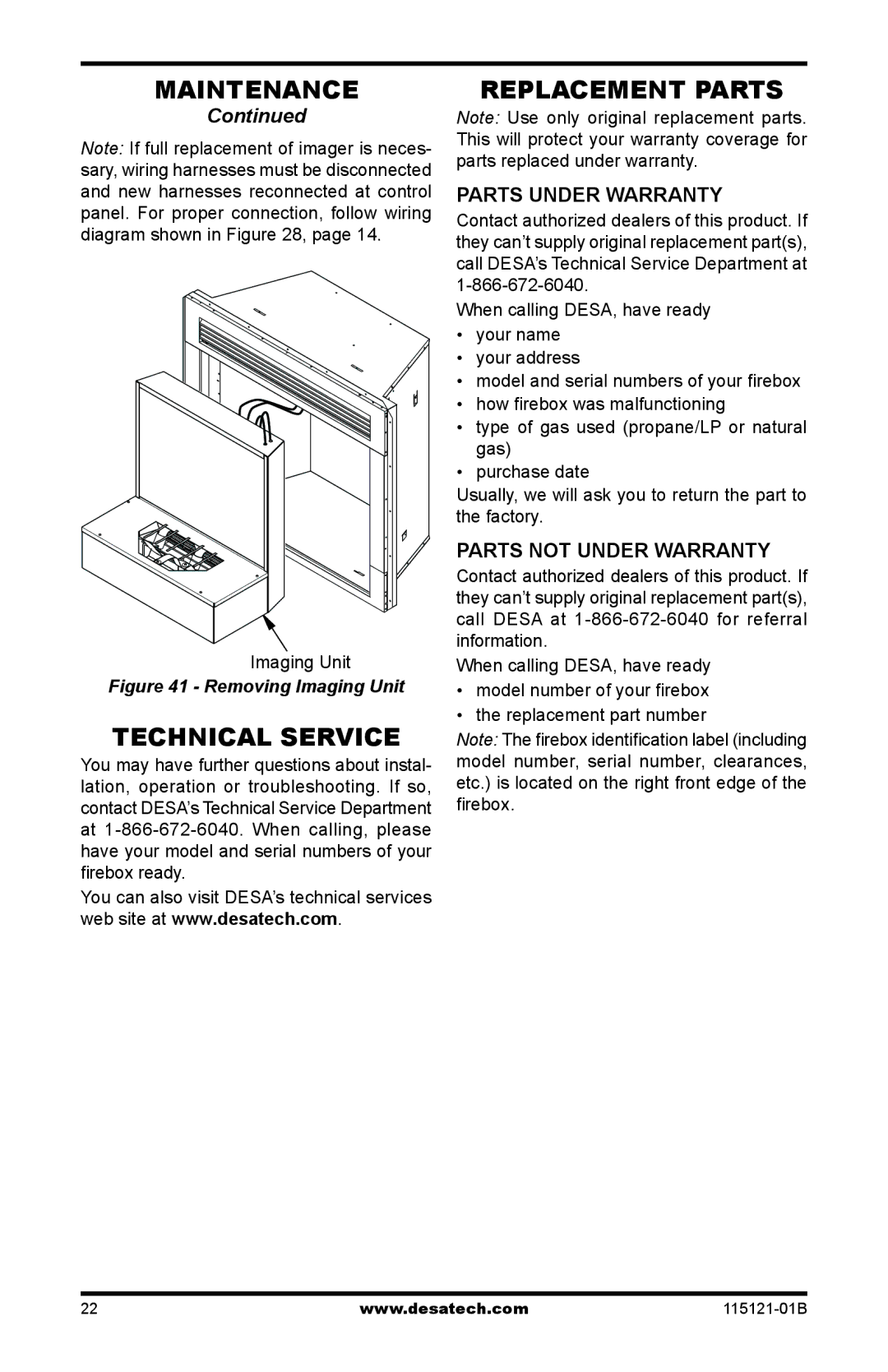MAINTENANCE
Continued
Note: If full replacement of imager is neces- sary, wiring harnesses must be disconnected and new harnesses reconnected at control panel. For proper connection, follow wiring diagram shown in Figure 28, page 14.
Imaging Unit
Figure 41 - Removing Imaging Unit
Technical Service
You may have further questions about instal- lation, operation or troubleshooting. If so, contact DESA’s Technical Service Department at
You can also visit DESA’s technical services web site at www.desatech.com.
Replacement Parts
Note: Use only original replacement parts. This will protect your warranty coverage for parts replaced under warranty.
Parts Under Warranty
Contact authorized dealers of this product. If they can’t supply original replacement part(s), call DESA’s Technical Service Department at
When calling DESA, have ready
•your name
•your address
•model and serial numbers of your firebox
•how firebox was malfunctioning
•type of gas used (propane/LP or natural gas)
•purchase date
Usually, we will ask you to return the part to the factory.
Parts Not Under Warranty
Contact authorized dealers of this product. If they can’t supply original replacement part(s), call DESA at
When calling DESA, have ready
•model number of your firebox
•the replacement part number
Note: The firebox identification label (including model number, serial number, clearances, etc.) is located on the right front edge of the firebox.
22 | www.desatech.com |