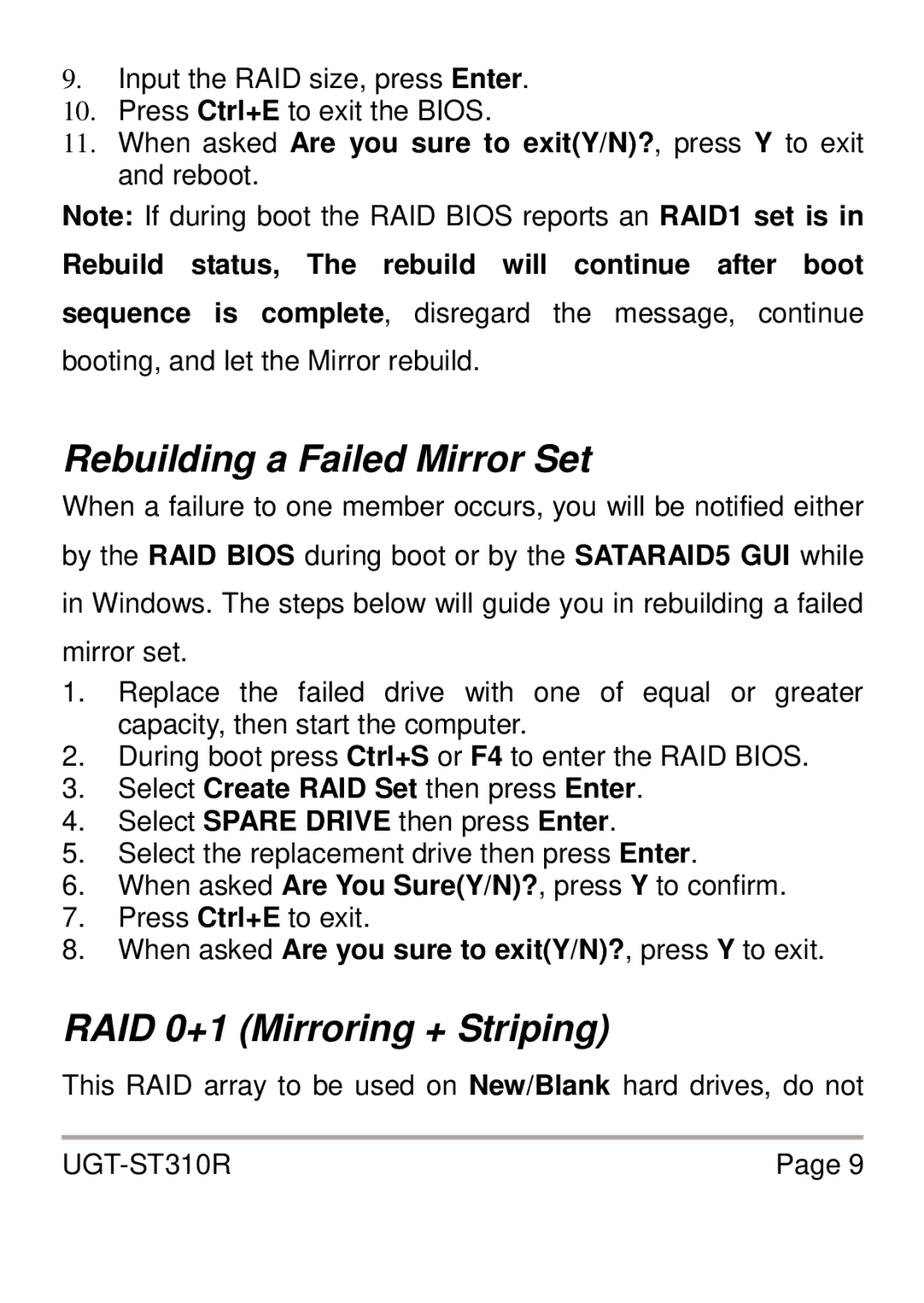9.Input the RAID size, press Enter.
10.Press Ctrl+E to exit the BIOS.
11.When asked Are you sure to exit(Y/N)?, press Y to exit and reboot.
Note: If during boot the RAID BIOS reports an RAID1 set is in
Rebuild status, The rebuild will continue after boot sequence is complete, disregard the message, continue
booting, and let the Mirror rebuild.
Rebuilding a Failed Mirror Set
When a failure to one member occurs, you will be notified either by the RAID BIOS during boot or by the SATARAID5 GUI while in Windows. The steps below will guide you in rebuilding a failed mirror set.
1.Replace the failed drive with one of equal or greater capacity, then start the computer.
2.During boot press Ctrl+S or F4 to enter the RAID BIOS.
3.Select Create RAID Set then press Enter.
4.Select SPARE DRIVE then press Enter.
5.Select the replacement drive then press Enter.
6.When asked Are You Sure(Y/N)?, press Y to confirm.
7.Press Ctrl+E to exit.
8.When asked Are you sure to exit(Y/N)?, press Y to exit.
RAID 0+1 (Mirroring + Striping)
This RAID array to be used on New/Blank hard drives, do not
Page 9 |