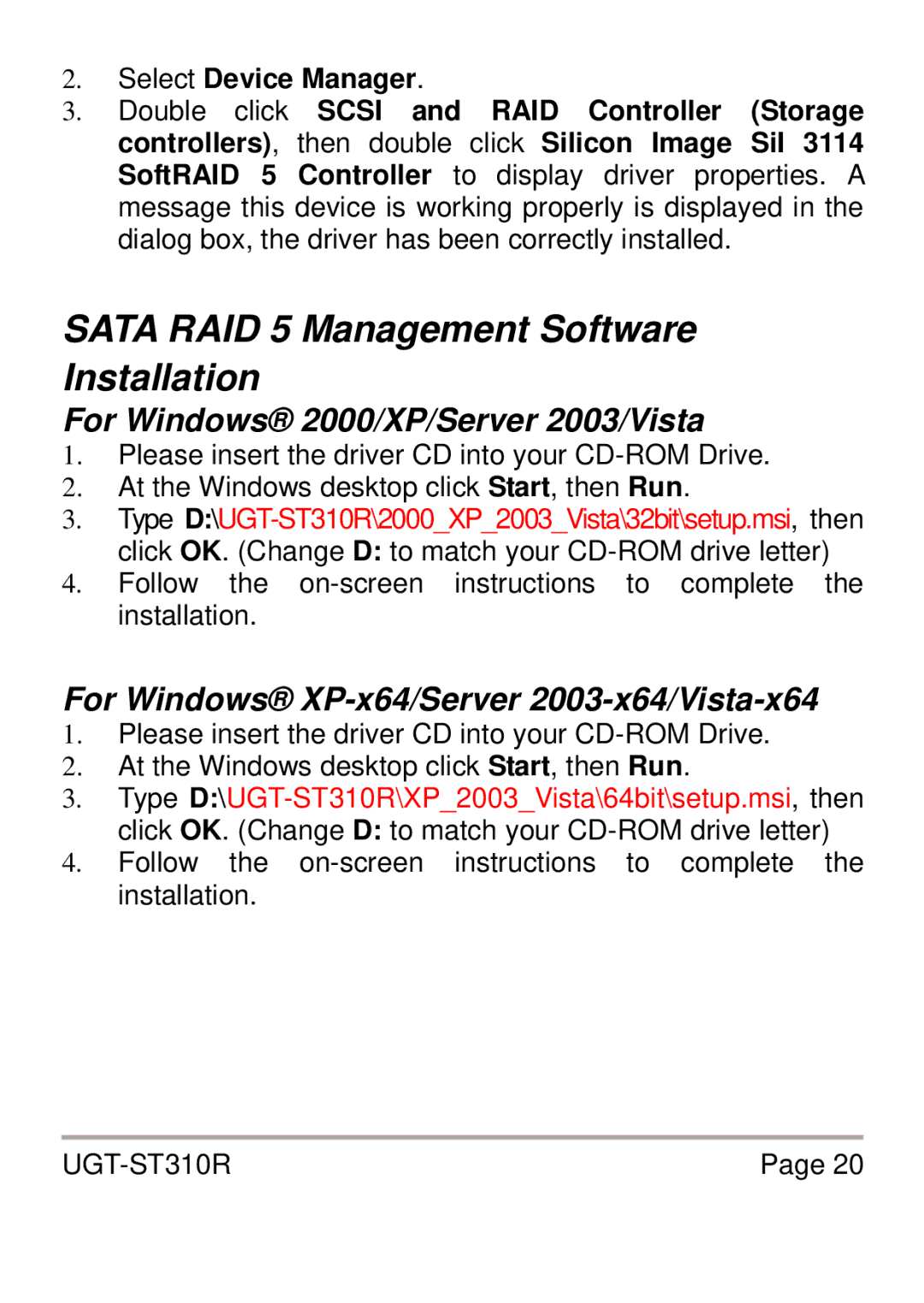2.Select Device Manager.
3.Double click SCSI and RAID Controller (Storage controllers), then double click Silicon Image SiI 3114 SoftRAID 5 Controller to display driver properties. A message this device is working properly is displayed in the dialog box, the driver has been correctly installed.
SATA RAID 5 Management Software Installation
For Windows® 2000/XP/Server 2003/Vista
1.Please insert the driver CD into your
2.At the Windows desktop click Start, then Run.
3.Type
4.Follow the
For Windows® XP-x64/Server 2003-x64/Vista-x64
1.Please insert the driver CD into your
2.At the Windows desktop click Start, then Run.
3.Type
4.Follow the
Page 20 |