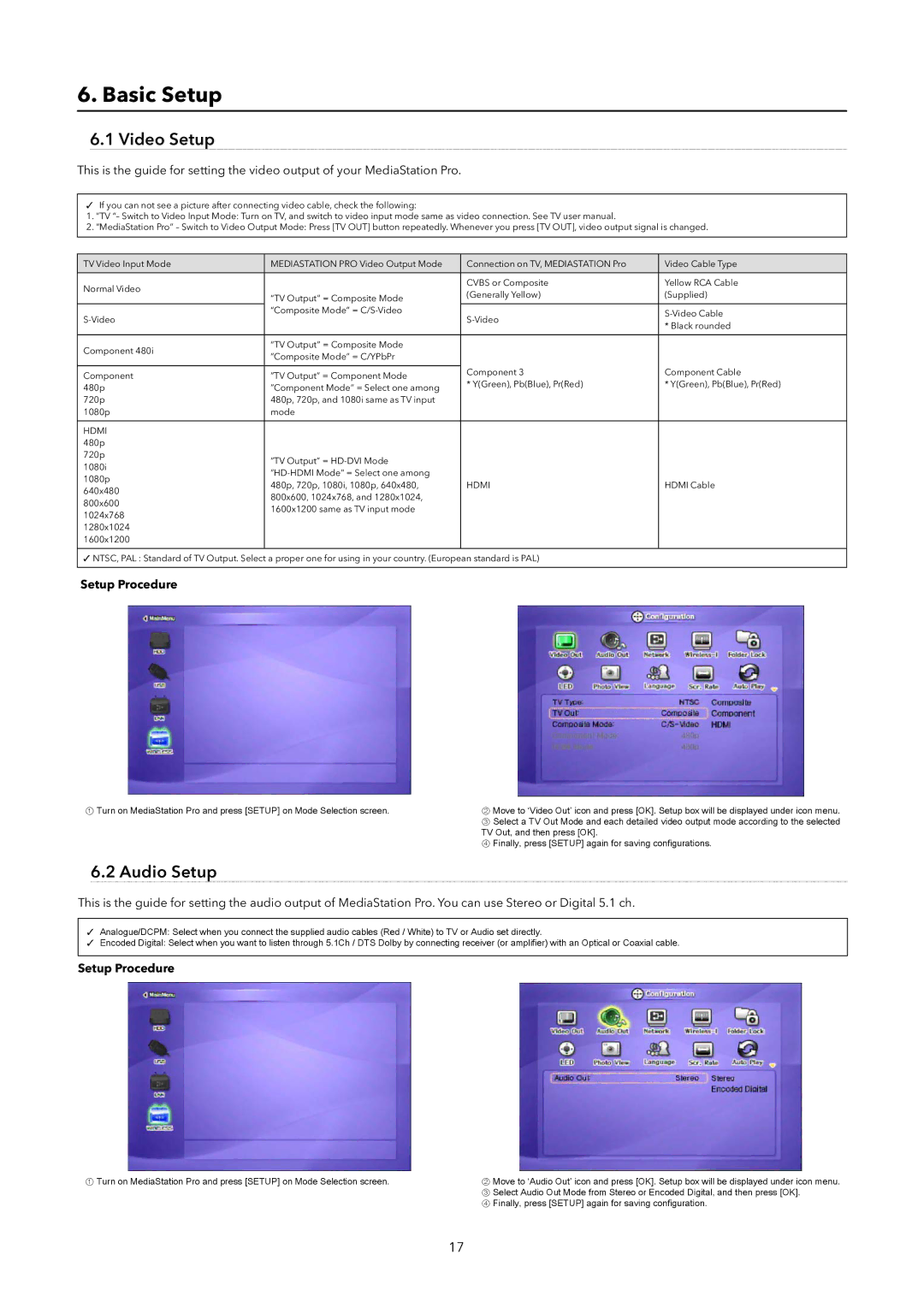6.Basic Setup
6.1Video Setup
This is the guide for setting the video output of your MediaStation Pro.
✓If you can not see a picture after connecting video cable, check the following:
1.“TV “– Switch to Video Input Mode: Turn on TV, and switch to video input mode same as video connection. See TV user manual.
2.“MediaStation Pro” – Switch to Video Output Mode: Press [TV OUT] button repeatedly. Whenever you press [TV OUT], video output signal is changed.
TV Video Input Mode | MEDIASTATION PRO Video Output Mode | Connection on TV, MEDIASTATION Pro | Video Cable Type | |
|
|
|
| |
Normal Video |
| CVBS or Composite | Yellow RCA Cable | |
“TV Output” = Composite Mode | (Generally Yellow) | (Supplied) | ||
| ||||
|
|
| ||
“Composite Mode” = | ||||
| ||||
| * Black rounded | |||
|
|
| ||
|
|
|
| |
Component 480i | “TV Output” = Composite Mode |
|
| |
”Composite Mode” = C/YPbPr |
|
| ||
|
|
| ||
|
| Component 3 | Component Cable | |
Component | ”TV Output” = Component Mode | |||
* Y(Green), Pb(Blue), Pr(Red) | * Y(Green), Pb(Blue), Pr(Red) | |||
480p | ”Component Mode” = Select one among | |||
|
| |||
720p | 480p, 720p, and 1080i same as TV input |
|
| |
1080p | mode |
|
| |
|
|
|
| |
HDMI |
|
|
| |
480p |
|
|
| |
720p | ”TV Output” = |
|
| |
1080i |
|
| ||
|
| |||
1080p |
|
| ||
480p, 720p, 1080i, 1080p, 640x480, | HDMI | HDMI Cable | ||
640x480 | ||||
800x600, 1024x768, and 1280x1024, |
|
| ||
800x600 |
|
| ||
1600x1200 same as TV input mode |
|
| ||
1024x768 |
|
| ||
|
|
| ||
1280x1024 |
|
|
| |
1600x1200 |
|
|
| |
|
|
|
|
✓NTSC, PAL : Standard of TV Output. Select a proper one for using in your country. (European standard is PAL)
Setup Procedure
①Turn on MediaStation Pro and press [SETUP] on Mode Selection screen.
②Move to ‘Video Out’ icon and press [OK]. Setup box will be displayed under icon menu.
③ Select a TV Out Mode and each detailed video output mode according to the selected TV Out, and then press [OK].
④ Finally, press [SETUP] again for saving configurations.
6.2 Audio Setup
This is the guide for setting the audio output of MediaStation Pro. You can use Stereo or Digital 5.1 ch.
✓Analogue/DCPM: Select when you connect the supplied audio cables (Red / White) to TV or Audio set directly.
✓Encoded Digital: Select when you want to listen through 5.1Ch / DTS Dolby by connecting receiver (or amplifier) with an Optical or Coaxial cable.
Setup Procedure
①Turn on MediaStation Pro and press [SETUP] on Mode Selection screen.
②Move to ‘Audio Out’ icon and press [OK]. Setup box will be displayed under icon menu.
③ Select Audio Out Mode from Stereo or Encoded Digital, and then press [OK]. ④ Finally, press [SETUP] again for saving configuration.
17