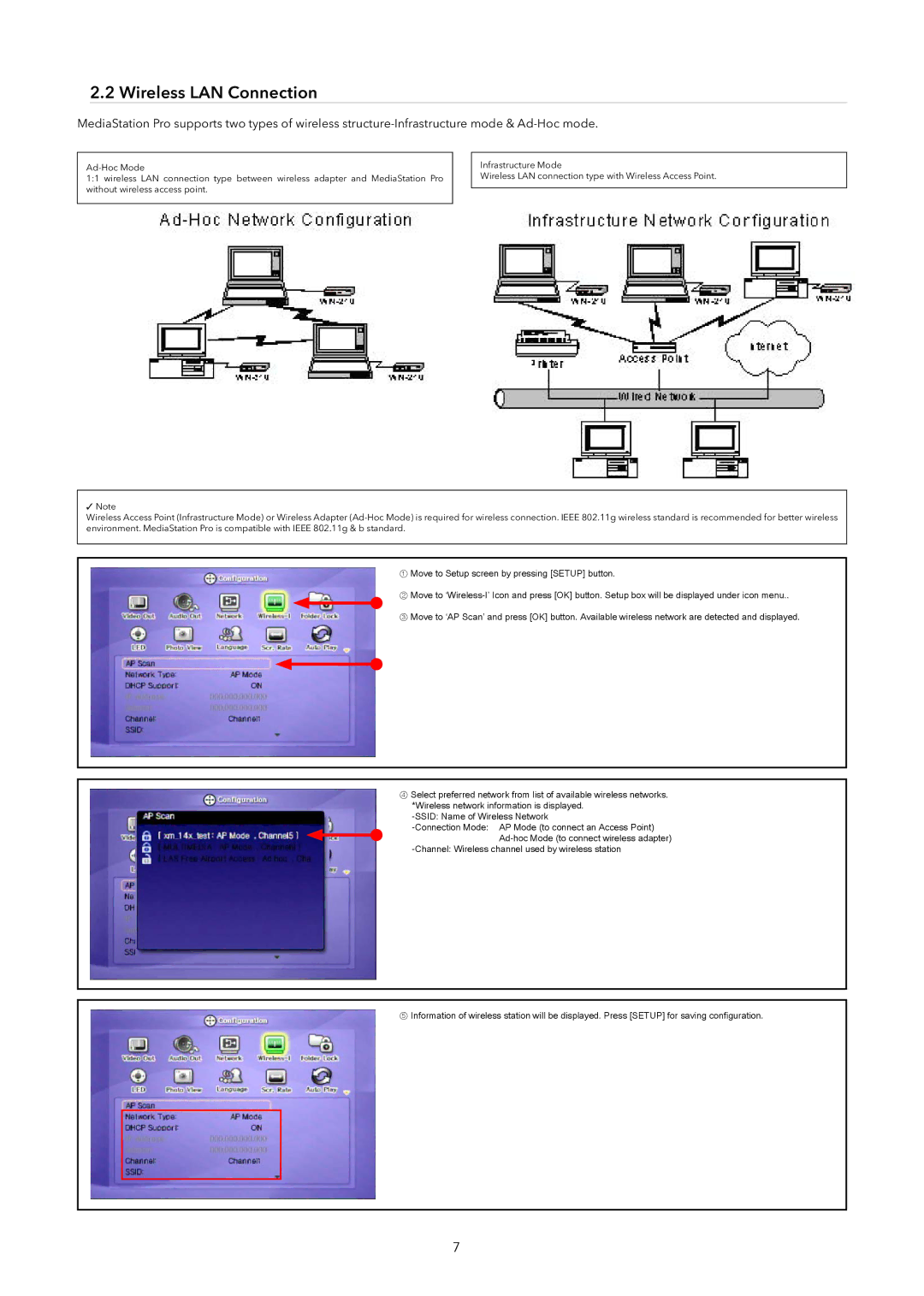2.2 Wireless LAN Connection
MediaStation Pro supports two types of wireless
1:1 wireless LAN connection type between wireless adapter and MediaStation Pro without wireless access point.
Infrastructure Mode
Wireless LAN connection type with Wireless Access Point.
✓Note
Wireless Access Point (Infrastructure Mode) or Wireless Adapter
①Move to Setup screen by pressing [SETUP] button.
②Move to
③Move to ‘AP Scan’ and press [OK] button. Available wireless network are detected and displayed.
④Select preferred network from list of available wireless networks. *Wireless network information is displayed.
⑤Information of wireless station will be displayed. Press [SETUP] for saving confi guration.
7