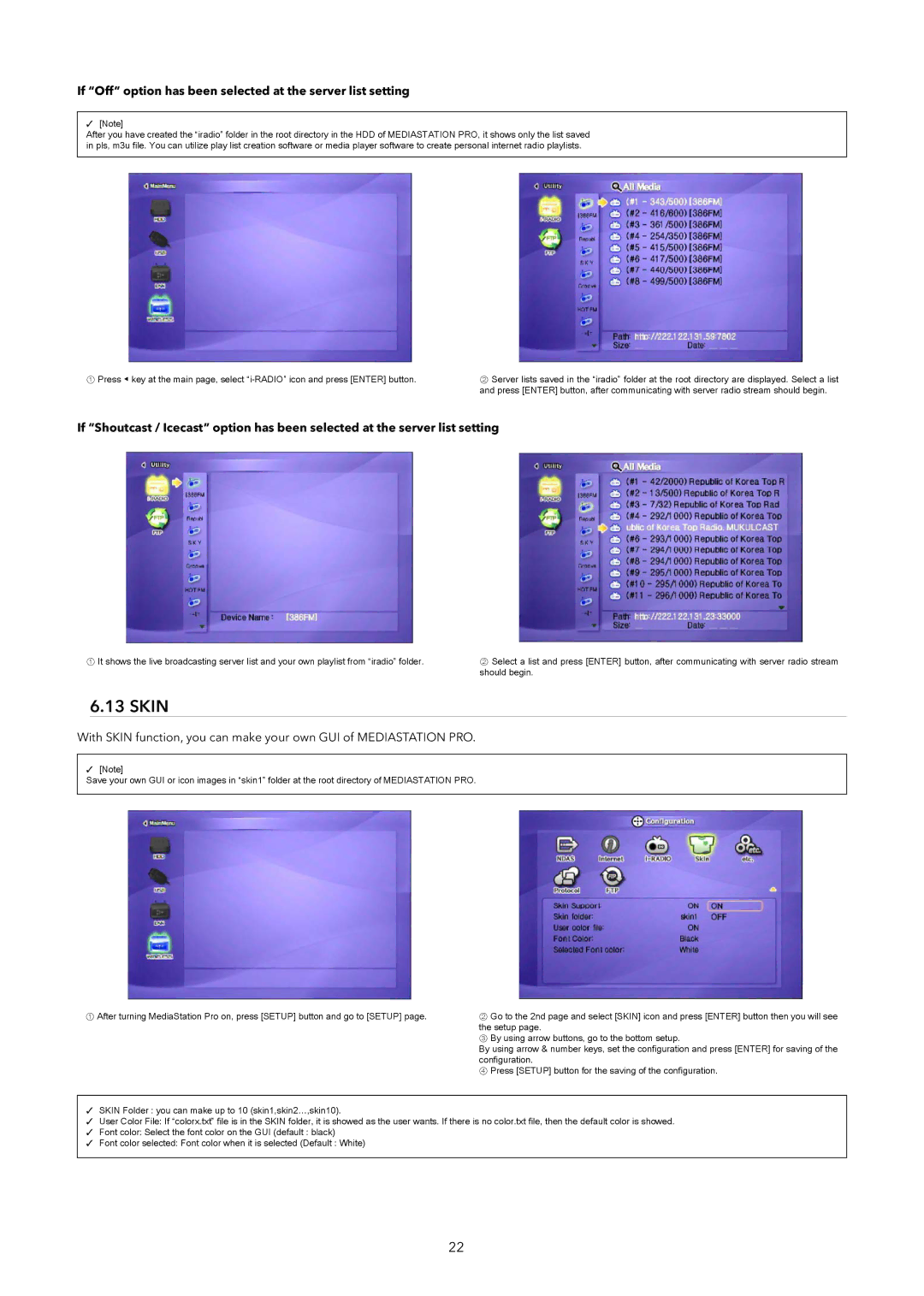If “Off” option has been selected at the server list setting
✓[Note]
After you have created the “iradio” folder in the root directory in the HDD of MEDIASTATION PRO, it shows only the list saved in pls, m3u file. You can utilize play list creation software or media player software to create personal internet radio playlists.
①Press ◀ key at the main page, select
②Server lists saved in the “iradio” folder at the root directory are displayed. Select a list and press [ENTER] button, after communicating with server radio stream should begin.
If “Shoutcast / Icecast” option has been selected at the server list setting
①It shows the live broadcasting server list and your own playlist from “iradio” folder.
②Select a list and press [ENTER] button, after communicating with server radio stream should begin.
6.13 SKIN
With SKIN function, you can make your own GUI of MEDIASTATION PRO.
✓[Note]
Save your own GUI or icon images in “skin1” folder at the root directory of MEDIASTATION PRO.
①After turning MediaStation Pro on, press [SETUP] button and go to [SETUP] page.
②Go to the 2nd page and select [SKIN] icon and press [ENTER] button then you will see the setup page.
③By using arrow buttons, go to the bottom setup.
By using arrow & number keys, set the configuration and press [ENTER] for saving of the configuration.
④Press [SETUP] button for the saving of the configuration.
✓SKIN Folder : you can make up to 10 (skin1,skin2…,skin10).
✓User Color File: If “colorx.txt” file is in the SKIN folder, it is showed as the user wants. If there is no color.txt file, then the default color is showed.
✓Font color: Select the font color on the GUI (default : black)
✓Font color selected: Font color when it is selected (Default : White)
22