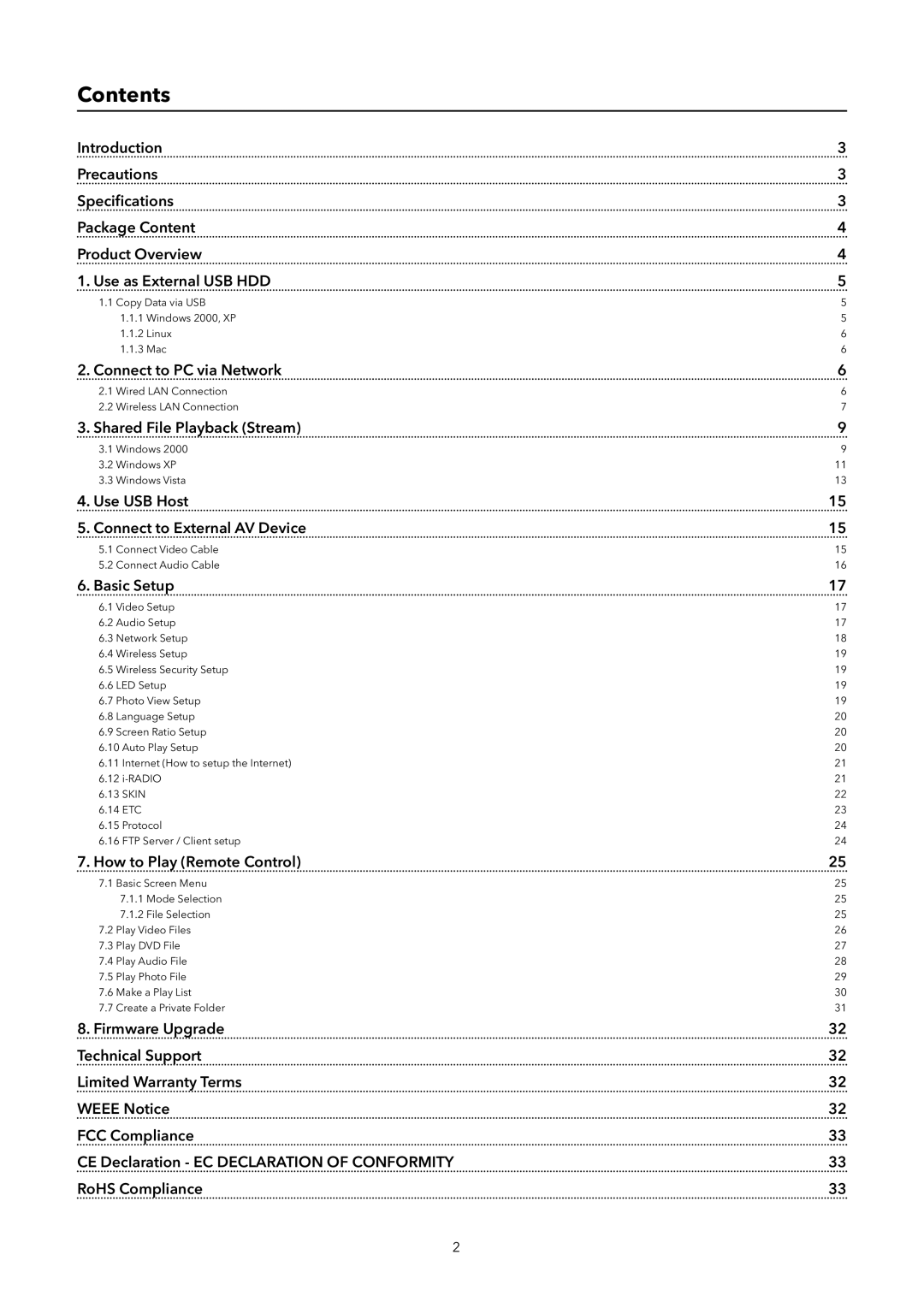Contents
Introduction | 3 |
Precautions | 3 |
Specifications | 3 |
Package Content | 4 |
Product Overview | 4 |
1. Use as External USB HDD | 5 |
1.1 Copy Data via USB | 5 |
1.1.1 Windows 2000, XP | 5 |
1.1.2 Linux | 6 |
1.1.3 Mac | 6 |
2. Connect to PC via Network | 6 |
2.1 Wired LAN Connection | 6 |
2.2 Wireless LAN Connection | 7 |
3. Shared File Playback (Stream) | 9 |
3.1 Windows 2000 | 9 |
3.2 Windows XP | 11 |
3.3 Windows Vista | 13 |
4. Use USB Host | 15 |
5. Connect to External AV Device | 15 |
5.1 Connect Video Cable | 15 |
5.2 Connect Audio Cable | 16 |
6. Basic Setup | 17 |
6.1 Video Setup | 17 |
6.2 Audio Setup | 17 |
6.3 Network Setup | 18 |
6.4 Wireless Setup | 19 |
6.5 Wireless Security Setup | 19 |
6.6 LED Setup | 19 |
6.7 Photo View Setup | 19 |
6.8 Language Setup | 20 |
6.9 Screen Ratio Setup | 20 |
6.10 Auto Play Setup | 20 |
6.11 Internet (How to setup the Internet) | 21 |
6.12 | 21 |
6.13 SKIN | 22 |
6.14 ETC | 23 |
6.15 Protocol | 24 |
6.16 FTP Server / Client setup | 24 |
7. How to Play (Remote Control) | 25 |
7.1 Basic Screen Menu | 25 |
7.1.1 Mode Selection | 25 |
7.1.2 File Selection | 25 |
7.2 Play Video Files | 26 |
7.3 Play DVD File | 27 |
7.4 Play Audio File | 28 |
7.5 Play Photo File | 29 |
7.6 Make a Play List | 30 |
7.7 Create a Private Folder | 31 |
8. Firmware Upgrade | 32 |
Technical Support | 32 |
Limited Warranty Terms | 32 |
WEEE Notice | 32 |
FCC Compliance | 33 |
CE Declaration - EC DECLARATION OF CONFORMITY | 33 |
RoHS Compliance | 33 |
2