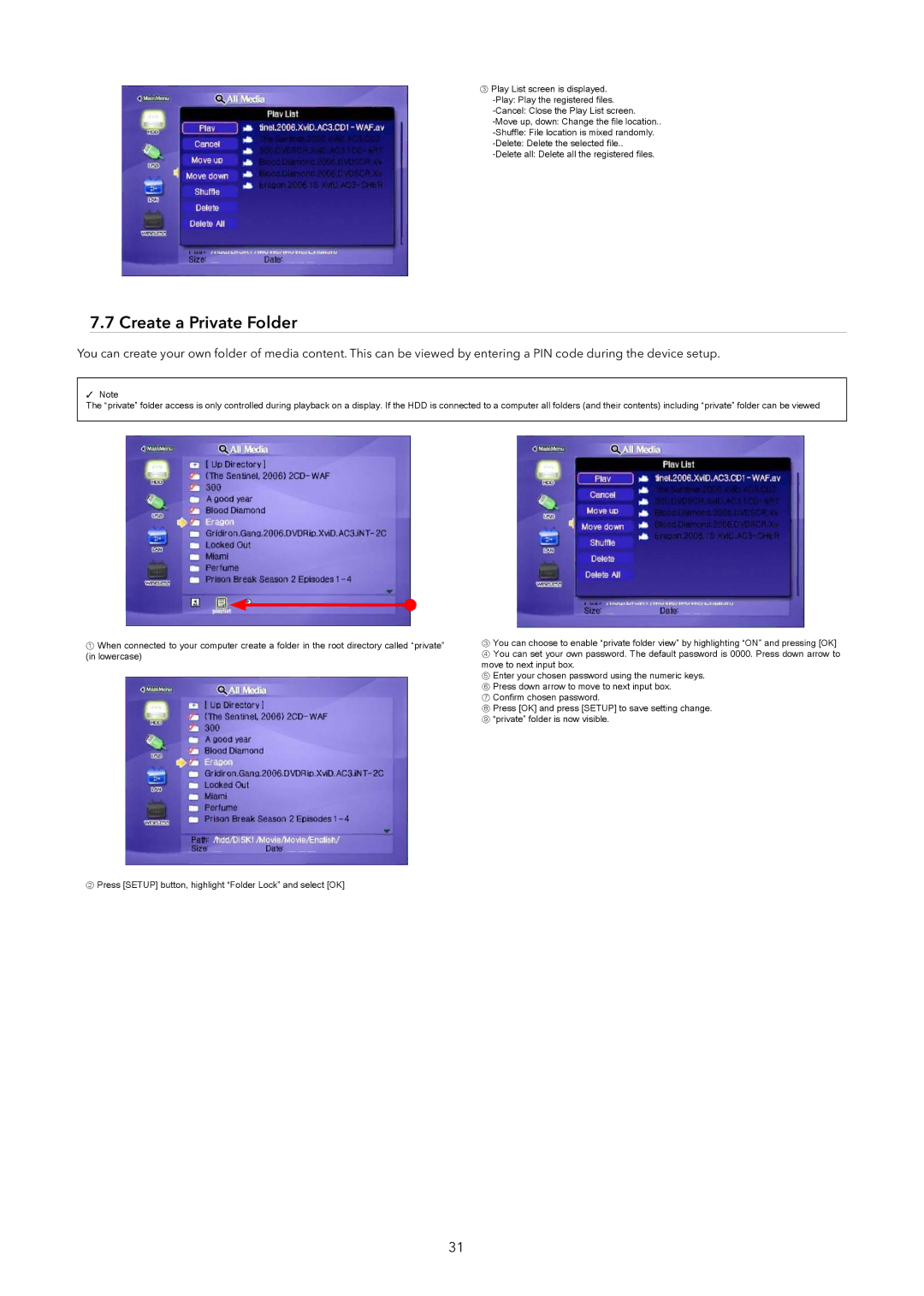③ Play List screen is displayed.
7.7 Create a Private Folder
You can create your own folder of media content. This can be viewed by entering a PIN code during the device setup.
✓Note
The “private” folder access is only controlled during playback on a display. If the HDD is connected to a computer all folders (and their contents) including “private” folder can be viewed
①When connected to your computer create a folder in the root directory called “private” (in lowercase)
③You can choose to enable “private folder view” by highlighting “ON” and pressing [OK]
④ You can set your own password. The default password is 0000. Press down arrow to move to next input box.
⑤ Enter your chosen password using the numeric keys. ⑥ Press down arrow to move to next input box.
⑦ Confirm chosen password.
⑧ Press [OK] and press [SETUP] to save setting change. ⑨ “private” folder is now visible.
②Press [SETUP] button, highlight “Folder Lock” and select [OK]
31