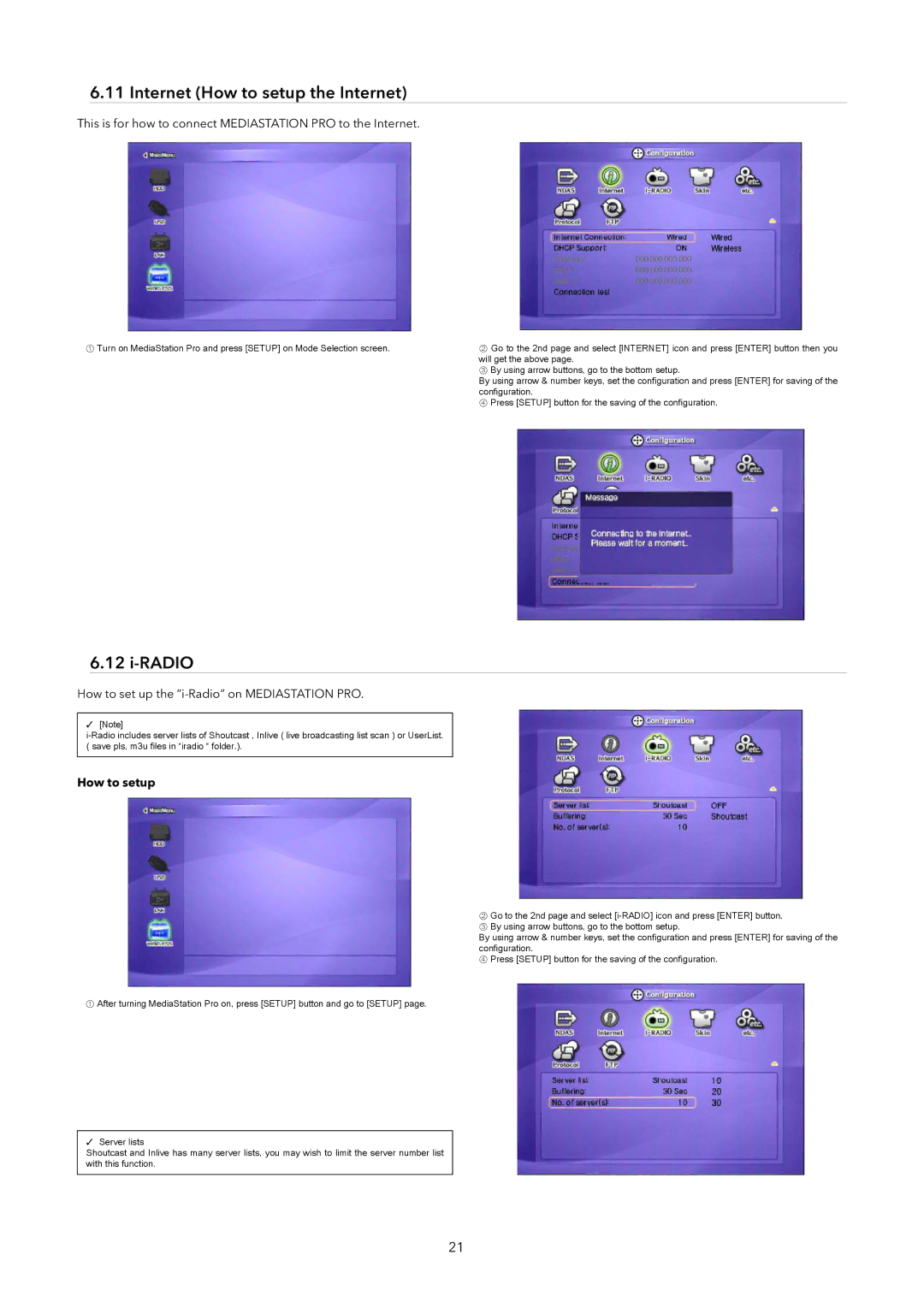6.11 Internet (How to setup the Internet)
This is for how to connect MEDIASTATION PRO to the Internet.
①Turn on MediaStation Pro and press [SETUP] on Mode Selection screen.
②Go to the 2nd page and select [INTERNET] icon and press [ENTER] button then you will get the above page.
③ By using arrow buttons, go to the bottom setup.
By using arrow & number keys, set the configuration and press [ENTER] for saving of the configuration.
④ Press [SETUP] button for the saving of the configuration.
6.12 i-RADIO
How to set up the “i-Radio” on MEDIASTATION PRO.
✓[Note]
How to setup
①After turning MediaStation Pro on, press [SETUP] button and go to [SETUP] page.
✓Server lists
Shoutcast and Inlive has many server lists, you may wish to limit the server number list with this function.
②Go to the 2nd page and select
③ By using arrow buttons, go to the bottom setup.
By using arrow & number keys, set the configuration and press [ENTER] for saving of the configuration.
④ Press [SETUP] button for the saving of the configuration.
21