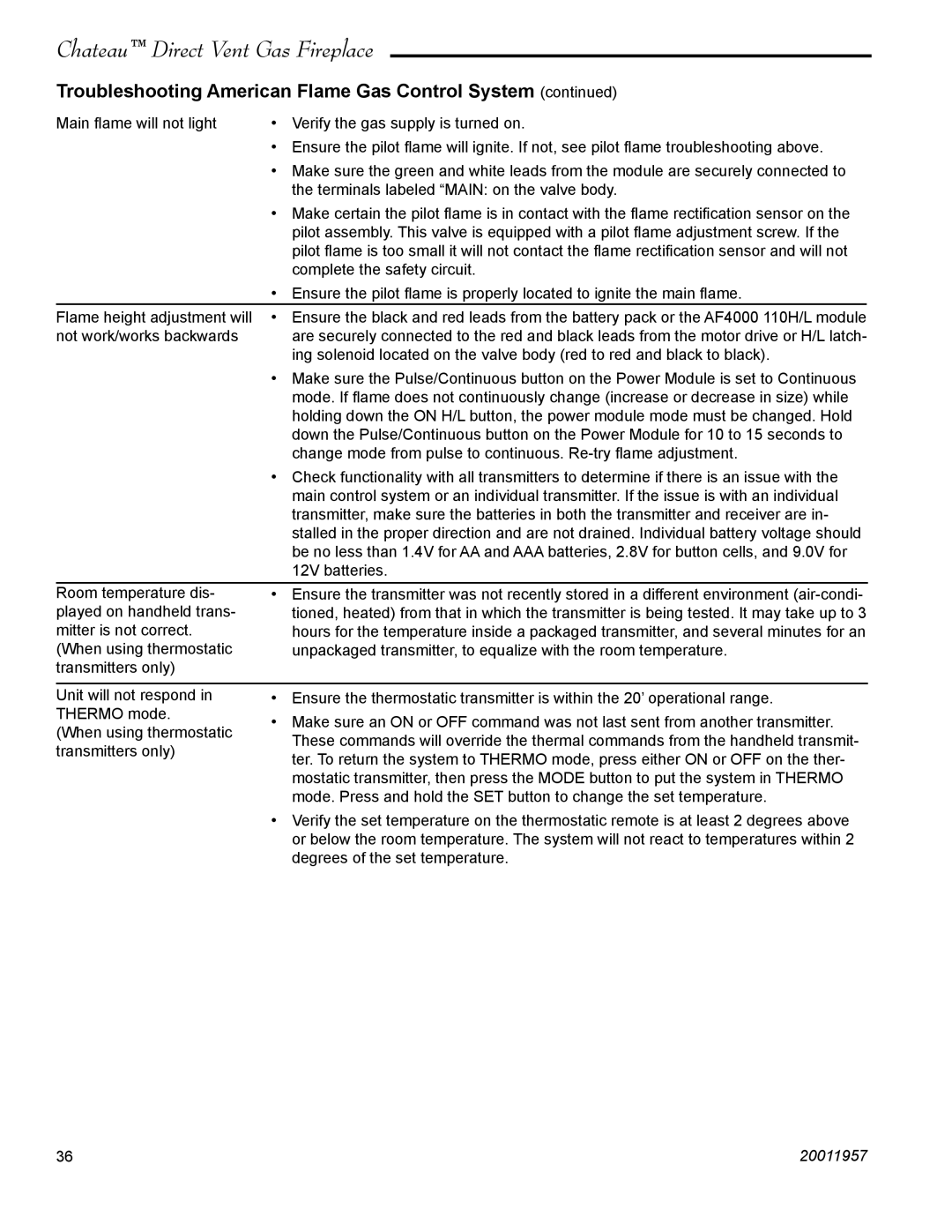Chateau™ Direct Vent Gas Fireplace
Troubleshooting American Flame Gas Control System (continued)
Main flame will not light | • Verify the gas supply is turned on. |
| • Ensure the pilot flame will ignite. If not, see pilot flame troubleshooting above. |
| • Make sure the green and white leads from the module are securely connected to |
| the terminals labeled “MAIN: on the valve body. |
| • Make certain the pilot flame is in contact with the flame rectification sensor on the |
| pilot assembly. This valve is equipped with a pilot flame adjustment screw. If the |
| pilot flame is too small it will not contact the flame rectification sensor and will not |
| complete the safety circuit. |
| • Ensure the pilot flame is properly located to ignite the main flame. |
Flame height adjustment will | • Ensure the black and red leads from the battery pack or the AF4000 110H/L module |
not work/works backwards | are securely connected to the red and black leads from the motor drive or H/L latch- |
| ing solenoid located on the valve body (red to red and black to black). |
| • Make sure the Pulse/Continuous button on the Power Module is set to Continuous |
| mode. If flame does not continuously change (increase or decrease in size) while |
| holding down the ON H/L button, the power module mode must be changed. Hold |
| down the Pulse/Continuous button on the Power Module for 10 to 15 seconds to |
| change mode from pulse to continuous. |
| • Check functionality with all transmitters to determine if there is an issue with the |
| main control system or an individual transmitter. If the issue is with an individual |
| transmitter, make sure the batteries in both the transmitter and receiver are in- |
| stalled in the proper direction and are not drained. Individual battery voltage should |
| be no less than 1.4V for AA and AAA batteries, 2.8V for button cells, and 9.0V for |
| 12V batteries. |
|
|
Room temperature dis- | • Ensure the transmitter was not recently stored in a different environment |
played on handheld trans- | tioned, heated) from that in which the transmitter is being tested. It may take up to 3 |
mitter is not correct. | hours for the temperature inside a packaged transmitter, and several minutes for an |
(When using thermostatic | unpackaged transmitter, to equalize with the room temperature. |
transmitters only) |
|
Unit will not respond in THERMO mode.
(When using thermostatic transmitters only)
•Ensure the thermostatic transmitter is within the 20’ operational range.
•Make sure an ON or OFF command was not last sent from another transmitter. These commands will override the thermal commands from the handheld transmit- ter. To return the system to THERMO mode, press either ON or OFF on the ther- mostatic transmitter, then press the MODE button to put the system in THERMO mode. Press and hold the SET button to change the set temperature.
•Verify the set temperature on the thermostatic remote is at least 2 degrees above or below the room temperature. The system will not react to temperatures within 2 degrees of the set temperature.
36 | 20011957 |