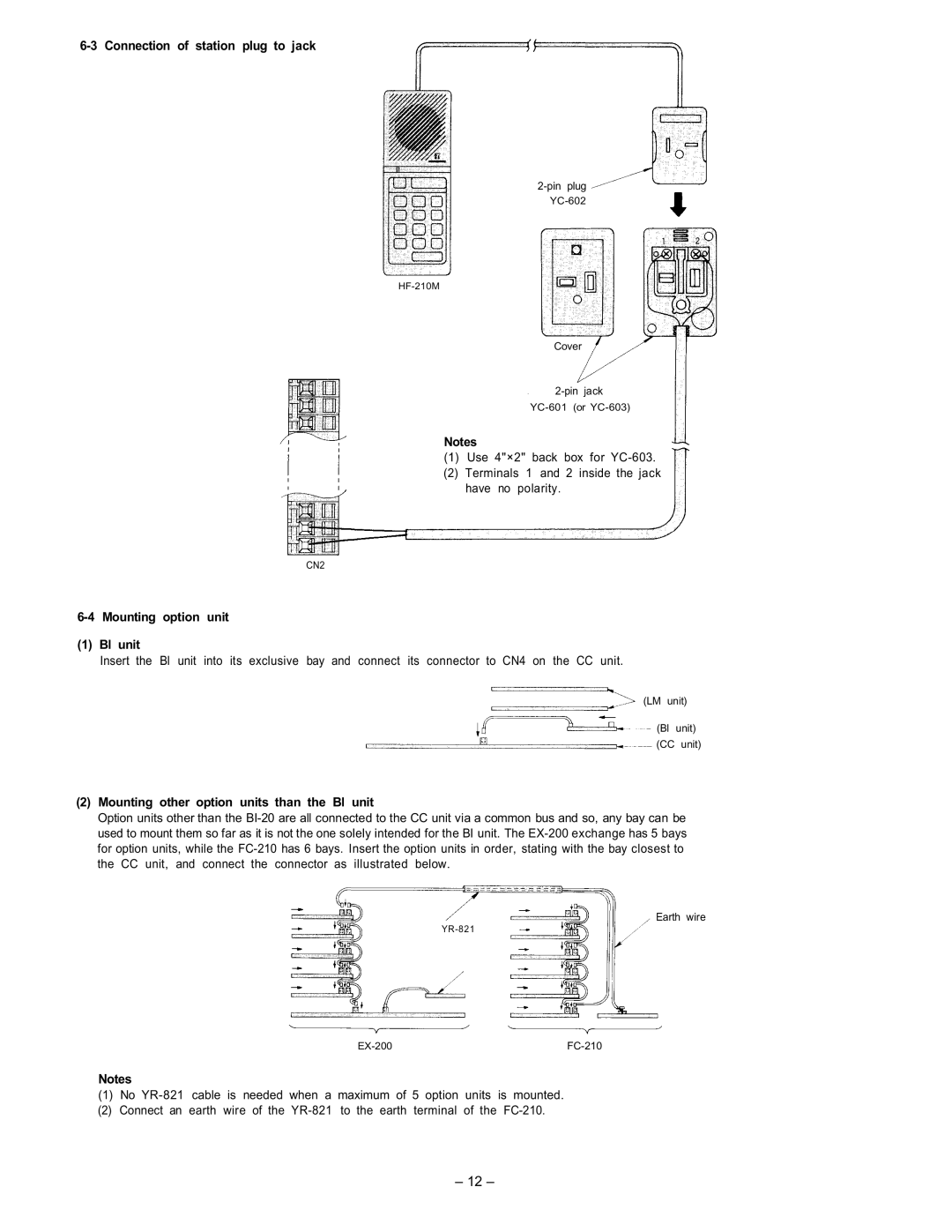6-3 Connection of station plug to jack
Cover
Notes
(1) Use 4"×2" back box for
(2) Terminals 1 and 2 inside the jack have no polarity.
CN2
6-4 Mounting option unit
(1)Bl unit
Insert the Bl unit into its exclusive bay and connect its connector to CN4 on the CC unit.
(LM unit)
(Bl unit) (CC unit)
(2)Mounting other option units than the Bl unit
Option units other than the
Earth wire
Notes
(1)No
(2)Connect an earth wire of the
– 12 –