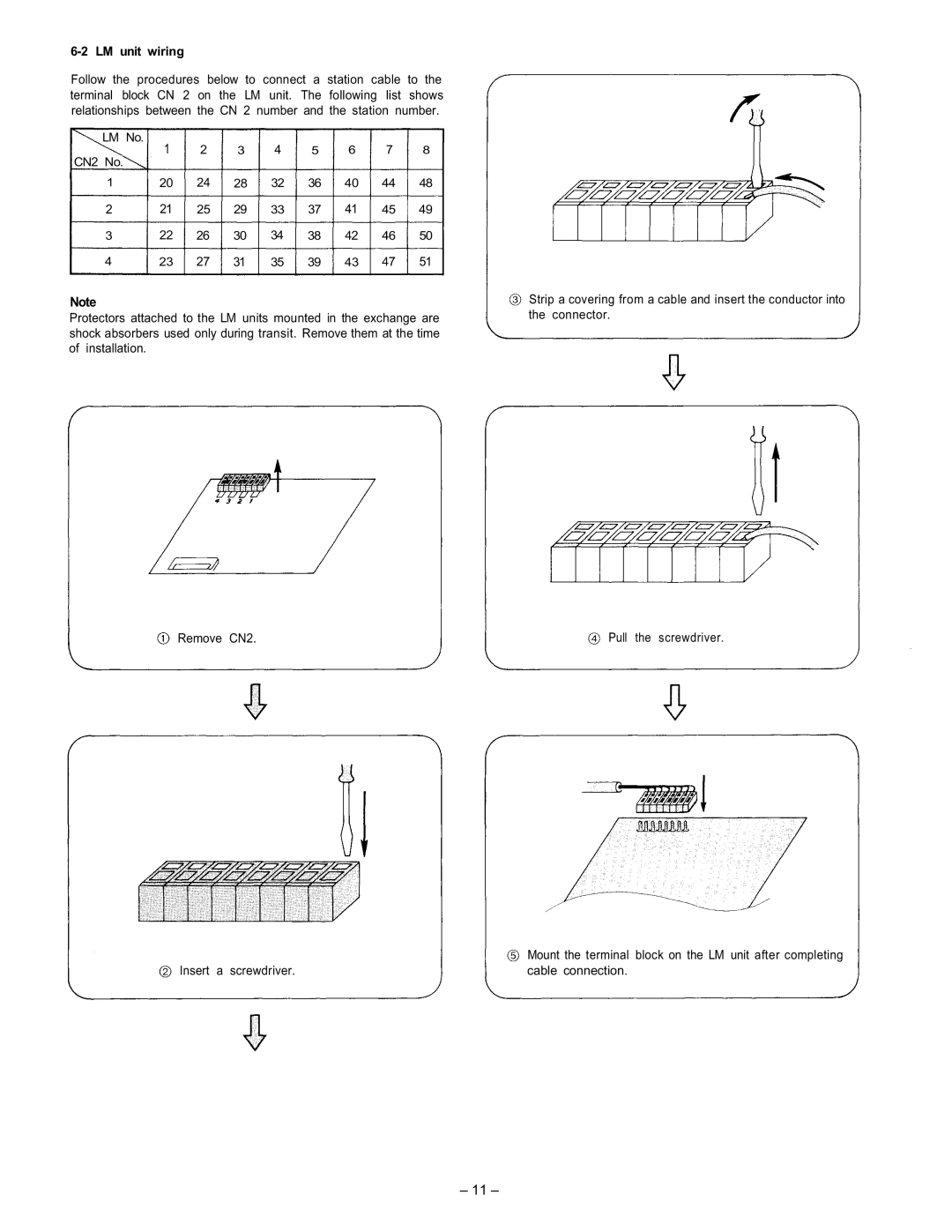6-2 LM unit wiring
Follow the procedures below to connect a station cable to the terminal block CN 2 on the LM unit. The following list shows relationships between the CN 2 number and the station number.
LM No. | 1 | 2 | 3 | 4 | 5 | 6 | 7 | 8 | |
CN2 No. | |||||||||
|
|
|
|
|
|
|
| ||
1 | 20 | 24 | 28 | 32 | 36 | 40 | 44 | 48 | |
2 | 21 | 25 | 29 | 33 | 37 | 41 | 45 | 49 | |
3 | 22 | 26 | 30 | 34 | 38 | 42 | 46 | 50 | |
4 | 23 | 27 | 31 | 35 | 39 | 43 | 47 | 51 |
Note
Protectors attached to the LM units mounted in the exchange are shock absorbers used only during transit. Remove them at the time of installation.
Remove CN2.
Insert a screwdriver.
Strip a covering from a cable and insert the conductor into the connector.
Pull the screwdriver.
Mount the terminal block on the LM unit after completing cable connection.
– 11 –