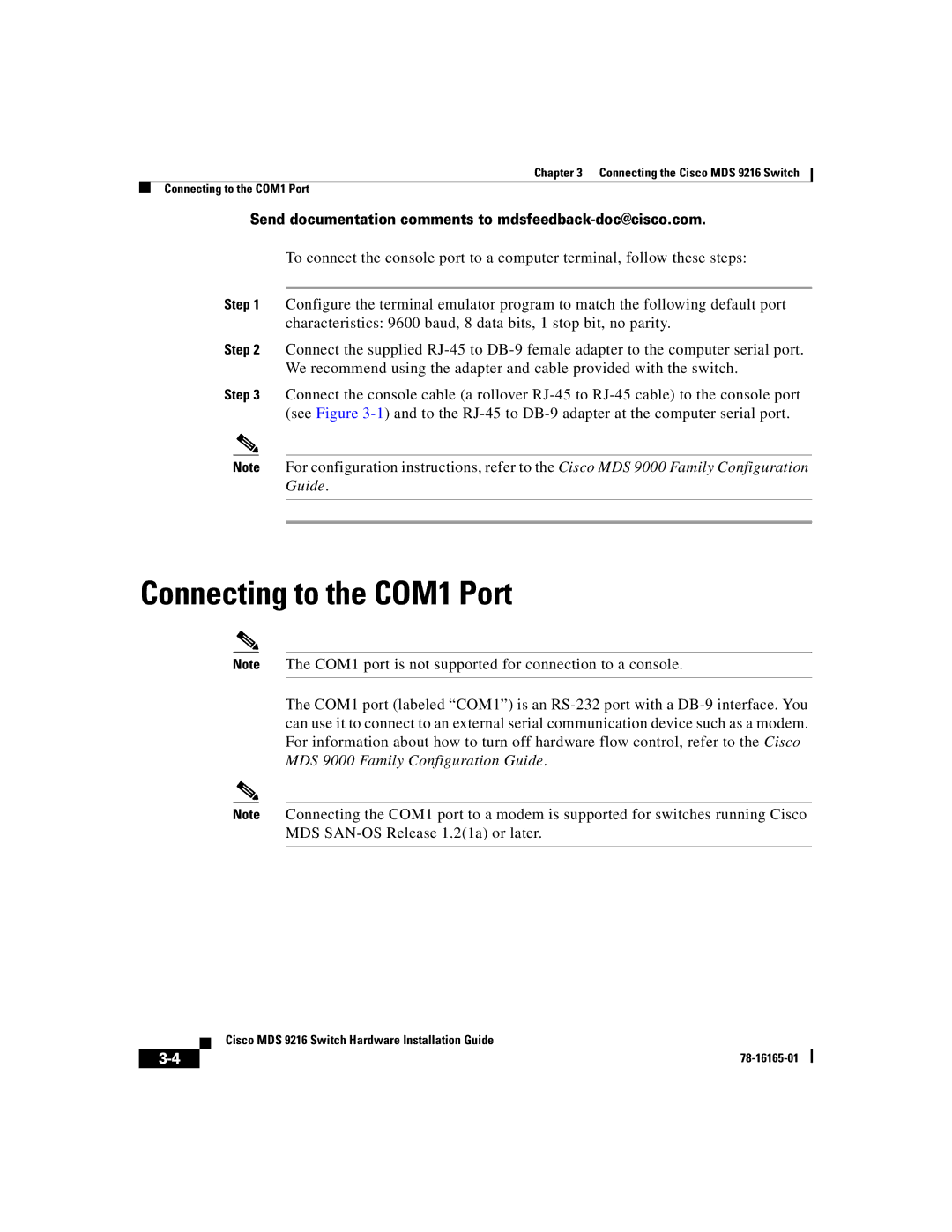Chapter 3 Connecting the Cisco MDS 9216 Switch
Connecting to the COM1 Port
Send documentation comments to mdsfeedback-doc@cisco.com.
To connect the console port to a computer terminal, follow these steps:
Step 1 Configure the terminal emulator program to match the following default port characteristics: 9600 baud, 8 data bits, 1 stop bit, no parity.
Step 2 Connect the supplied
Step 3 Connect the console cable (a rollover
Note For configuration instructions, refer to the Cisco MDS 9000 Family Configuration Guide.
Connecting to the COM1 Port
Note The COM1 port is not supported for connection to a console.
The COM1 port (labeled “COM1”) is an
Note Connecting the COM1 port to a modem is supported for switches running Cisco MDS
| Cisco MDS 9216 Switch Hardware Installation Guide |