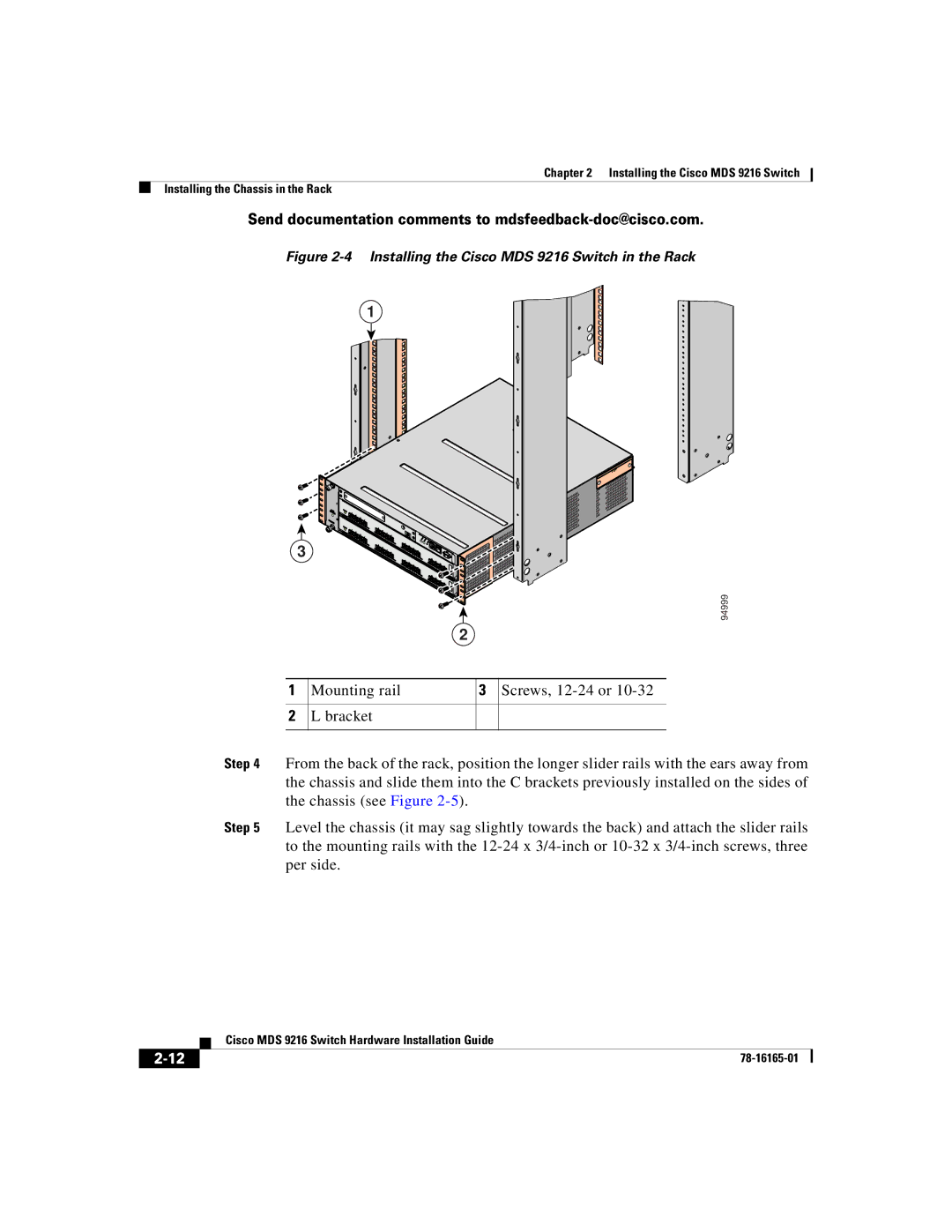Chapter 2 Installing the Cisco MDS 9216 Switch
Installing the Chassis in the Rack
Send documentation comments to mdsfeedback-doc@cisco.com.
Figure 2-4 Installing the Cisco MDS 9216 Switch in the Rack
1
3
94999
2
1 Mounting rail | 3 Screws, |
2L bracket
Step 4 From the back of the rack, position the longer slider rails with the ears away from the chassis and slide them into the C brackets previously installed on the sides of the chassis (see Figure
Step 5 Level the chassis (it may sag slightly towards the back) and attach the slider rails to the mounting rails with the
| Cisco MDS 9216 Switch Hardware Installation Guide |