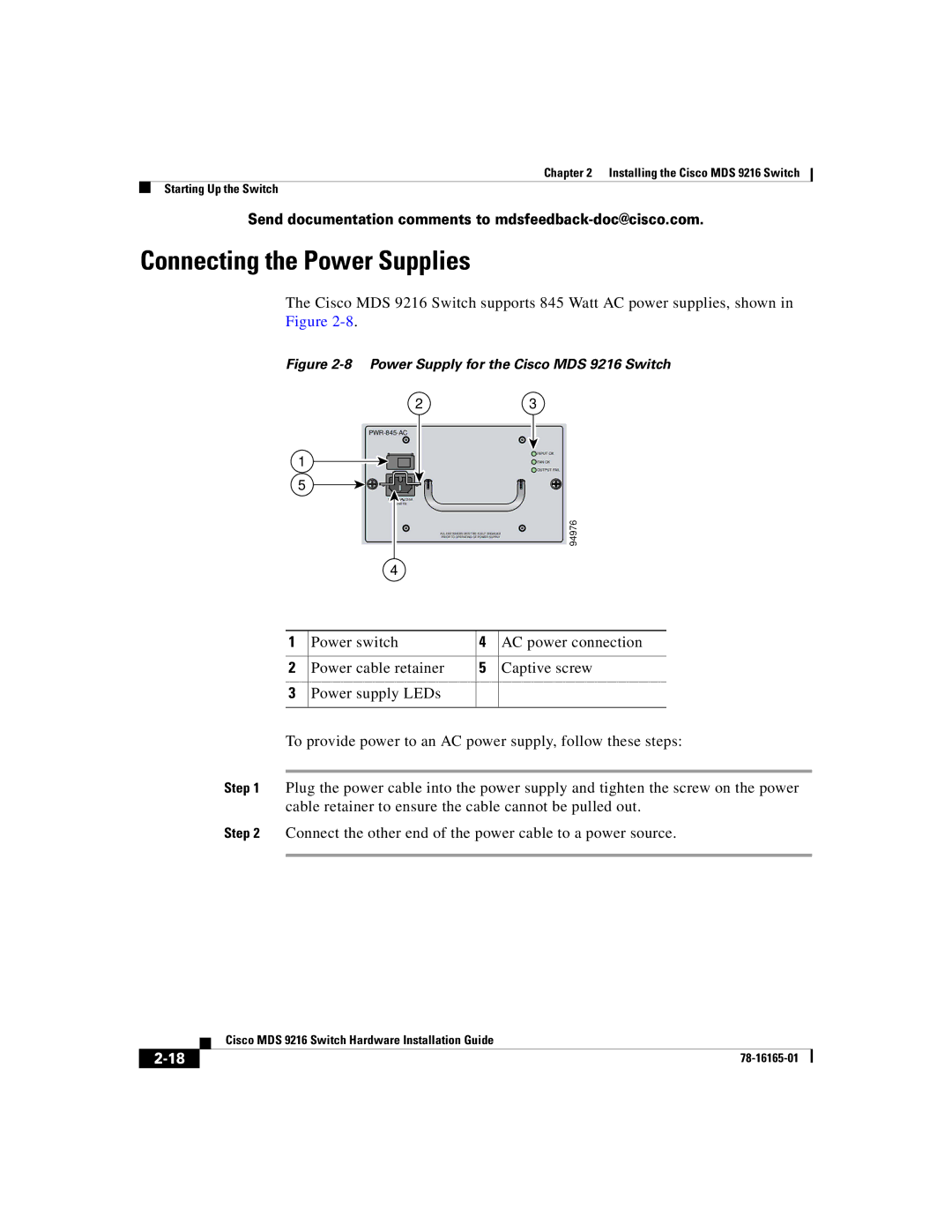Chapter 2 Installing the Cisco MDS 9216 Switch
Starting Up the Switch
Send documentation comments to mdsfeedback-doc@cisco.com.
Connecting the Power Supplies
The Cisco MDS 9216 Switch supports 845 Watt AC power supplies, shown in Figure
Figure 2-8 Power Supply for the Cisco MDS 9216 Switch
23
1
5
![]() 12-5A
12-5A
50/60 Hz
4
ALL FASTENERS MUST BE FULLY ENGAGED PRIOR TO OPERATING OF POWER SUPPLY
![]() INPUT OK
INPUT OK
![]() FAN OK
FAN OK
![]() OUTPUT FAIL
OUTPUT FAIL
94976
1 | Power switch | 4 | AC power connection |
|
|
|
|
2 | Power cable retainer | 5 | Captive screw |
|
|
|
|
3 | Power supply LEDs |
|
|
|
|
|
|
To provide power to an AC power supply, follow these steps:
Step 1 Plug the power cable into the power supply and tighten the screw on the power cable retainer to ensure the cable cannot be pulled out.
Step 2 Connect the other end of the power cable to a power source.
| Cisco MDS 9216 Switch Hardware Installation Guide |