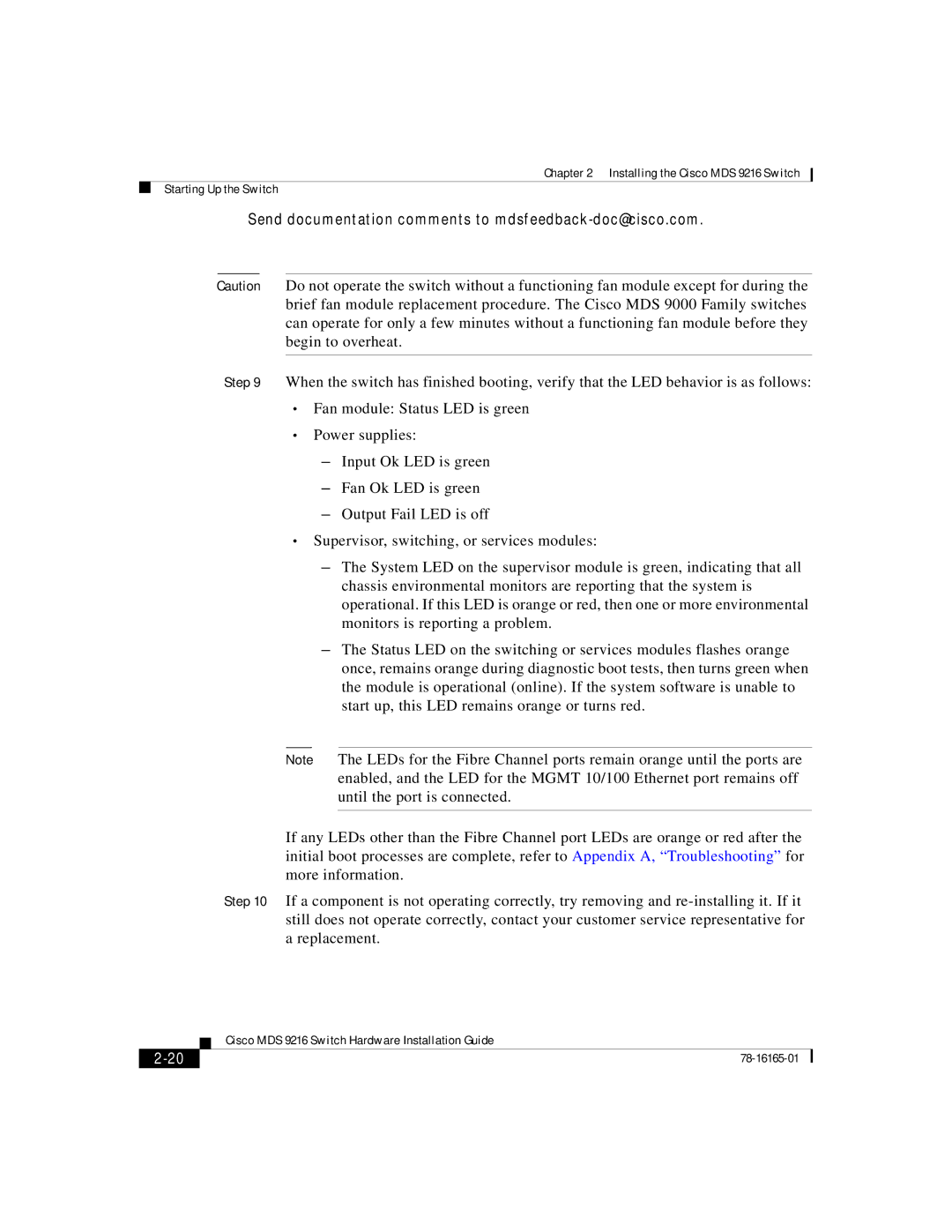Chapter 2 Installing the Cisco MDS 9216 Switch
Starting Up the Switch
Send documentation comments to mdsfeedback-doc@cisco.com.
Caution Do not operate the switch without a functioning fan module except for during the brief fan module replacement procedure. The Cisco MDS 9000 Family switches can operate for only a few minutes without a functioning fan module before they begin to overheat.
Step 9 When the switch has finished booting, verify that the LED behavior is as follows:
•Fan module: Status LED is green
•Power supplies:
–Input Ok LED is green
–Fan Ok LED is green
–Output Fail LED is off
•Supervisor, switching, or services modules:
–The System LED on the supervisor module is green, indicating that all chassis environmental monitors are reporting that the system is operational. If this LED is orange or red, then one or more environmental monitors is reporting a problem.
–The Status LED on the switching or services modules flashes orange once, remains orange during diagnostic boot tests, then turns green when the module is operational (online). If the system software is unable to start up, this LED remains orange or turns red.
Note The LEDs for the Fibre Channel ports remain orange until the ports are enabled, and the LED for the MGMT 10/100 Ethernet port remains off until the port is connected.
If any LEDs other than the Fibre Channel port LEDs are orange or red after the initial boot processes are complete, refer to Appendix A, “Troubleshooting” for more information.
Step 10 If a component is not operating correctly, try removing and
| Cisco MDS 9216 Switch Hardware Installation Guide |