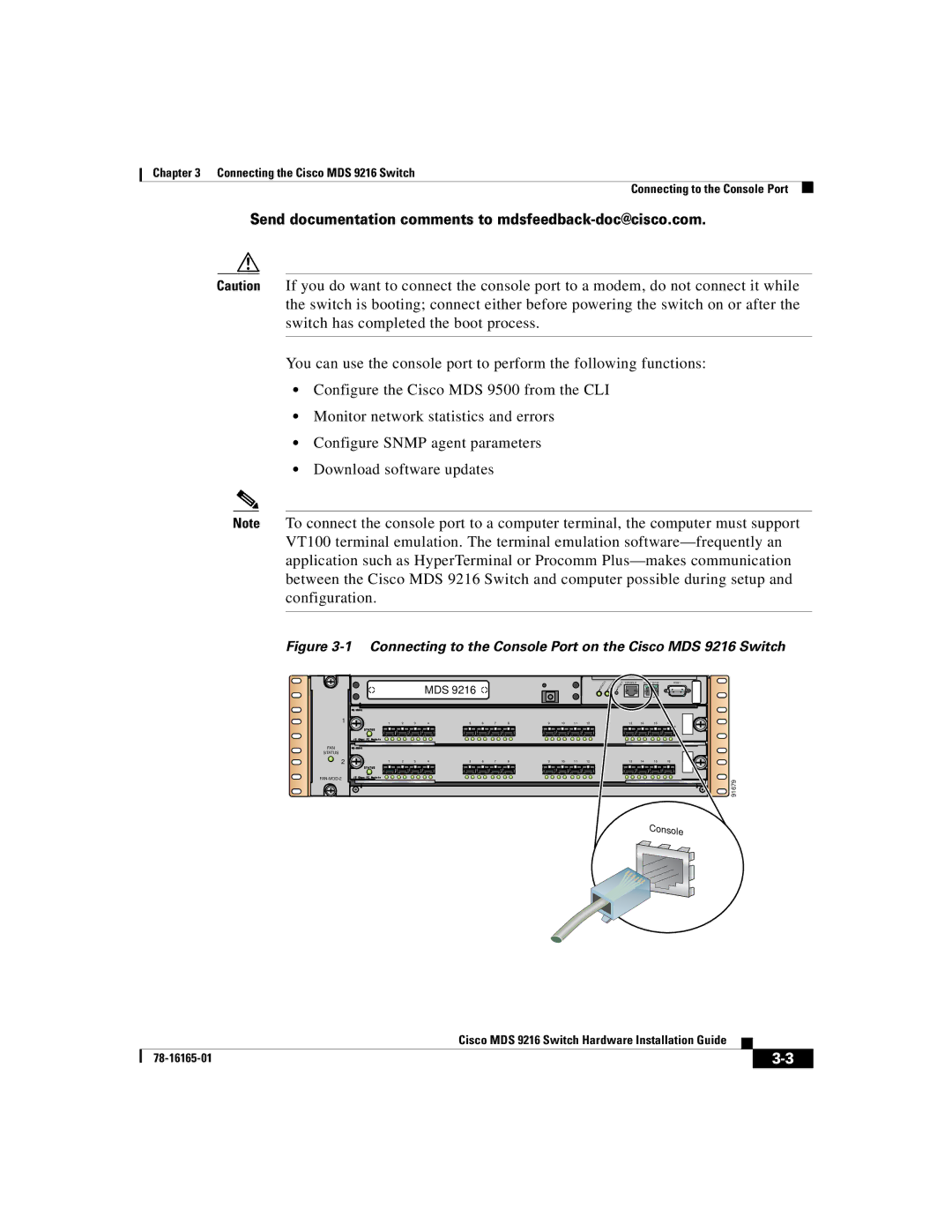Chapter 3 Connecting the Cisco MDS 9216 Switch
Connecting to the Console Port
Send documentation comments to mdsfeedback-doc@cisco.com.
Caution If you do want to connect the console port to a modem, do not connect it while the switch is booting; connect either before powering the switch on or after the switch has completed the boot process.
You can use the console port to perform the following functions:
•Configure the Cisco MDS 9500 from the CLI
•Monitor network statistics and errors
•Configure SNMP agent parameters
•Download software updates
Note To connect the console port to a computer terminal, the computer must support VT100 terminal emulation. The terminal emulation
Figure 3-1 Connecting to the Console Port on the Cisco MDS 9216 Switch
|
|
|
| MDS 9216 |
|
|
|
|
|
| S TA | T | U S | S TEM |
| S E | T CONSOLE |
| MGMT 10/100 | COM1 | |
|
|
|
|
|
|
|
|
|
|
| S Y |
| R E |
|
|
|
|
| |||
|
|
|
|
|
|
|
|
|
|
|
|
|
|
|
|
|
|
|
| ||
1 | 1 | 2 | 3 | 4 | 5 | 6 | 7 | 8 | 9 | 10 | 11 | 12 |
|
|
|
|
| 13 | 14 | 15 | 16 |
FAN |
|
|
|
|
|
|
|
|
|
|
|
|
|
|
|
|
|
|
|
|
|
STATUS |
|
|
|
|
|
|
|
|
|
|
|
|
|
|
|
|
|
|
|
|
|
2 | 1 | 2 | 3 | 4 | 5 | 6 | 7 | 8 | 9 | 10 | 11 | 12 |
|
|
|
|
| 13 | 14 | 15 | 16 |
|
|
|
|
|
|
|
|
|
|
|
|
|
|
|
|
|
|
|
| 91679 | |
|
|
|
|
|
|
|
|
|
|
|
|
|
|
|
|
|
|
|
|
| |
|
|
|
|
|
|
|
|
|
|
|
|
|
|
|
|
|
|
|
| Console | |
Cisco MDS 9216 Switch Hardware Installation Guide
| ||
|