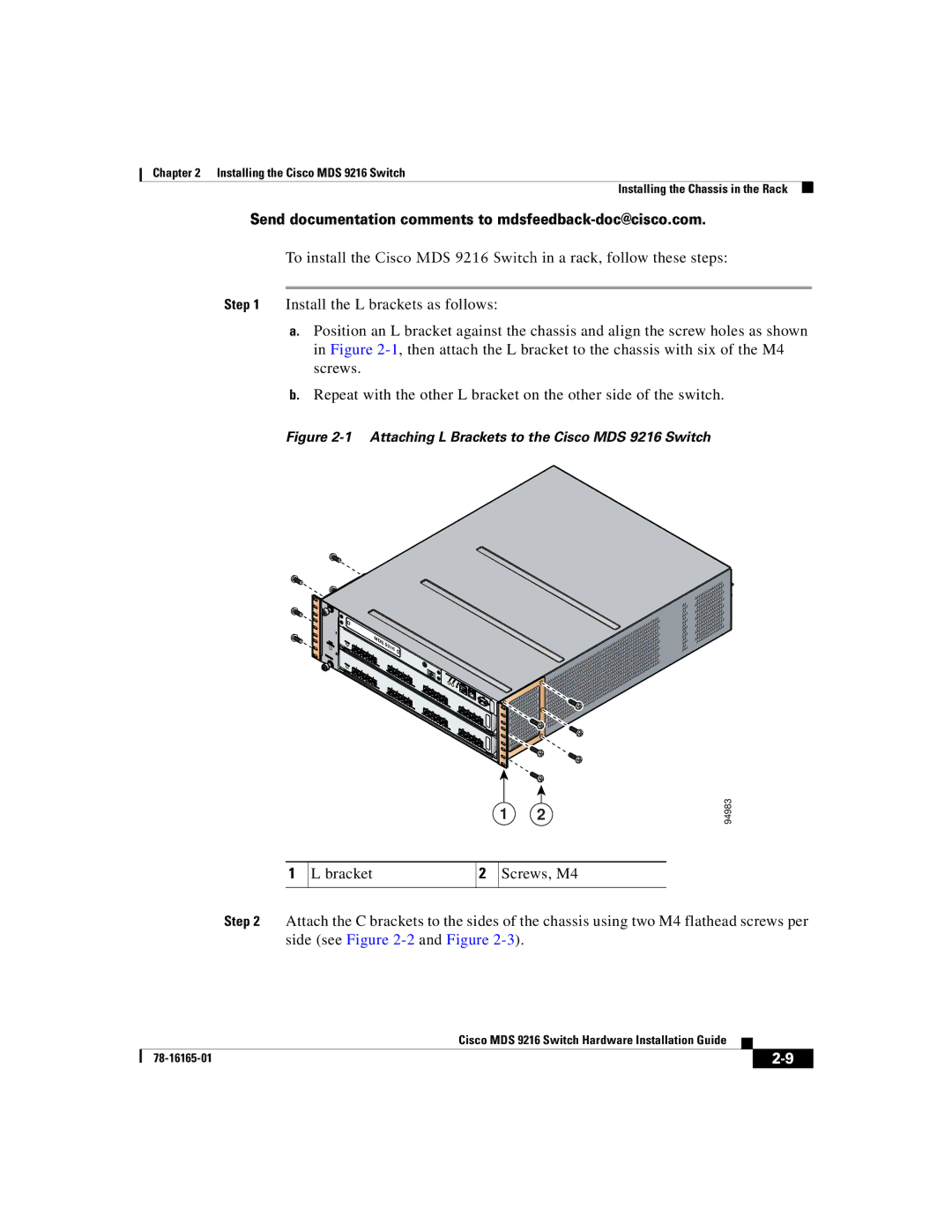Chapter 2 Installing the Cisco MDS 9216 Switch
Installing the Chassis in the Rack
Send documentation comments to mdsfeedback-doc@cisco.com.
To install the Cisco MDS 9216 Switch in a rack, follow these steps:
Step 1 Install the L brackets as follows:
a.Position an L bracket against the chassis and align the screw holes as shown in Figure
b.Repeat with the other L bracket on the other side of the switch.
Figure 2-1 Attaching L Brackets to the Cisco MDS 9216 Switch
1 2
1 | L bracket | 2 | Screws, M4 |
|
|
|
|
94983
Step 2 Attach the C brackets to the sides of the chassis using two M4 flathead screws per side (see Figure
|
| Cisco MDS 9216 Switch Hardware Installation Guide |
|
|
|
|
| ||
|
|
| ||
|
|
|