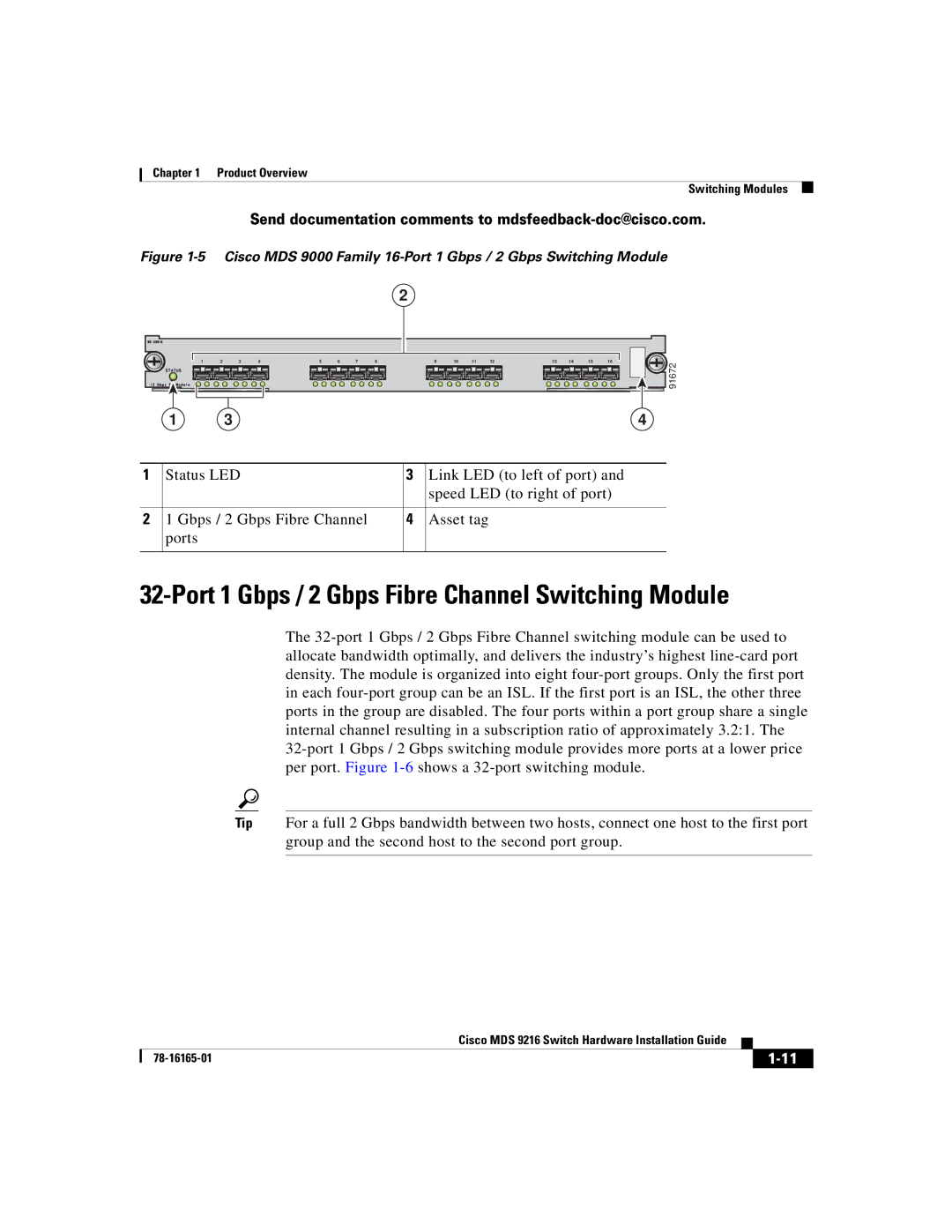Chapter 1 Product Overview
Switching Modules
Send documentation comments to mdsfeedback-doc@cisco.com.
Figure 1-5 Cisco MDS 9000 Family 16-Port 1 Gbps / 2 Gbps Switching Module
2
| 1 | 2 | 3 | 4 | 5 | 6 | 7 | 8 |
| 9 | 10 | 11 | 12 | 13 | 14 | 15 | 16 |
|
|
|
|
|
|
|
|
|
|
|
|
|
|
|
|
| 91672 |
| 1 |
| 3 |
|
|
|
|
|
|
|
|
|
|
|
|
| 4 |
1 | Status LED |
|
|
|
|
| 3 | Link LED (to left of port) and | |||||||||
|
|
|
|
|
|
|
|
|
| speed LED (to right of port) | |||||||
2 | 1 Gbps / 2 Gbps Fibre Channel |
| 4 | Asset tag |
|
|
|
|
| ||||||||
| ports |
|
|
|
|
|
|
|
|
|
|
|
|
|
|
|
|
32-Port 1 Gbps / 2 Gbps Fibre Channel Switching Module
The
Tip For a full 2 Gbps bandwidth between two hosts, connect one host to the first port group and the second host to the second port group.
|
| Cisco MDS 9216 Switch Hardware Installation Guide |
|
|
|
|
| ||
|
|
| ||
|
|
|