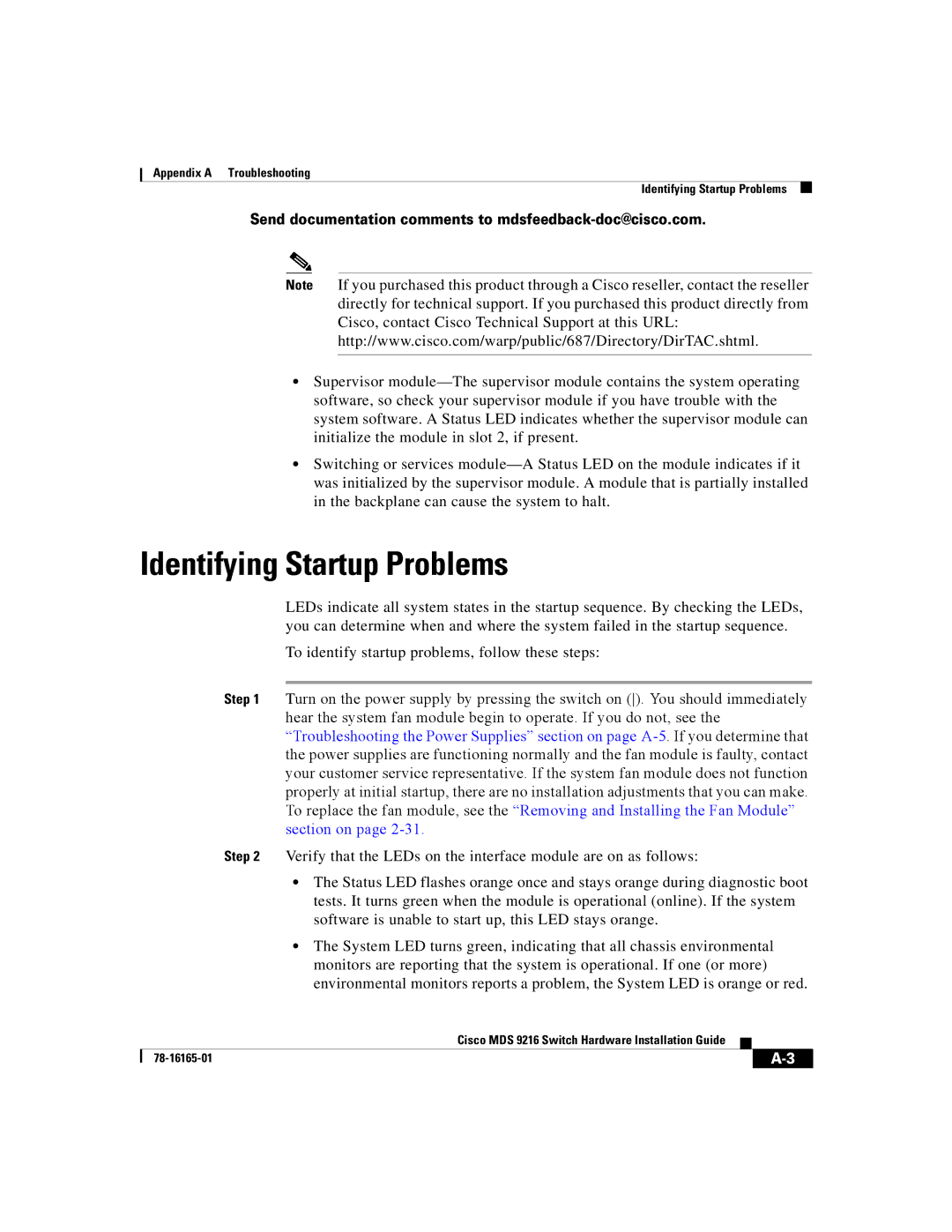Appendix A Troubleshooting
Identifying Startup Problems
Send documentation comments to mdsfeedback-doc@cisco.com.
Note If you purchased this product through a Cisco reseller, contact the reseller directly for technical support. If you purchased this product directly from Cisco, contact Cisco Technical Support at this URL: http://www.cisco.com/warp/public/687/Directory/DirTAC.shtml.
•Supervisor
•Switching or services
Identifying Startup Problems
LEDs indicate all system states in the startup sequence. By checking the LEDs, you can determine when and where the system failed in the startup sequence.
To identify startup problems, follow these steps:
Step 1 Turn on the power supply by pressing the switch on (). You should immediately hear the system fan module begin to operate. If you do not, see the “Troubleshooting the Power Supplies” section on page
Step 2 Verify that the LEDs on the interface module are on as follows:
•The Status LED flashes orange once and stays orange during diagnostic boot tests. It turns green when the module is operational (online). If the system software is unable to start up, this LED stays orange.
•The System LED turns green, indicating that all chassis environmental monitors are reporting that the system is operational. If one (or more) environmental monitors reports a problem, the System LED is orange or red.
|
| Cisco MDS 9216 Switch Hardware Installation Guide |
|
|
|
|
| ||
|
|
| ||
|
|
|