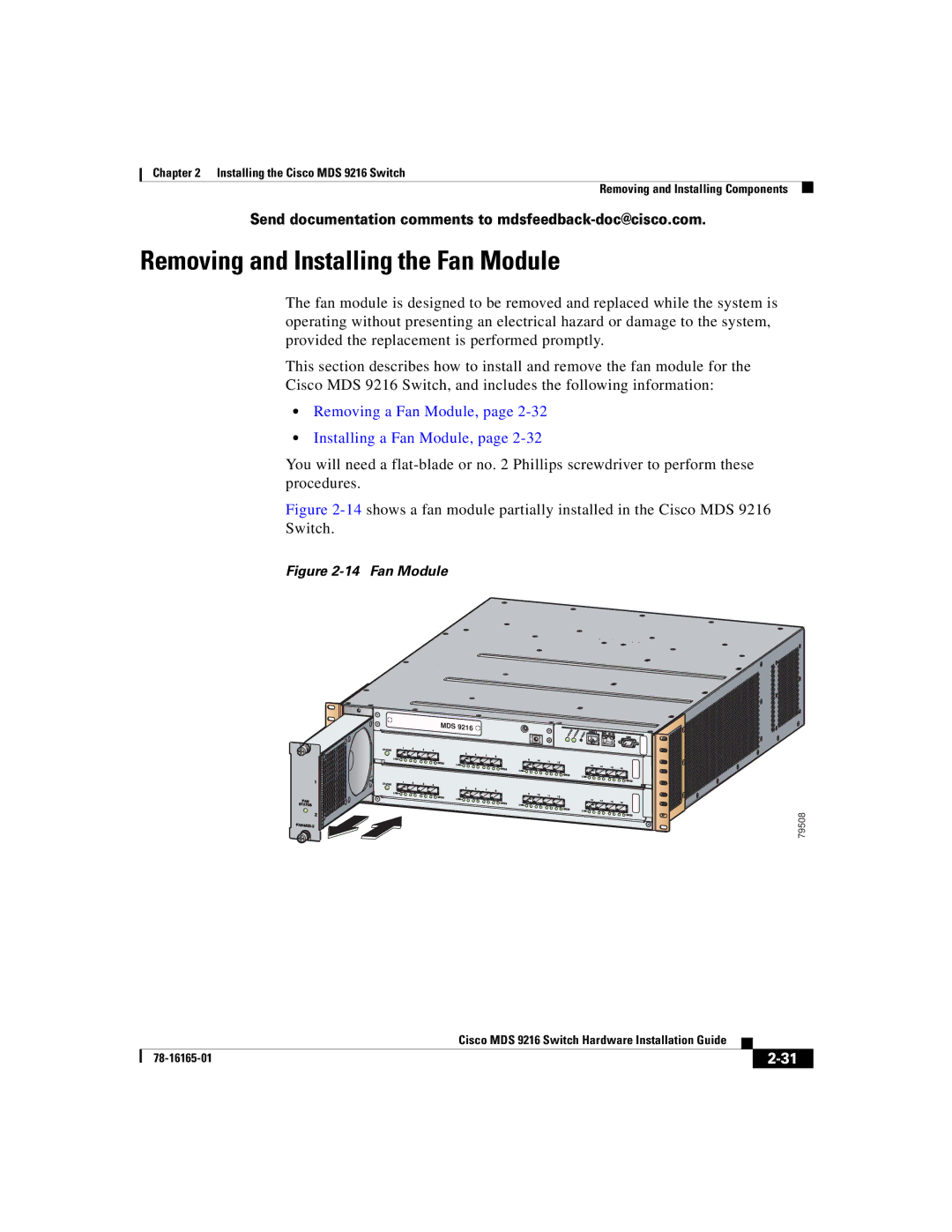Chapter 2 Installing the Cisco MDS 9216 Switch
Removing and Installing Components
Send documentation comments to mdsfeedback-doc@cisco.com.
Removing and Installing the Fan Module
The fan module is designed to be removed and replaced while the system is operating without presenting an electrical hazard or damage to the system, provided the replacement is performed promptly.
This section describes how to install and remove the fan module for the
Cisco MDS 9216 Switch, and includes the following information:
•Removing a Fan Module, page 2-32
•Installing a Fan Module, page 2-32
You will need a
Figure 2-14 shows a fan module partially installed in the Cisco MDS 9216
Switch.
Figure 2-14 Fan Module
79508
|
| Cisco MDS 9216 Switch Hardware Installation Guide |
|
|
|
|
| ||
|
|
| ||
|
|
|