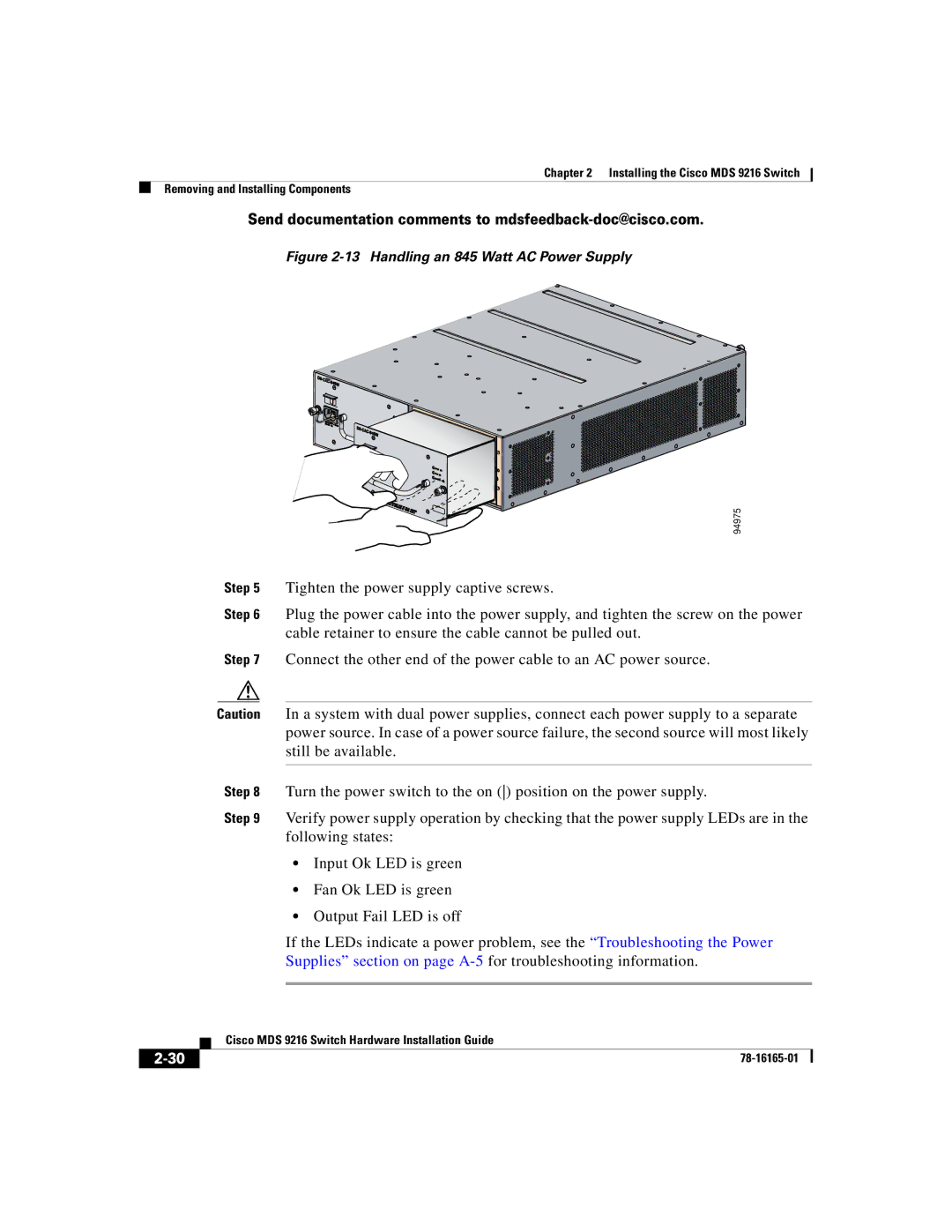Chapter 2 Installing the Cisco MDS 9216 Switch
Removing and Installing Components
Send documentation comments to mdsfeedback-doc@cisco.com.
Figure 2-13 Handling an 845 Watt AC Power Supply
| 94975 |
Step 5 | Tighten the power supply captive screws. |
Step 6 | Plug the power cable into the power supply, and tighten the screw on the power |
| cable retainer to ensure the cable cannot be pulled out. |
Step 7 | Connect the other end of the power cable to an AC power source. |
Caution In a system with dual power supplies, connect each power supply to a separate power source. In case of a power source failure, the second source will most likely still be available.
Step 8 Turn the power switch to the on () position on the power supply.
Step 9 Verify power supply operation by checking that the power supply LEDs are in the following states:
•Input Ok LED is green
•Fan Ok LED is green
•Output Fail LED is off
If the LEDs indicate a power problem, see the “Troubleshooting the Power
Supplies” section on page
| Cisco MDS 9216 Switch Hardware Installation Guide |