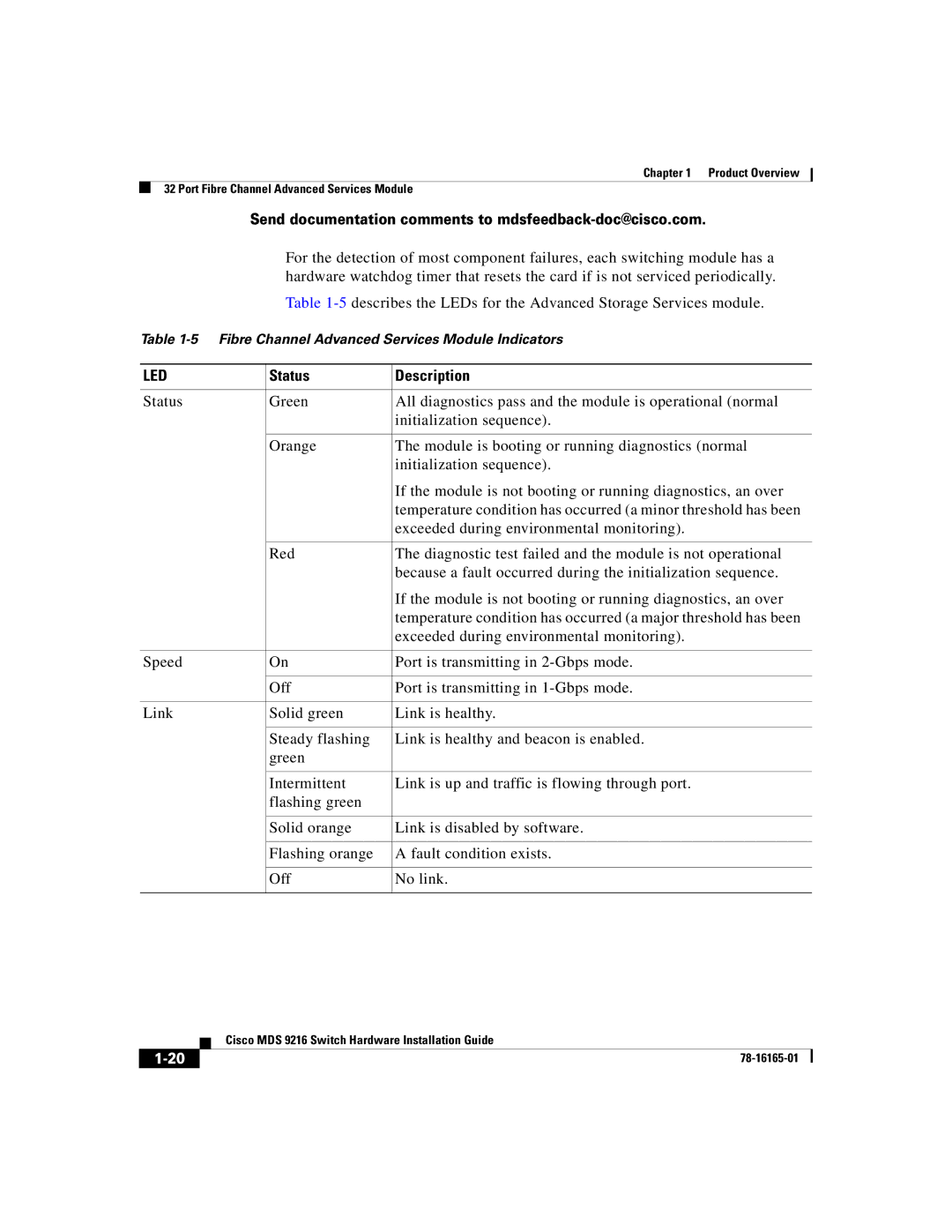Chapter 1 Product Overview
32 Port Fibre Channel Advanced Services Module
Send documentation comments to mdsfeedback-doc@cisco.com.
For the detection of most component failures, each switching module has a hardware watchdog timer that resets the card if is not serviced periodically.
Table
Table 1-5 Fibre Channel Advanced Services Module Indicators
LED | Status | Description |
|
|
|
Status | Green | All diagnostics pass and the module is operational (normal |
|
| initialization sequence). |
|
|
|
| Orange | The module is booting or running diagnostics (normal |
|
| initialization sequence). |
|
| If the module is not booting or running diagnostics, an over |
|
| temperature condition has occurred (a minor threshold has been |
|
| exceeded during environmental monitoring). |
|
|
|
| Red | The diagnostic test failed and the module is not operational |
|
| because a fault occurred during the initialization sequence. |
|
| If the module is not booting or running diagnostics, an over |
|
| temperature condition has occurred (a major threshold has been |
|
| exceeded during environmental monitoring). |
|
|
|
Speed | On | Port is transmitting in |
|
|
|
| Off | Port is transmitting in |
|
|
|
Link | Solid green | Link is healthy. |
|
|
|
| Steady flashing | Link is healthy and beacon is enabled. |
| green |
|
|
|
|
| Intermittent | Link is up and traffic is flowing through port. |
| flashing green |
|
|
|
|
| Solid orange | Link is disabled by software. |
|
|
|
| Flashing orange | A fault condition exists. |
|
|
|
| Off | No link. |
|
|
|
| Cisco MDS 9216 Switch Hardware Installation Guide |