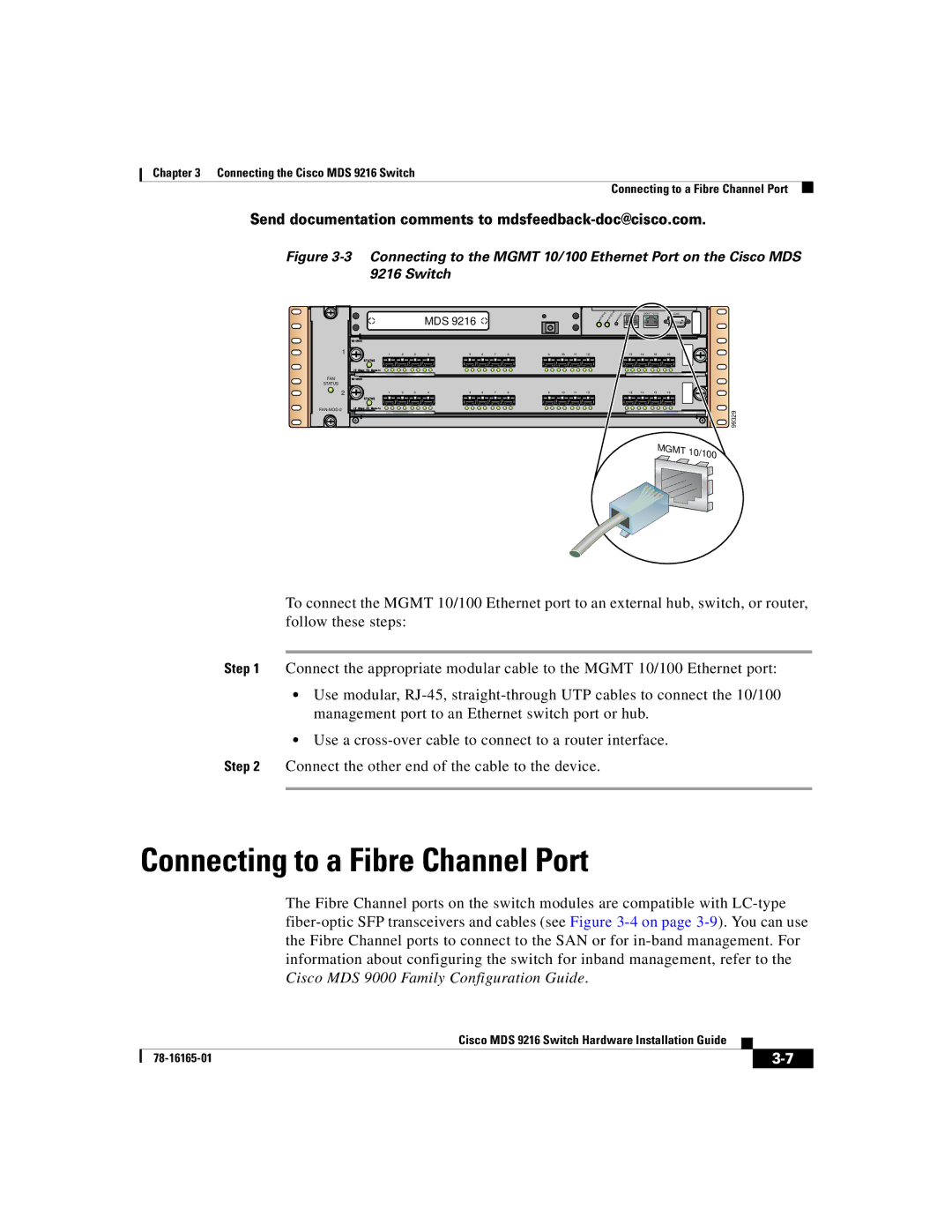Chapter 3 Connecting the Cisco MDS 9216 Switch
Connecting to a Fibre Channel Port
Send documentation comments to mdsfeedback-doc@cisco.com.
Figure 3-3 Connecting to the MGMT 10/100 Ethernet Port on the Cisco MDS 9216 Switch
MDS 9216 | S TA | TU | S | S YS | T | EM |
| SE | T CONSOLE | MGMT 10/100 | COM1 |
|
| R E |
|
|
| ||||||
|
|
|
|
|
|
|
| ||||
|
|
|
|
|
|
|
|
|
|
|
1 | 1 | 2 | 3 | 4 | 5 | 6 | 7 | 8 | 9 | 10 | 11 | 12 | 13 | 14 | 15 | 16 |
FAN |
|
|
|
|
|
|
|
|
|
|
|
|
|
|
|
|
STATUS |
|
|
|
|
|
|
|
|
|
|
|
|
|
|
|
|
2 | 1 | 2 | 3 | 4 | 5 | 6 | 7 | 8 | 9 | 10 | 11 | 12 | 13 | 14 | 15 | 16 |
MGMT 10/100
99329
To connect the MGMT 10/100 Ethernet port to an external hub, switch, or router, follow these steps:
Step 1 Connect the appropriate modular cable to the MGMT 10/100 Ethernet port:
•Use modular,
•Use a
Step 2 Connect the other end of the cable to the device.
Connecting to a Fibre Channel Port
The Fibre Channel ports on the switch modules are compatible with
|
| Cisco MDS 9216 Switch Hardware Installation Guide |
|
|
|
|
| ||
|
|
| ||
|
|
|