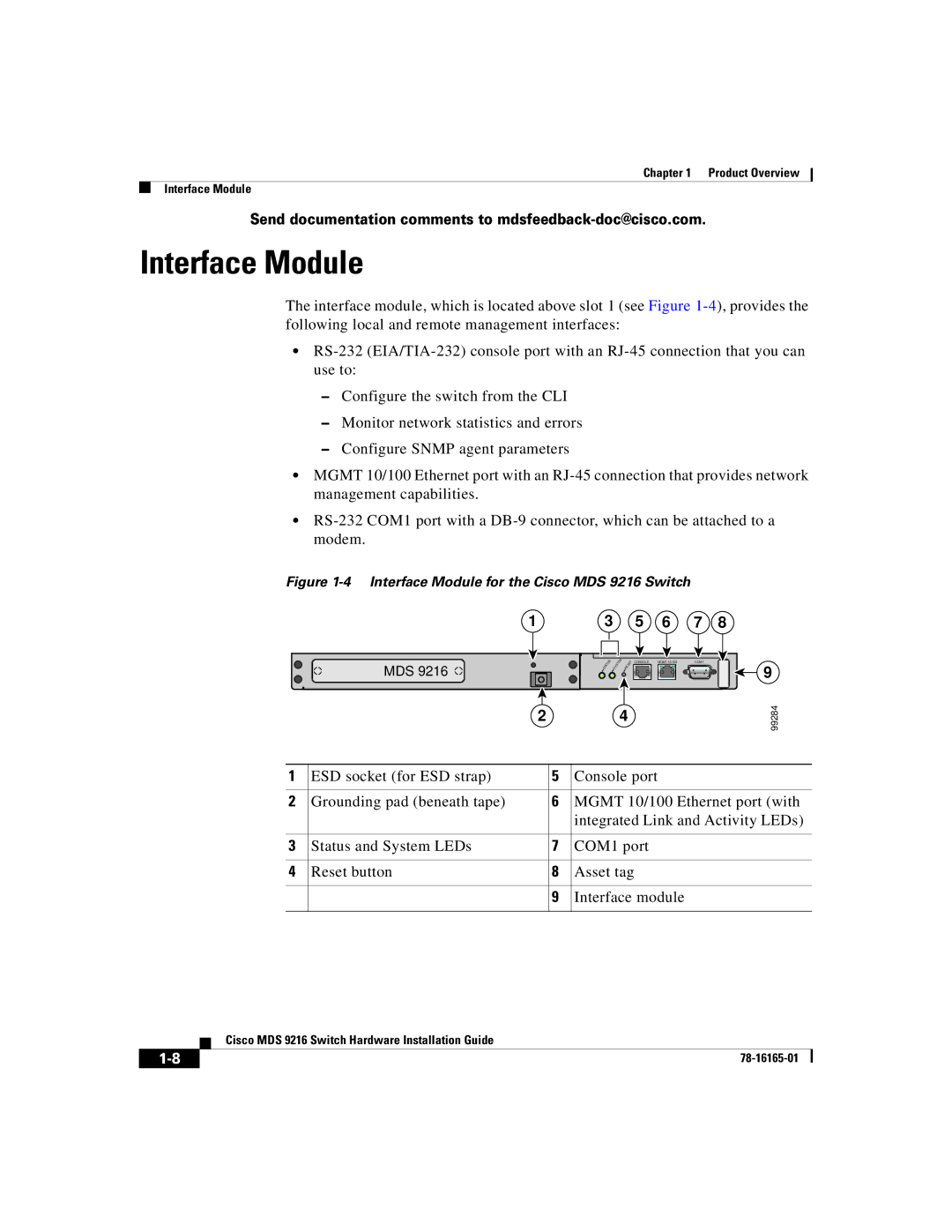Chapter 1 Product Overview
Interface Module
Send documentation comments to mdsfeedback-doc@cisco.com.
Interface Module
The interface module, which is located above slot 1 (see Figure
•
–Configure the switch from the CLI
–Monitor network statistics and errors
–Configure SNMP agent parameters
•MGMT 10/100 Ethernet port with an
•
Figure 1-4 Interface Module for the Cisco MDS 9216 Switch
1 | 3 | 5 | 6 | 7 | 8 |
|
|
|
| U | S |
|
|
| T E | M |
|
|
| E T | CONSOLE | MGMT 10/100 | COM1 |
MDS 9216 | S | T A | T |
|
| S | Y | S |
|
| R | E | S |
|
|
| 9 |
|
|
|
|
|
|
|
|
|
|
|
|
| |||||
| 2 |
|
|
|
|
|
|
|
| 4 |
|
|
| 99284 | |||
|
|
|
|
|
|
|
|
|
|
|
|
| |||||
1 | ESD socket (for ESD strap) | 5 | Console port |
|
|
|
|
2 | Grounding pad (beneath tape) | 6 | MGMT 10/100 Ethernet port (with |
|
|
| integrated Link and Activity LEDs) |
|
|
|
|
3 | Status and System LEDs | 7 | COM1 port |
|
|
|
|
4 | Reset button | 8 | Asset tag |
|
|
|
|
|
| 9 | Interface module |
|
|
|
|
Cisco MDS 9216 Switch Hardware Installation Guide
| ||
|