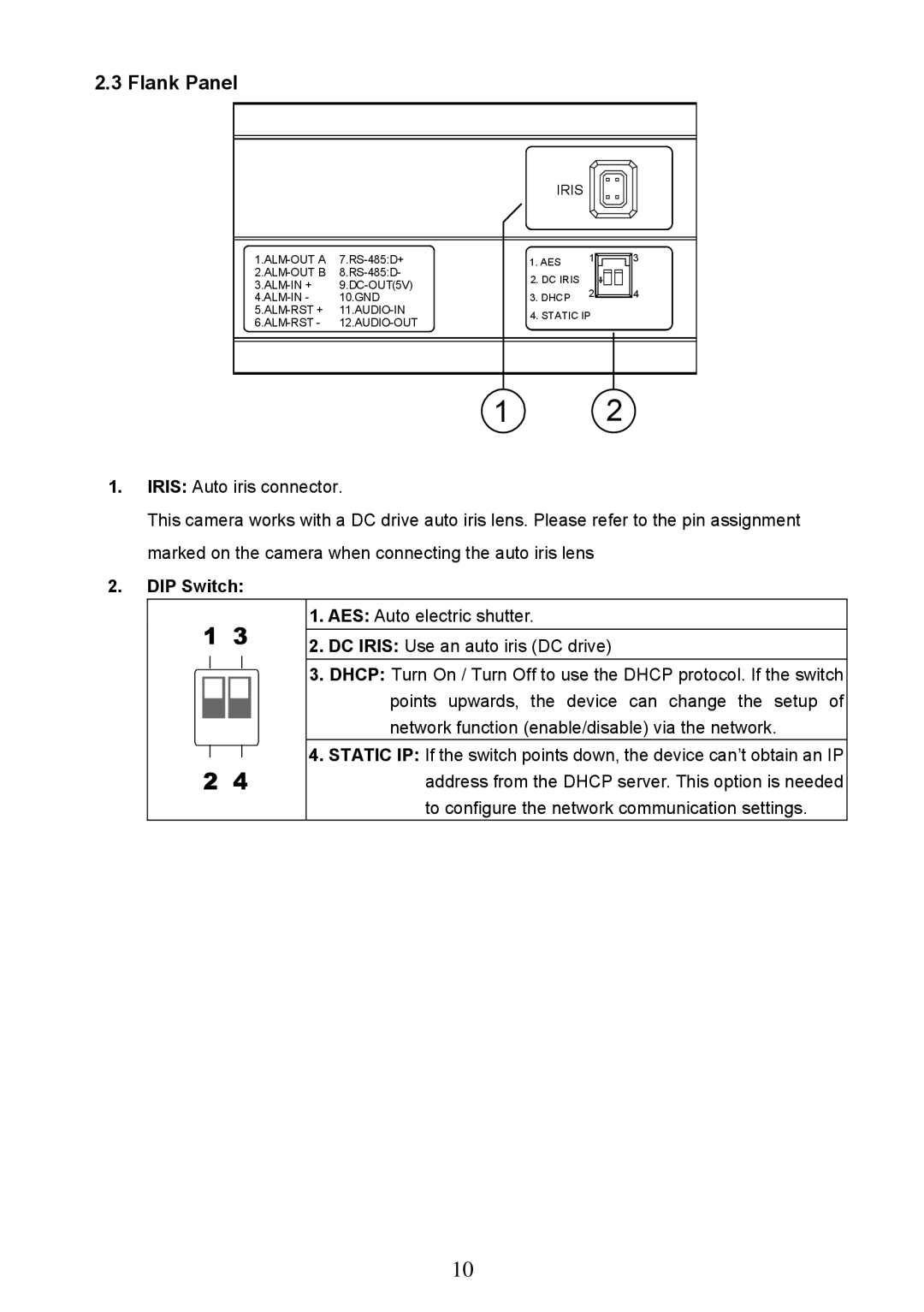2.3 Flank Panel
|
| IRIS |
|
|
1. AES | 1 | 3 | ||
2. DC IRIS |
|
| ||
|
| |||
| 2 | 4 | ||
10.GND | 3. DHCP | |||
4. STATIC IP |
| |||
| ||||
|
|
| ||
| 1 |
|
| 2 |
1.IRIS: Auto iris connector.
This camera works with a DC drive auto iris lens. Please refer to the pin assignment marked on the camera when connecting the auto iris lens
2.DIP Switch:
1.AES: Auto electric shutter.
2. DC IRIS: Use an auto iris (DC drive)
3.DHCP: Turn On / Turn Off to use the DHCP protocol. If the switch points upwards, the device can change the setup of network function (enable/disable) via the network.
4. STATIC IP: If the switch points down, the device can’t obtain an IP address from the DHCP server. This option is needed to configure the network communication settings.
10