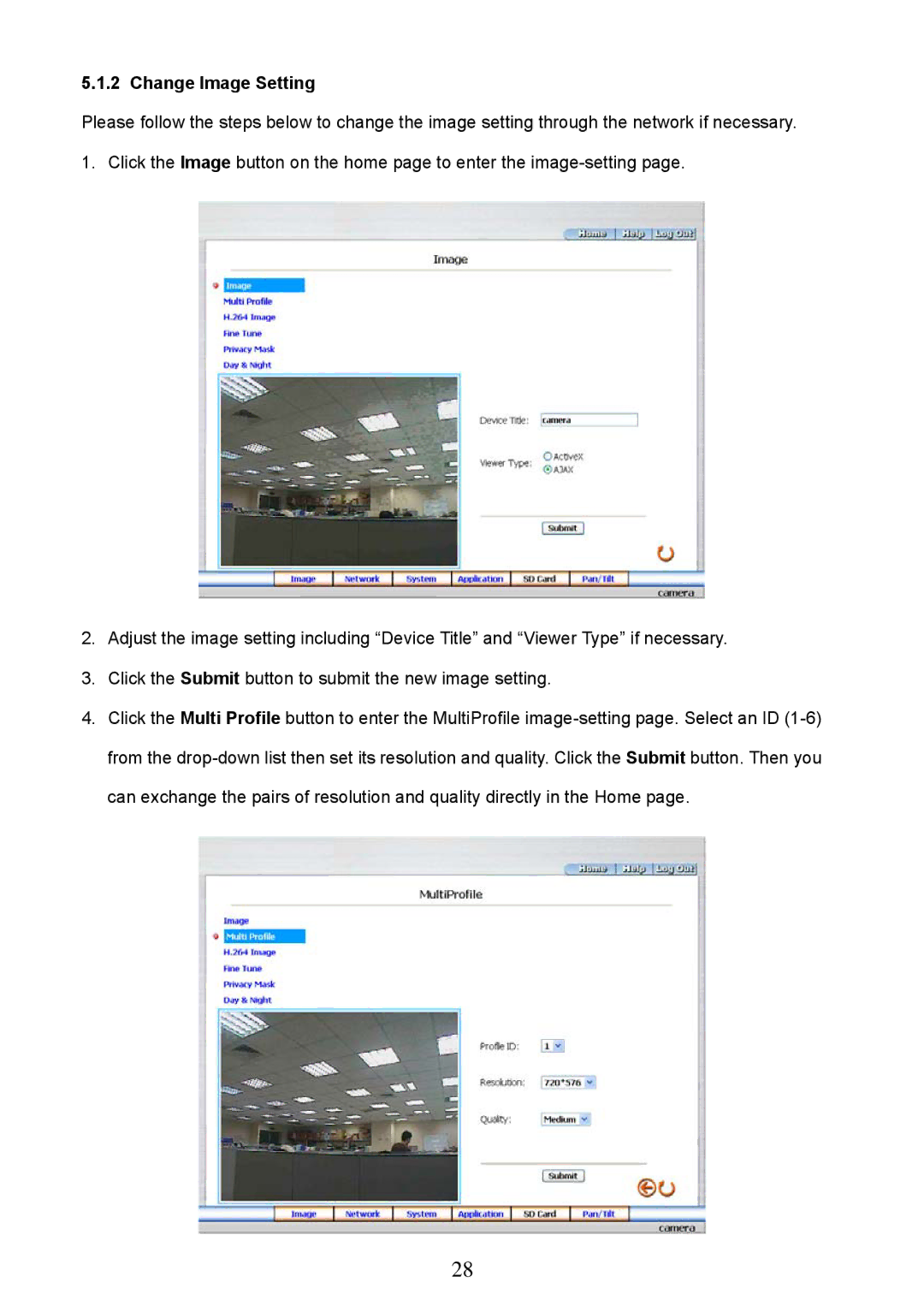5.1.2 Change Image Setting
Please follow the steps below to change the image setting through the network if necessary. 1. Click the Image button on the home page to enter the
2.Adjust the image setting including “Device Title” and “Viewer Type” if necessary.
3.Click the Submit button to submit the new image setting.
4.Click the Multi Profile button to enter the MultiProfile
28