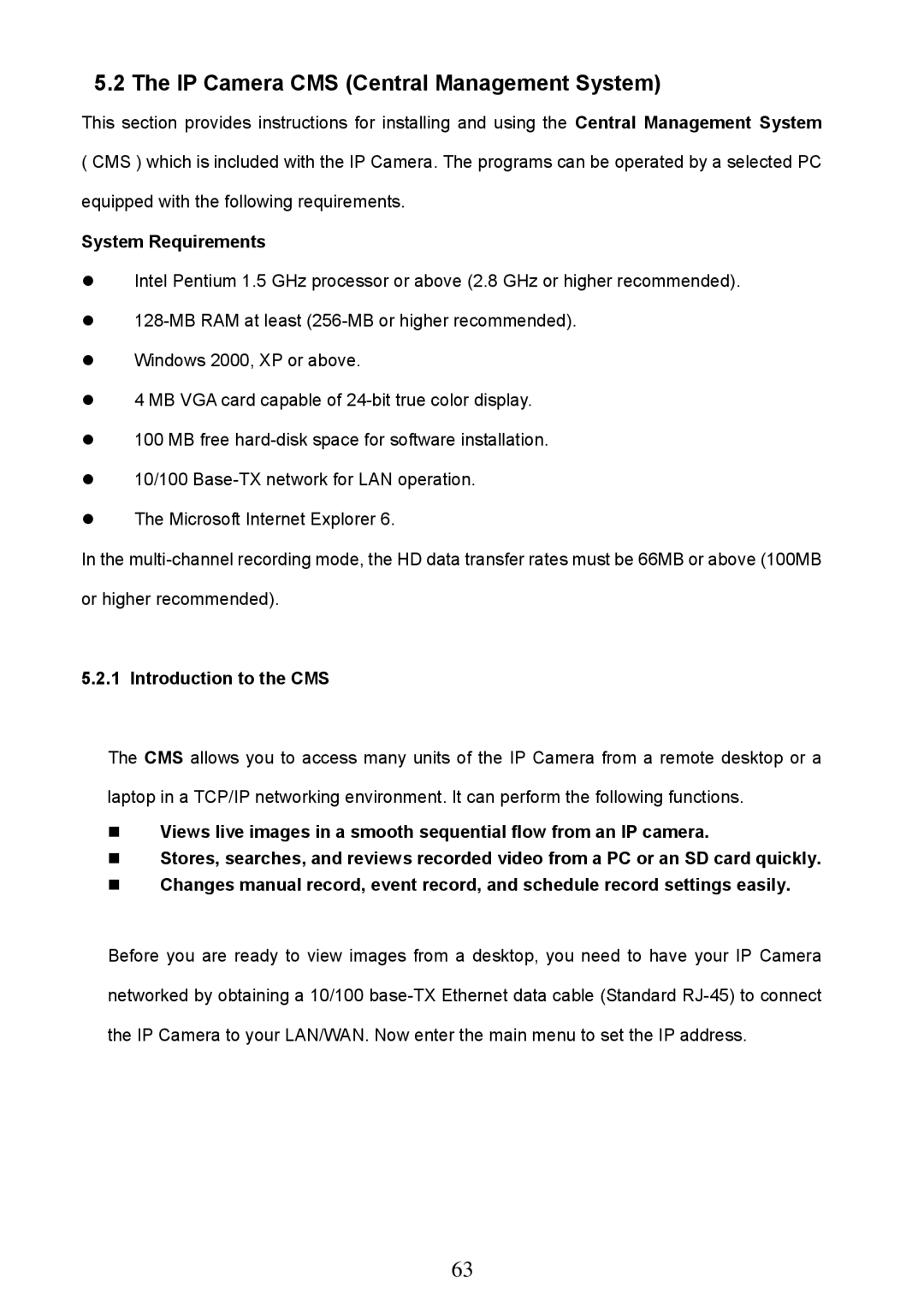5.2 The IP Camera CMS (Central Management System)
This section provides instructions for installing and using the Central Management System ( CMS ) which is included with the IP Camera. The programs can be operated by a selected PC equipped with the following requirements.
System Requirements
Intel Pentium 1.5 GHz processor or above (2.8 GHz or higher recommended).
4 MB VGA card capable of
100 MB free
The Microsoft Internet Explorer 6.
In the
5.2.1 Introduction to the CMS
The CMS allows you to access many units of the IP Camera from a remote desktop or a laptop in a TCP/IP networking environment. It can perform the following functions.
Views live images in a smooth sequential flow from an IP camera.
Stores, searches, and reviews recorded video from a PC or an SD card quickly. Changes manual record, event record, and schedule record settings easily.
Before you are ready to view images from a desktop, you need to have your IP Camera networked by obtaining a 10/100
63